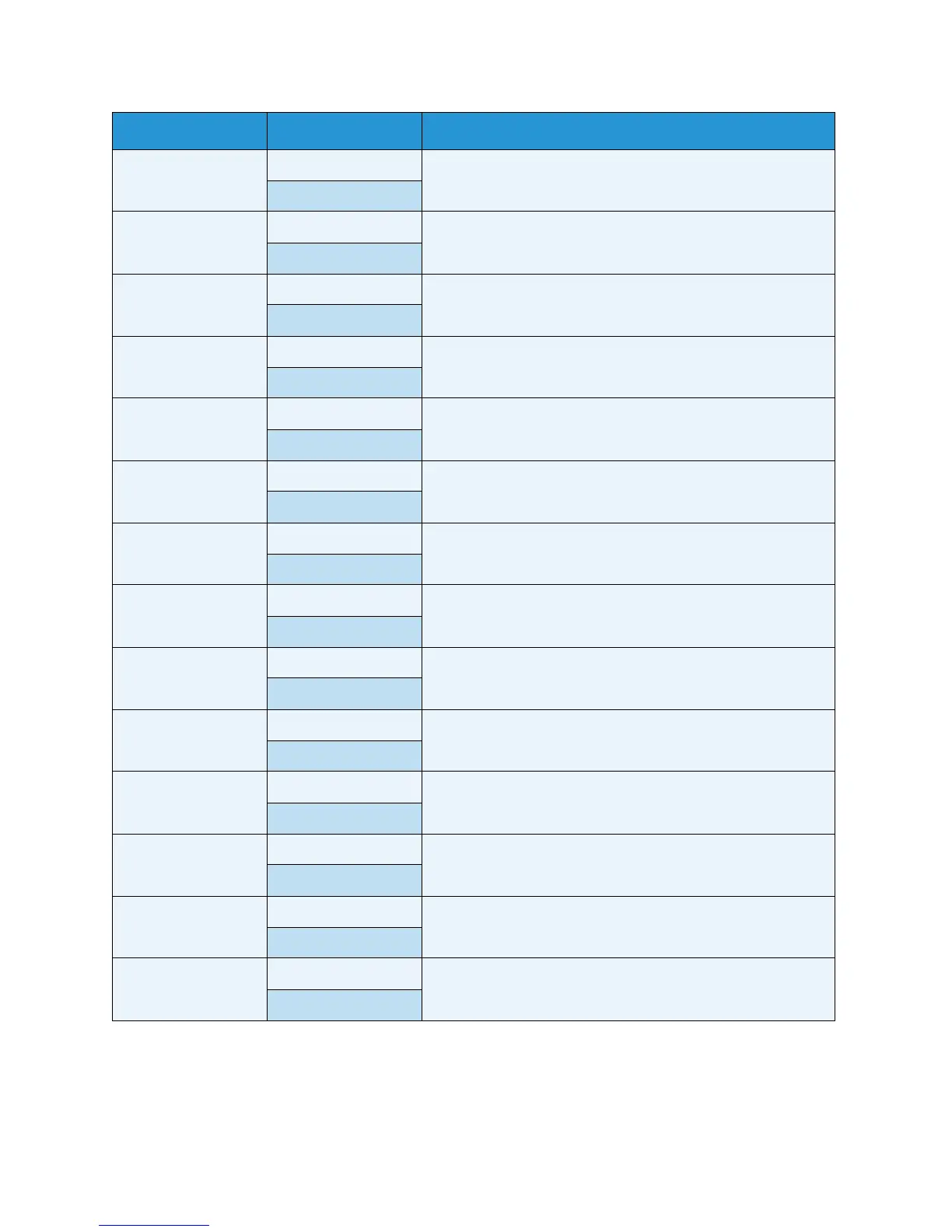Handling the Printer
Xerox 8254E / 8264E Color Wide Format Printer
User Guide
4-52
Overwrite Cnt <On> Sets up whether to display the Overwrite Cnt menu.
Off
Overwrite Wait <On> Sets up whether to display the Overwrite Wait menu.
Off
Slant Check <On> Sets up whether to display the Slant Check menu.
Off
Auto Cleaning <On> Sets up whether to display the Auto Cleaning menu.
Off
Ink Status <On> Sets up whether to display the Ink Status menu.
Off
Roll Length <On> Sets up whether to display the Roll Length menu.
Off
Head Wash <On> Sets up whether to display the Head Wash menu.
Off
CR Maint. <On> Sets up whether to display the CR Maintenance menu.
Off
Initialization <On> Sets up whether to display the Initialization menu.
Off
Life Times <On> Sets up whether to display the Life Times menu.
Off
IP Address <On> Sets up whether to display the IP Address menu.
Off
Subnet Mask <On> Sets up whether to display the Subnet Mask menu.
Off
Gateway <On> Sets up whether to display the Gateway menu.
Off
8254E only - Front
Interlace
<On> Sets up whether to display the Front Interlace menu.
Off
Setup Item Setting Description