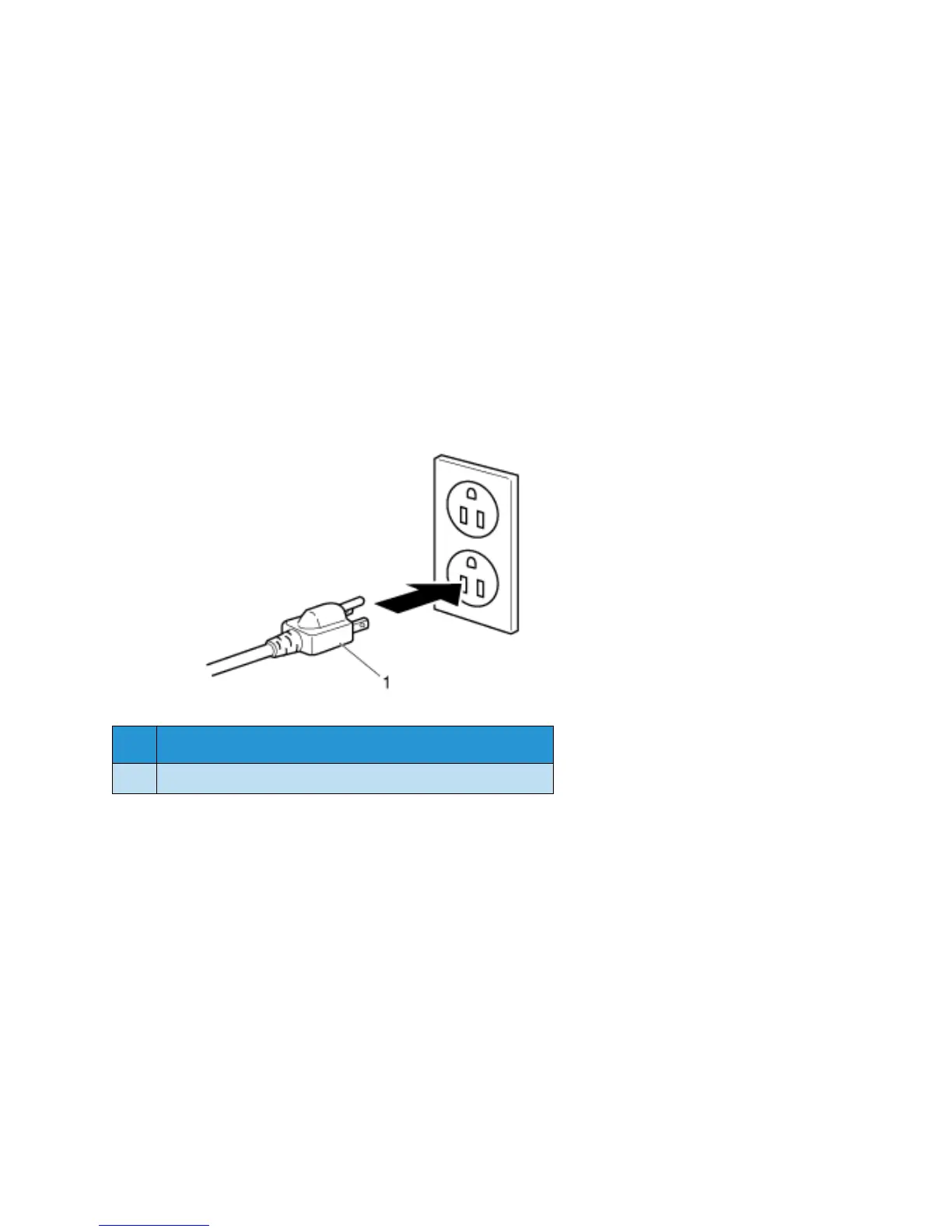Preparing For A Job
Xerox 8254E / 8264E Color Wide Format Printer
User Guide
3-4
Notes:
• Contact the retail outlet of purchase if the ground connection cannot be established, or
if the ground connection is not given.
• Never disconnect the printer’s power cable(s) from the building’s electrical outlet without
first pressing the [Power] key to turn the printer’s power OFF. Doing so can cause the
printer to misread how much ink is still in the cartridges. It may indicate a cartridge is
empty when it is not. If this happens, there is no option but to replace the cartridge. This
can lead to dramatic waste of ink. The same problem may occur in the event a building
loses power.
• Whenever the power cable is disconnected from the electrical outlet, allow one minute or
more to go by before re-connecting the power cable to the outlet.
• The 8264E’s two power cables require a total capacity of 17A. If a single electrical outlet
cannot supply the required total capacity, plug one of the power supply cables into one
outlet and the other power supply cable into a different outlet.
No. Name
1 Power supply cable