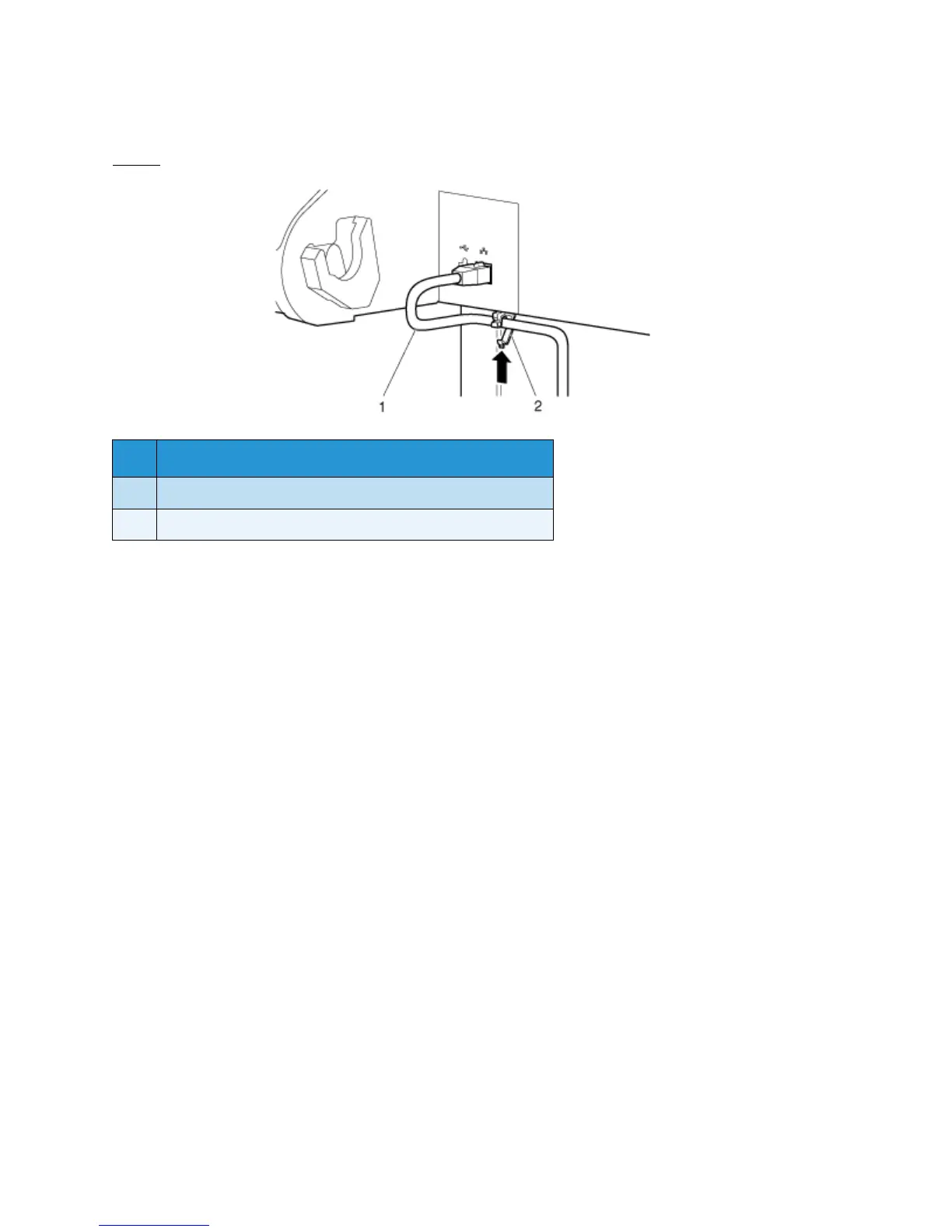Preparing For A Job
Xerox 8254E / 8264E Color Wide Format Printer
User Guide
3-11
3. Insert the network interface cable into the cable clamp.
8254E
4. Connect the other connector of the network interface cable to your PC.
Notes:
• For information about connecting to your PC, refer to the User Guide included with the
PC.
• For network setting on the side of the printer, refer to Panel Set Up Menu Overview.
No. Name
1 Network interface cable
2 Cable clamp