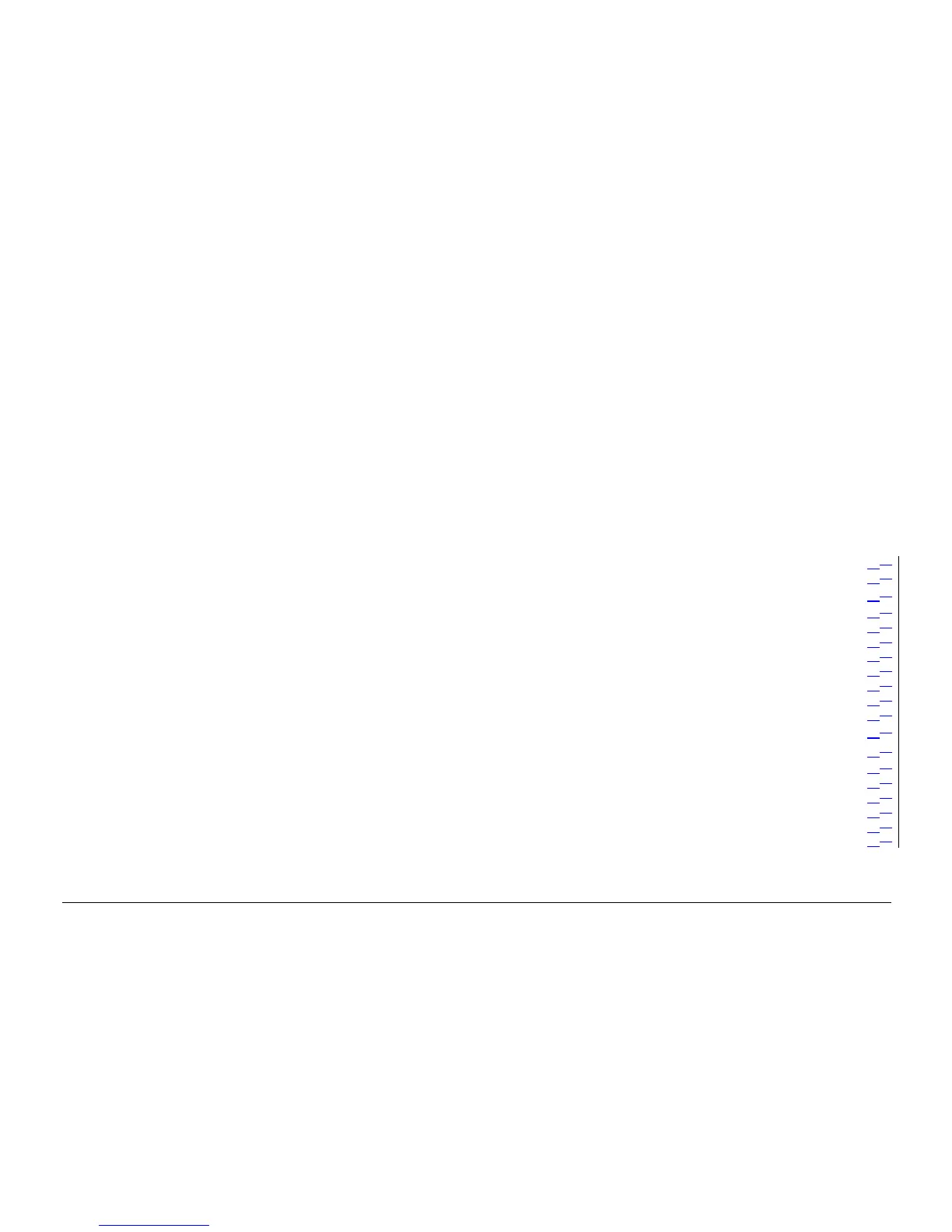September 2001 88XX Series Folder Operator Manual 1
Table of Contents
Table of Contents...........................................................................................1
Notes ..............................................................................................................2
Safety Notes...................................................................................................3
Folder Overview ...............................................................................................4
Reference Information ...................................................................................4
Folded Print Dimensions................................................................................4
Rotation..........................................................................................................4
Media .............................................................................................................4
Printing...........................................................................................................5
Feeding...........................................................................................................5
Title Block Input Position..............................................................................5
Folded Package Output Orientation...............................................................6
Output Style ...................................................................................................6
Folding Style Definitions...............................................................................6
Reference Symbols ........................................................................................7
Folder Description .........................................................................................8
Folder Options ...............................................................................................9
Sizes Reference Chart..................................................................................10
Folding Styles ..............................................................................................11
Operating Hints ..............................................................................................14
Folding Hints ...............................................................................................14
Numeric Control Panel ................................................................................15
Alphanumeric Control Panel........................................................................15
Switching on the Folder...............................................................................16
Operator Menu ...............................................................................................17
Fan Programs Submenu ...............................................................................18
Cross Programs Submenu ............................................................................19
Face Submenu..............................................................................................20
Stacker Submenu..........................................................................................21
Punching Submenu ......................................................................................22
Manual Feed Submenu ................................................................................23
Counter Submenu ........................................................................................ 24
Manual Feed Procedure ................................................................................ 25
Folding Using Host Or Scanner.................................................................... 27
How to Recognize Title Block and Document Orientation ........................ 27
Using the RTL Drivers ................................................................................ 28
Using the Scanner........................................................................................ 29
Scanner Job Templates................................................................................ 31
AccXES Client Tools .................................................................................. 32
Advanced Settings....................................................................................... 35
Suspending the Print Queue .................................................................... 3636
Notes........................................................................................................ 3737
Jam Clearance Procedures........................................................................ 3838
Message Display...................................................................................... 3838
Introduction to Jam Clearance Procedures.............................................. 4040
Safety Bridge Lever................................................................................. 4040
Clearing Bridge Jams .............................................................................. 4141
Clearing Fan Folder Jams........................................................................ 4141
Clearing Upper and Lower Pocket Jams ................................................. 4242
Clearing Mobile Roller Jams................................................................... 4343
Clearing Cross Folder Jam ...................................................................... 4444
Problem Solving ......................................................................................... 4646
Miscellaneous Information........................................................................ 4848
Specifications .......................................................................................... 4848
Folding..................................................................................................... 4949
Configuration........................................................................................... 4949
FCC Compliance in the USA .................................................................. 5050
EME Compliance in Canada ................................................................... 5050
Conformitè EEM Au Canada .................................................................. 5050