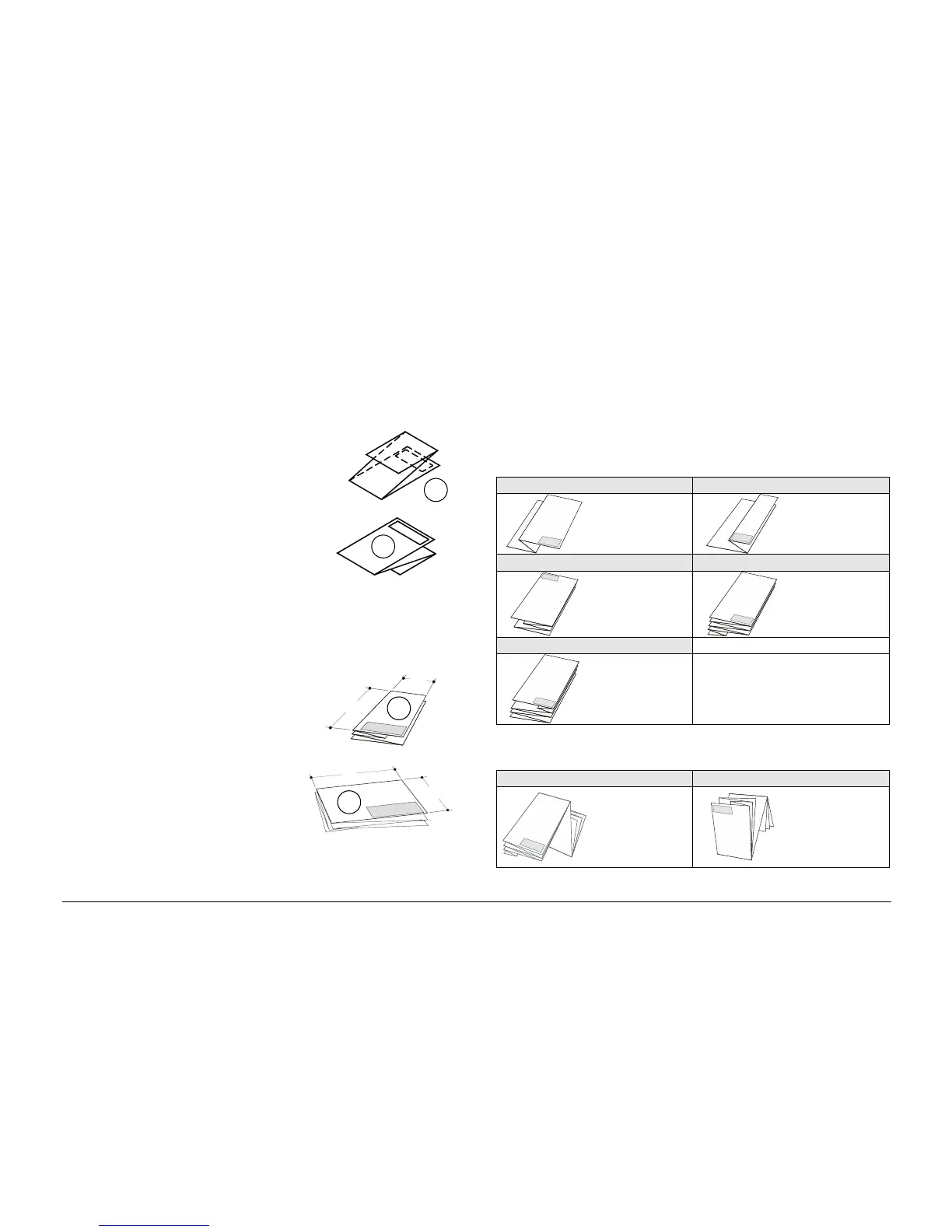September 2001 88XX Series Folder Operator Manual 6
Folded Package Output Orientation
The Title block Input Position will define the Folded Package Output
Orientation.
All prints entering the folder with the Title
block in positions 1 and 2 will be delivered in
the output bin with the title page “Face
Down”. See illustration (1).
All prints entering the Folder with the Title
block in positions 3 and 4 will be delivered in
the output bin with the title page “Face Up”.
See illustration (2).
Output Style
The folder folds all prints into an A/A4
size where the Title block appears aligned
to the shortest edge of the folded package
(1) or aligned to the longest edge of the
folded package (2).
The print that exits, as shown in
illustration (1), is called “Portrait Style”
where a<b.
The print that exits, as shown in
illustration (2), is called “Landscape
Style” where a>b.
Folding Style Definitions
Depending on the appearance of the folding package, the folding style
owns to a particular typology.
The 88XX Series Folder, folds in these way:
Fan Folding Style definitions
Full Front Full Back
The cover page
is as wide as the
folding depth.
The back page
is as wide as the
folding depth.
Ericsson Halfback
Full front with
binding margin
on the cover
page
Full front with a
compensation
pre-fold in the
end
Internal Compensation
Full front and
full back with
compensation
pre-fold inside
Cross Folding Style definitions
Z Fold back from the top Z Fold back from bottom
The cover page
is as wide as the
folding depth.
The cover page
is not full, but
the back page is
as wide as the
folding depth.
1
2
b
a
1
b
a
2