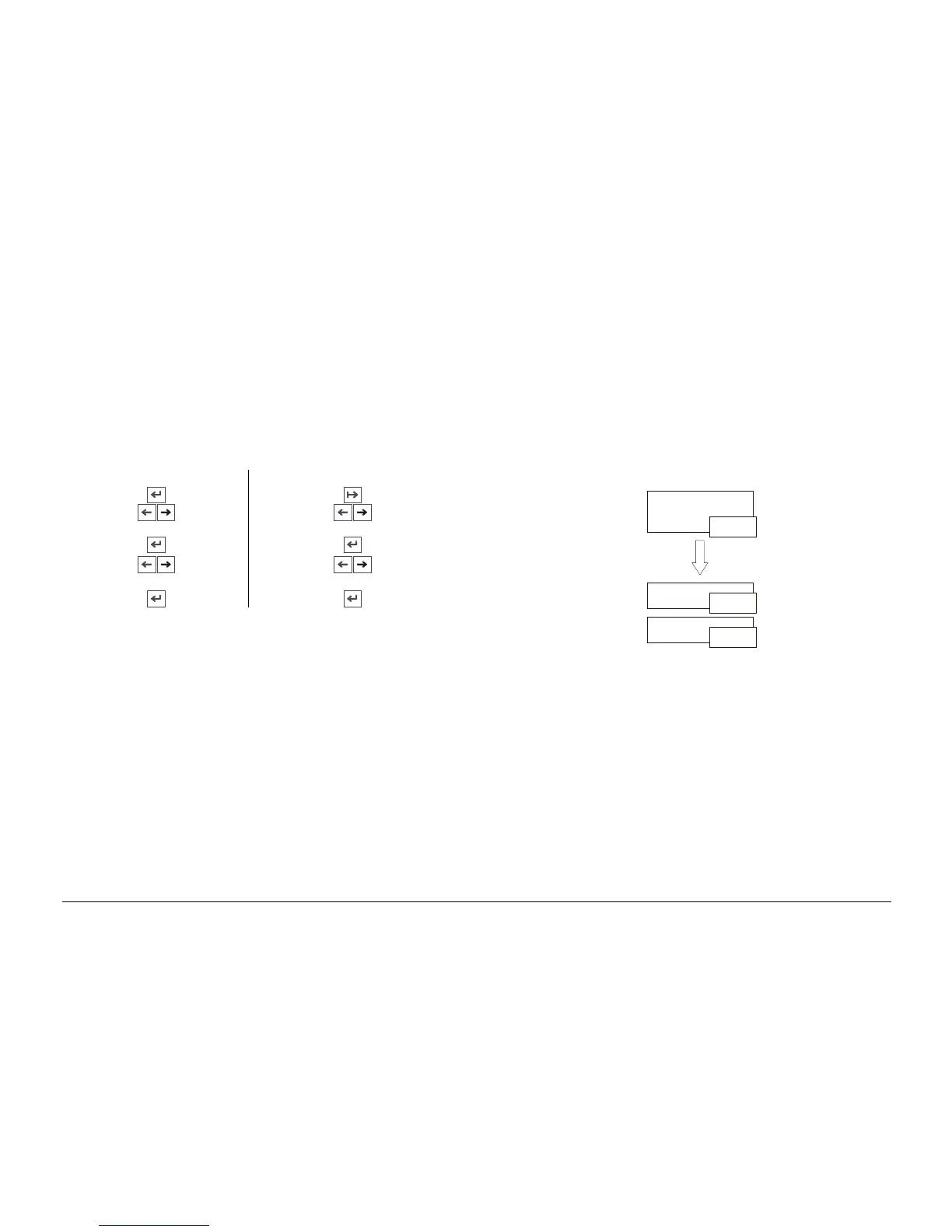September 2001 88XX Series Folder Operator Manual 24
Counter Submenu
Use this submenu to view the number of copies folded since the last
power on.
3. Go to the “Counter” submenu.
in the Numeric Control Panel in the Alphanumeric Control Panel
u OPERATOR
U7 COUNTER
4. Enter the last level of the menu to see:
− “COPIES FOLDED” [ U7.01 ]
− Enter this submenu to view the number of copies folded since
the last folder power on. Switching the folder off, will reset the
number.
Counter
u 7
Copies
folded
u 7.01
u 7.00
Exit