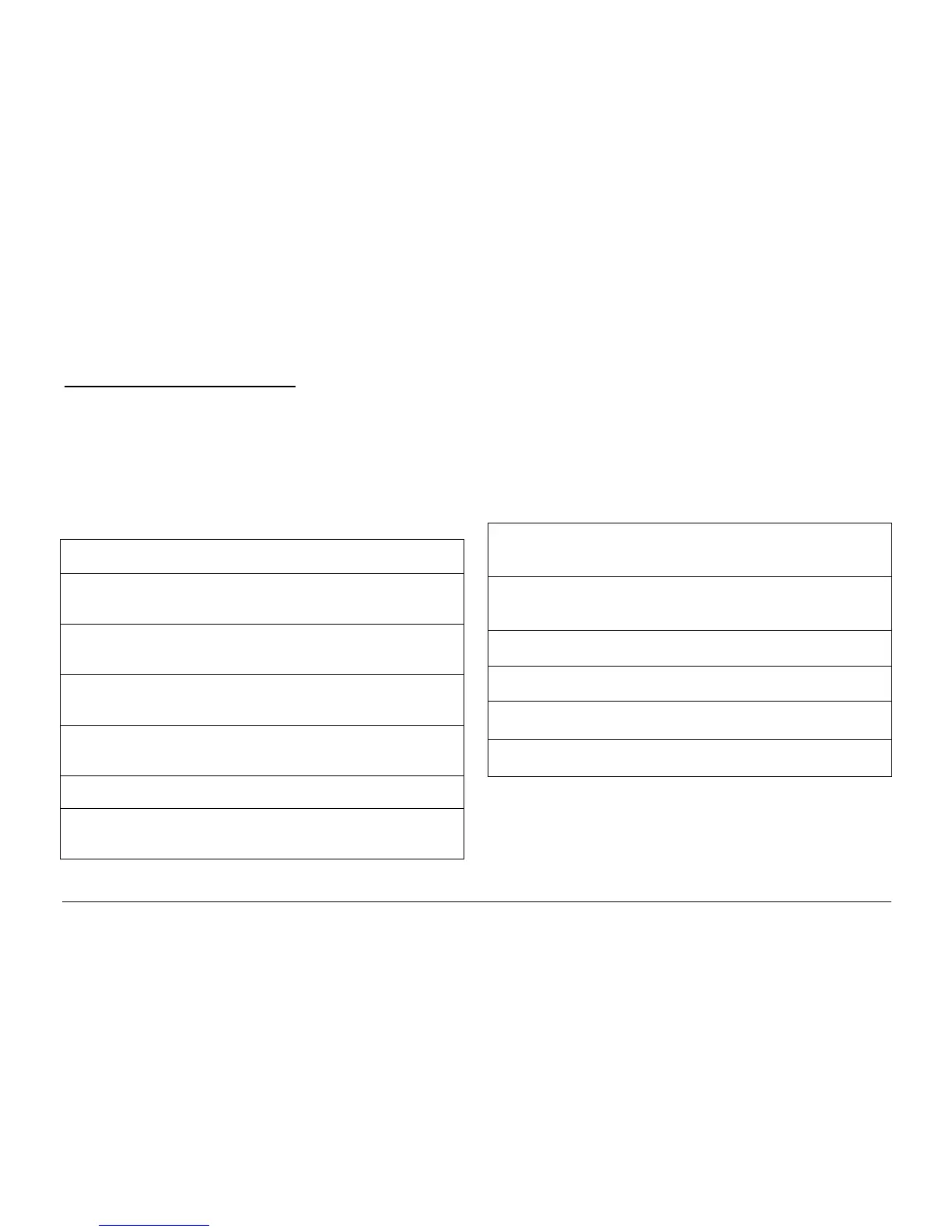September 2001 88XX Series Folder Operator Manual 38
Jam Clearance Procedures
Message Display
Messages will be displayed on the Alphanumeric Control Panel, or a
code will be displayed on the Numeric Control Panel. The message will
scroll from right to left.
Alarm messages and the required actions are listed below.
a-01 DOOR OPEN
Close door.
a-02 BRIDGE SENSORS COVERED
Remove media jam from Bridge and press Reset. Refer to the Clearing
Bridge Jams procedure.
a-03 UPPER POCKET SENSOR COVERED
Remove media jam from Upper Pocket and press “Reset”. Refer to the
Clearing Upper and Lower Pocket Jams procedure.
a-04 LOWER POCKET SENSOR COVERED
Remove media jam from Lower Pocket and press “Reset”. Refer to the
Clearing Upper and Lower Pocket Jams procedure.
a-05 CROSS POCKETS SENSOR COVERED
Remove media jam from Cross Folder. . Refer to the Clearing Cross
Folder Jam procedure.
a-06 24V MISSING
a-07 ENCODER OR M2 MOTOR FAULT
Check if all the doors are closed and press “Reset”. If the message
returns, call for service.
a-07 ENCODER OR M2 MOTOR FAULT
Check if all the doors are closed and press “Reset”. If the message
returns, call for service.
a-08 STEP MOTORS FAULT
Clear the paper jam, Reset the folder. If the alarm occurs again, call for
service.
a-09
TBD
a-10
TBD
a-11 FIRST BIN FULL
Empty basket and press “Reset”.
a-12 SECOND BIN FULL
Empty basket and press “Reset”.