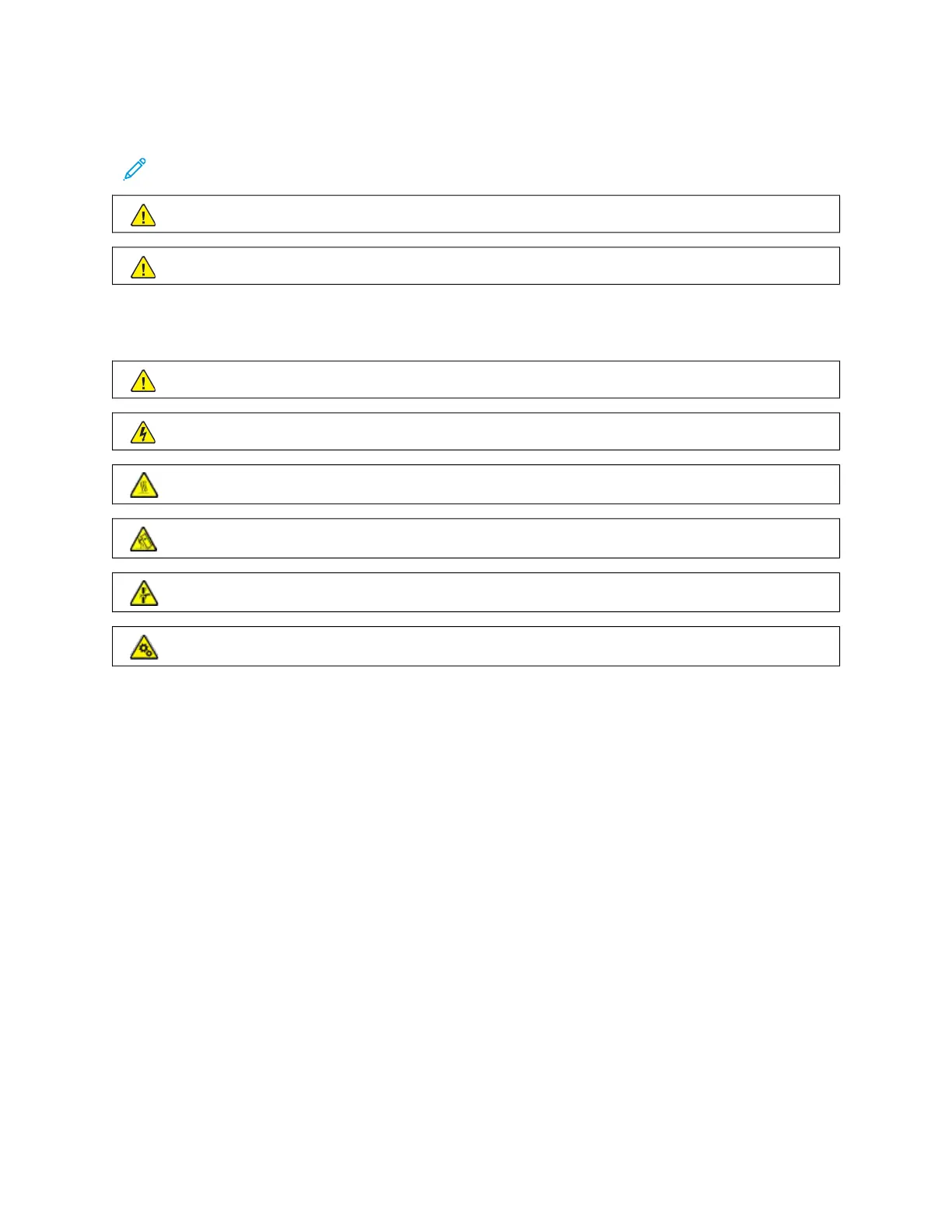Conventions
Note: A note identifies information that could help you.
WWaarrnniinngg:: A warning identifies something that could damage the product hardware or software.
CCaauuttiioonn:: A caution indicates a potentially hazardous situation that could injure you.
Different types of statements include:
CCAAUUTTIIOONN——PPOOTTEENNTTIIAALL IINNJJUURRYY:: Indicates a risk of injury.
CCAAUUTTIIOONN——SSHHOOCCKK HHAAZZAARRDD:: Indicates a risk of electrical shock.
CCAAUUTTIIOONN——HHOOTT SSUURRFFAACCEE:: Indicates a risk of burn if touched.
CCAAUUTTIIOONN——TTIIPPPPIINNGG HHAAZZAARRDD:: Indicates a crush hazard.
CCAAUUTTIIOONN——PPIINNCCHH HHAAZZAARRDD:: Indicates a risk of being caught between moving parts.
CCAAUUTTIIOONN——MMOOVVIINNGG PPAARRTTSS:: Indicates a risk of laceration or abrasion injuries from rotating parts.
10
Xerox
®
C230 Color Printer User Guide
Safety