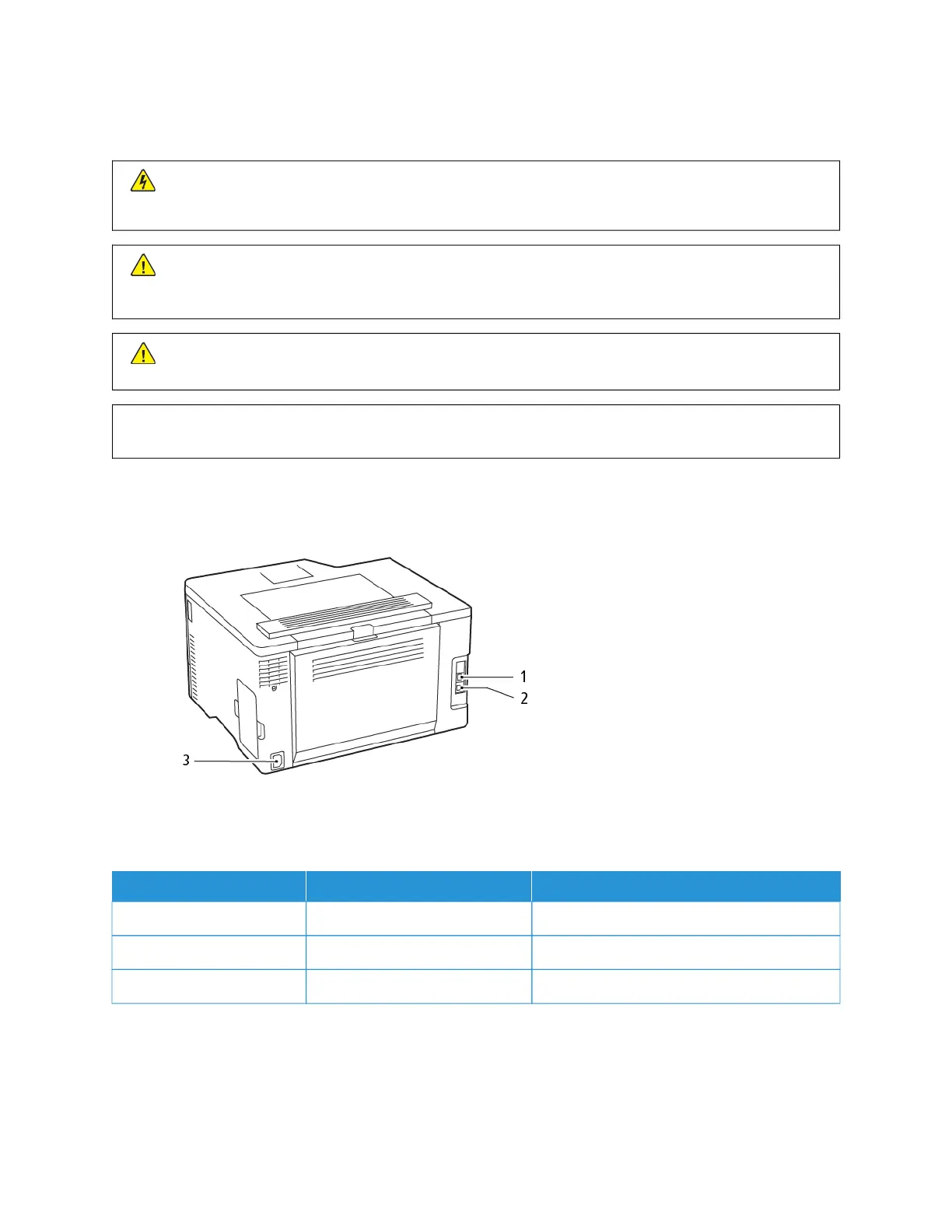Attaching Cables
CCAAUUTTIIOONN——SSHHOOCCKK HHAAZZAARRDD:: To avoid the risk of electrical shock, do not set up this product or make
any electrical or cabling connections, such as the power cord, fax feature, or telephone, during a lightning
storm.
CCAAUUTTIIOONN——PPOOTTEENNTTIIAALL IINNJJUURRYY:: To avoid the risk of fire or electrical shock, connect the power cord
to an appropriately rated and properly grounded electrical outlet that is near the product and easily
accessible.
CCAAUUTTIIOONN——PPOOTTEENNTTIIAALL IINNJJUURRYY:: To avoid the risk of fire or electrical shock, use only the power cord
provided with this product or the manufacturer's authorized replacement.
WWaarrnniinngg——PPootteennttiiaall DDaammaaggee:: To avoid loss of data or printer malfunction, do not touch the USB
cable, any wireless network adapter, or the printer in the areas shown while actively printing.
PPRRIINNTTEERR PPOORRTT FFUUNNCCTTIIOONN
11 Ethernet port Connect the printer to a network.
22 USB printer port Connect the printer to a computer.
33 Power cord socket Connect the printer to an electrical outlet.
32
Xerox
®
C230 Color Printer User Guide
Set up, install, and configure