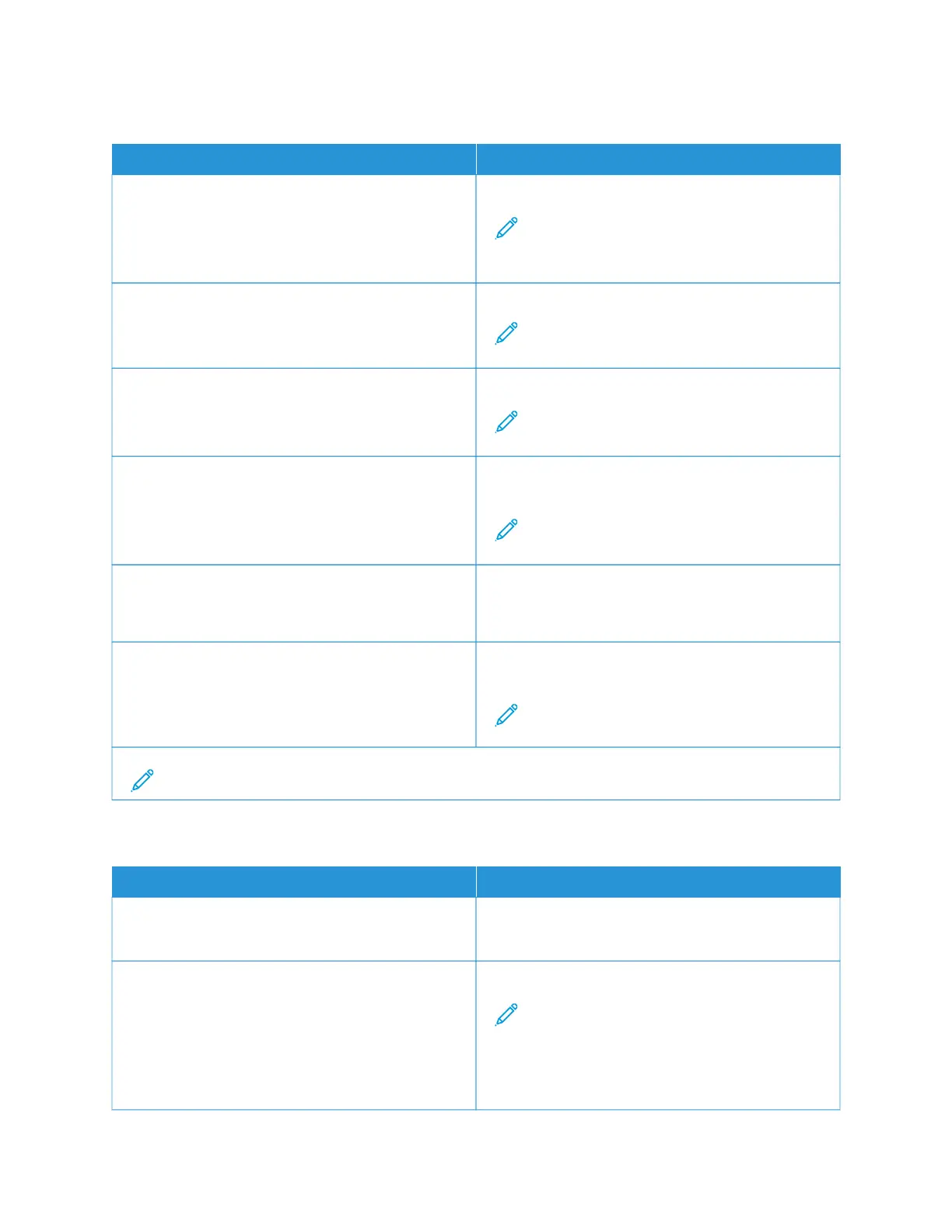POSTSCRIPT
MMEENNUU IITTEEMM DDEESSCCRRIIPPTTIIOONN
PPrriinntt PPSS EErrrroorr
• On
• Off*
Print a page that describes the PostScript error.
Note: When an error occurs, processing of the
job stops, the printer prints an error message,
and the rest of the print job is flushed.
MMiinniimmuumm LLiinnee WWiiddtthh
1–30 (2*)
Set the minimum stroke width.
Note: Jobs printed in 4800 CQ use half the
value.
LLoocckk PPSS SSttaarrttuupp MMooddee
• On*
• Off
Disable the SysStart file.
Note: The default setting varies depending on
the printer model.
IImmaaggee SSmmooootthhiinngg
• On
• Off*
Enhance the contrast and sharpness of low-resolution
images.
Note: This setting has no effect on images with
a resolution of 300 dpi or higher.
WWaaiitt TTiimmeeoouutt
• Disabled
• Enabled*
Enable the printer to wait for more data before
canceling a print job.
WWaaiitt TTiimmeeoouutt TTiimmee
15–65535 (40*)
Set the time in seconds for the printer to wait for more
data before canceling a print job.
Note: This menu item appears only when Wait
Timeout is enabled.
Note: An asterisk (*) next to a value indicates the factory default setting.
PCL
MMEENNUU IITTEEMM DDEESSCCRRIIPPTTIIOONN
FFoonntt NNaammee
[List of available fonts] (Courier*)
Select a font from the specified font source.
SSyymmbbooll SSeett
[List of available symbol set] (10U PC-8*)
Specify the symbol set for each font name.
Note: A symbol set is a set of alphabetic and
numeric characters, punctuation, and special
symbols. Symbol sets support the different
languages or specific programs such as math
symbols for scientific text.
Xerox
®
C230 Color Printer User Guide 79
Use printer menus