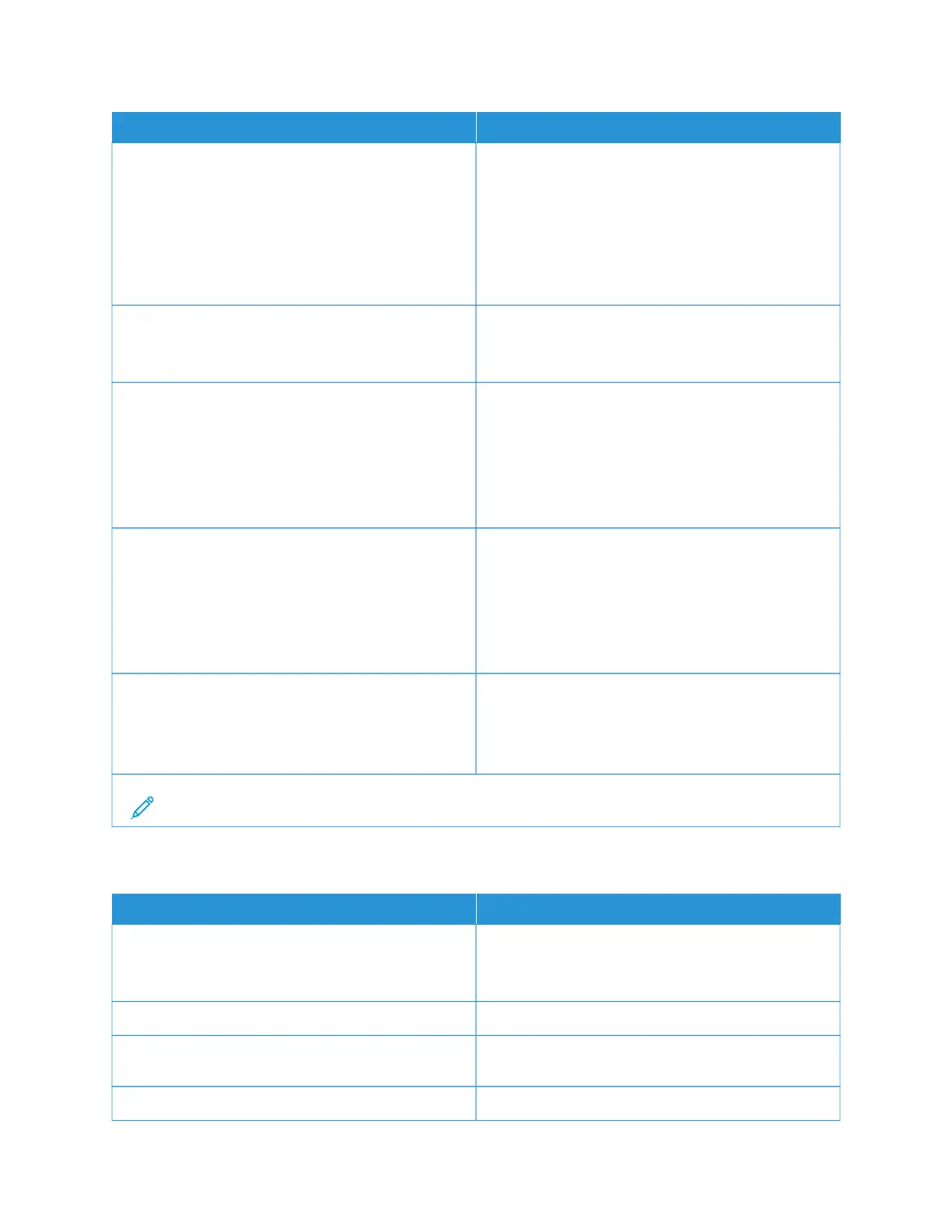MMEENNUU IITTEEMM DDEESSCCRRIIPPTTIIOONN
• Manually Assigned IPv6 Address
• Manually Assigned IPv6 Router
• Address Prefix
0–128 (64
*
)
• All IPv6 Addresses
• All IPv6 Router Addresses
NNeettwwoorrkk AAddddrreessss
• UAA
• LAA
View the network addresses.
PPCCLL SSmmaarrttSSwwiittcchh
• On
*
• Off
Set the printer to switch automatically to PCL
emulation when a print job requires it, regardless of
the default printer language.
If PCL SmartSwitch is off, then the printer does not
examine incoming data and uses the default printer
language specified in the Setup menu.
PPSS SSmmaarrttSSwwiittcchh
• On
*
• Off
Set the printer to switch automatically to PS emulation
when a print job requires it, regardless of the default
printer language.
If PS SmartSwitch is off, then the printer does not
examine incoming data and uses the default printer
language specified in the Setup menu.
MMaacc BBiinnaarryy PPSS
• Auto
*
• On
• Off
Set the printer to process Macintosh binary PostScript
print jobs.
• On processes raw binary PostScript print jobs.
• Off filters print jobs using the standard protocol.
Note: An asterisk (*) next to a value indicates the factory default setting.
WI-FI DIRECT
MMEENNUU IITTEEMM DDEESSCCRRIIPPTTIIOONN
EEnnaabbllee WWii--FFii DDiirreecctt
• On
• Off*
Set the printer to connect directly to Wi-Fi devices.
WWii--FFii DDiirreecctt NNaammee Specify the name of the Wi-Fi Direct network.
WWii--FFii DDiirreecctt PPaasssswwoorrdd Set the password to authenticate and validate users on
a Wi-Fi connection.
SShhooww PPaasssswwoorrdd oonn SSeettuupp PPaaggee Show the Wi-Fi Direct Password on the Network Setup
Xerox
®
C230 Color Printer User Guide 87
Use printer menus