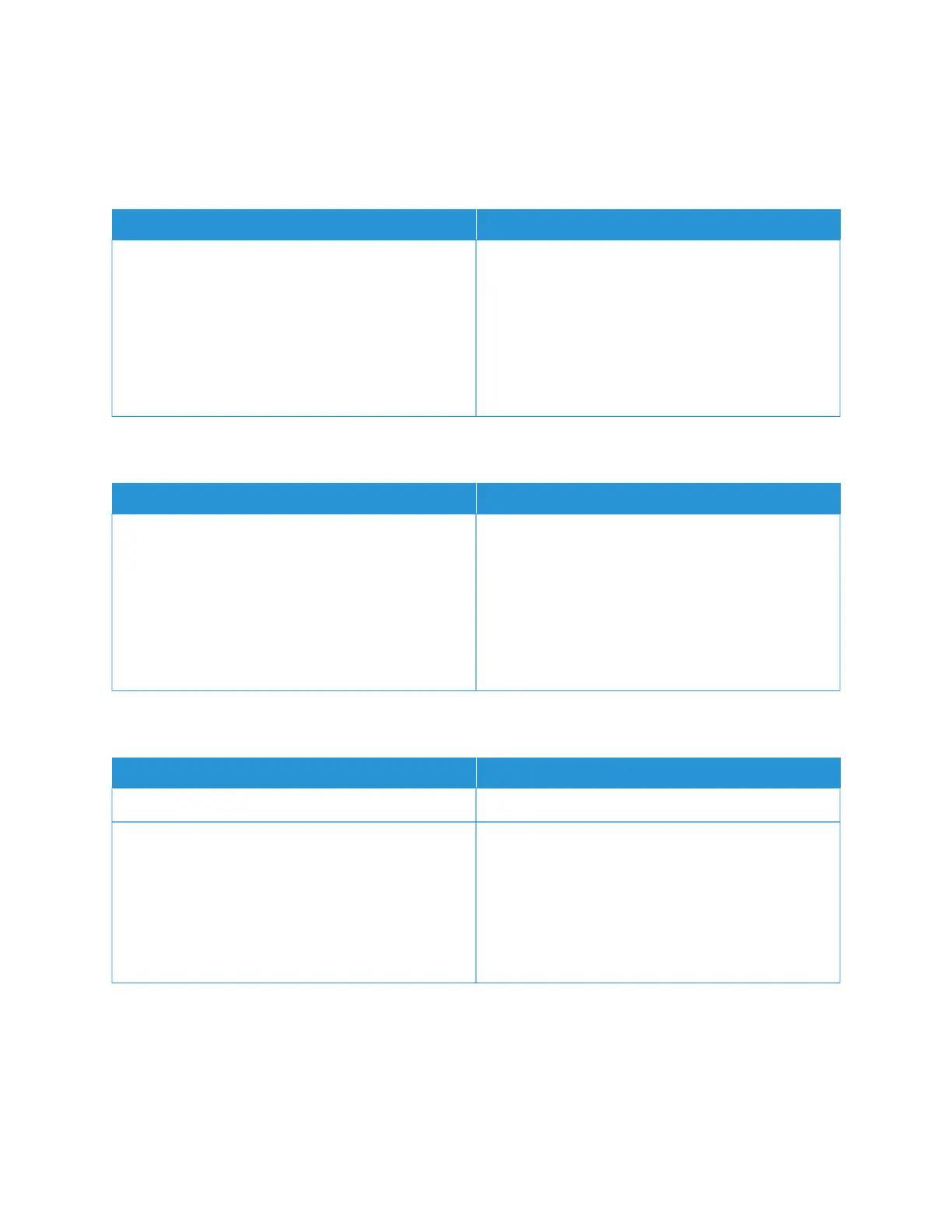Supplies Plan
PLAN ACTIVATION
MMEENNUU IITTEEMM DDEESSCCRRIIPPTTIIOONN
• Sequence Number
• Device Serial Number
• Activation Code
It describes the details of the activation process for the
purchased Supplies plan. Contact your Xerox
representative to get a Supplies Activation Code.
Subscription Service plans are not offered in all
geographic locations
For more information about Xerox
®
supplies and service
plans, contact your Xerox representative.
PLAN CONVERSION
MMEENNUU IITTEEMM DDEESSCCRRIIPPTTIIOONN
• Current Plan
• Device Serial Number
• Total Impressions
• Conversion Code
It describes the details of the conversion process for
the existing Supplies plan. Contact your Xerox
representative to get a Supplies Conversion Code.
Subscription Service plans are not offered in all
geographic locations
For more information about Xerox
®
supplies and service
plans, contact your Xerox representative.
SUBSCRIPTION SERVICE
MMEENNUU IITTEEMM DDEESSCCRRIIPPTTIIOONN
• Status
It indicates the subscription status.
• Check Subscription
To activate a Subscription Service Plan, do the
following:
1 Go to SSeettttiinnggss >> SSuupppplliieess PPllaann >> SSuubbssccrriippttiioonn
SSeerrvviiccee.
2 For Subscription Service, click CChheecckk SSuubbssccrriippttiioonn,
then follow the directions provided by your Xerox
representative.
Xerox
®
C230 Color Printer User Guide 109
Use printer menus