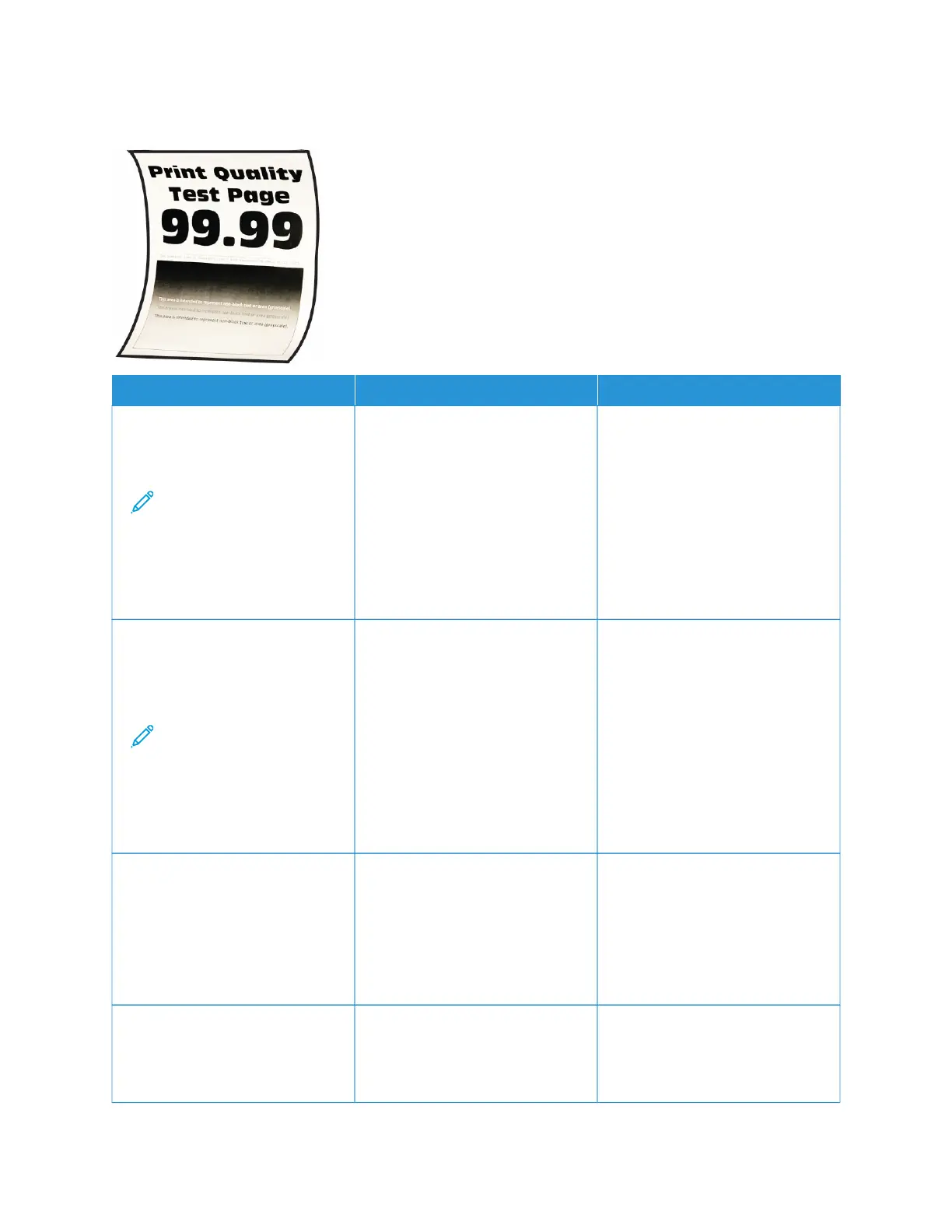Paper Curl
AACCTTIIOONN YYEESS NNOO
SStteepp 11
a. Check if the paper loaded is
supported.
Note: If paper is not
supported, then load a
supported paper.
b. Print the document.
Is the paper curled?
Go to step 2. The problem is solved.
SStteepp 22
a. Check if the printer is using a
genuine and supported Xerox
toner cartridge.
Note: If the cartridge is
not supported, then
install a supported one.
b. Print the document.
Is the paper curled?
Go to step 3. The problem is solved.
SStteepp 33
a. Adjust the guides in the tray to
the correct position for the
paper loaded.
b. Print the document.
Is the paper curled?
Go to step 4. The problem is solved.
SStteepp 44
a. Depending on your operating
system, specify the paper size
and paper type from the
Go to step 5. The problem is solved.
138
Xerox
®
C230 Color Printer User Guide
Troubleshoot a problem