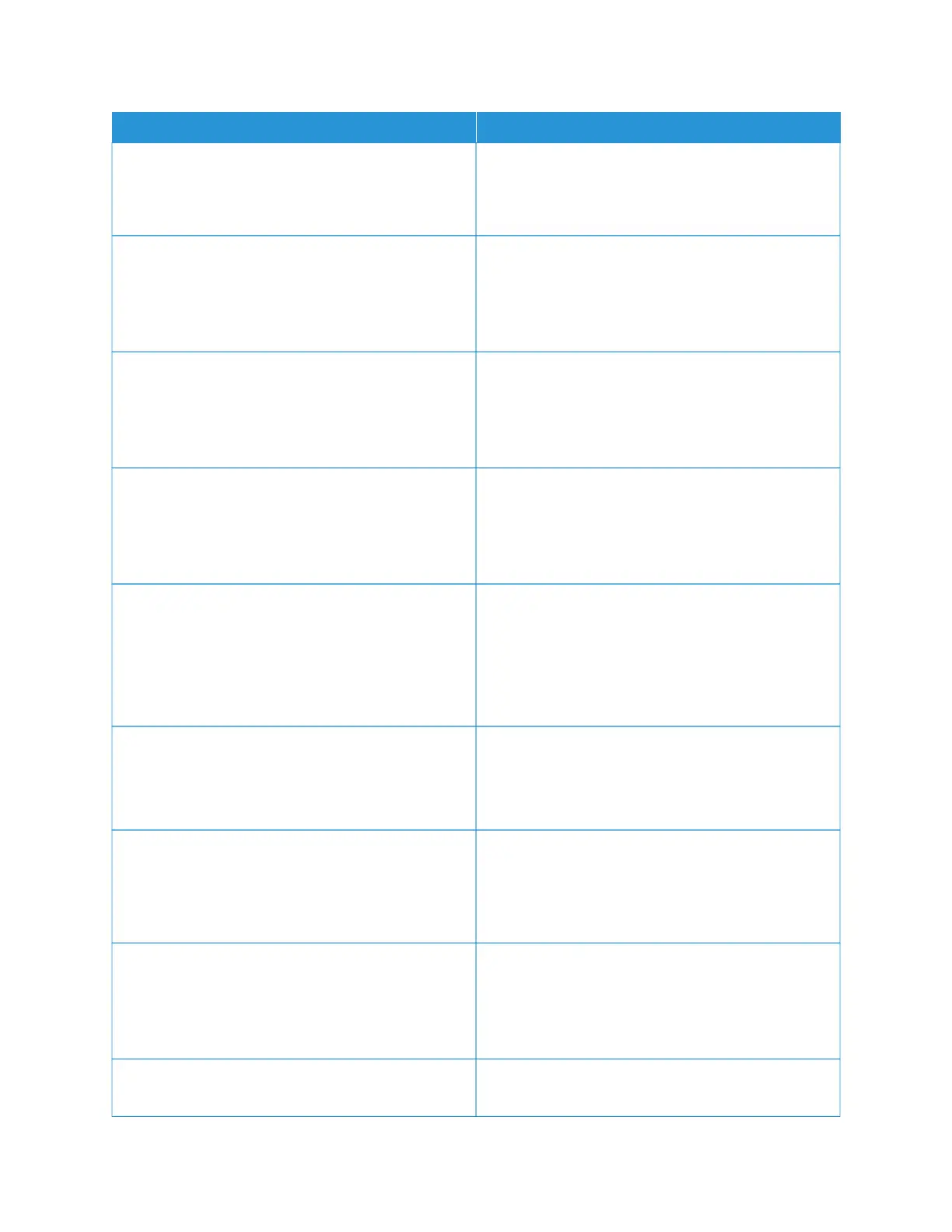MMEENNUU IITTEEMM DDEESSCCRRIIPPTTIIOONN
– Off
– Only for unknown sizes*
– Always
TTrraayy CCoonnffiigguurraattiioonn
• A5 Loading
– Short Edge
– Long Edge*
Specify the page orientation when loading A5 paper
size.
TTrraayy CCoonnffiigguurraattiioonn
• Paper Prompts
– Auto*
– Manual Paper
Set the paper source that the user fills when a prompt
to load paper appears.
TTrraayy CCoonnffiigguurraattiioonn
• Envelope Prompts
– Auto*
– Manual Envelope
Set the paper source that the user fills when a prompt
to load envelope appears.
TTrraayy CCoonnffiigguurraattiioonn
• Action for Prompts
– Prompt user*
– Continue
– Use current
Set the printer to resolve paper- or envelope-related
change prompts.
RReeppoorrttss
• Menu Settings Page
• Event Log
• Event Log Summary
Print reports about printer menu settings, status, and
event logs.
PPrriinntteerr EEmmuullaattiioonnss
• PS Emulation
– On*
– Off
Set the printer to recognize and use the PS data
stream.
PPrriinntteerr EEmmuullaattiioonnss
• Emulator Security
– Page Timeout
0–60 (60*)
Set the page timeout during emulation.
PPrriinntteerr EEmmuullaattiioonnss
• Emulator Security
Reset the emulator after a print job.
Xerox
®
C230 Color Printer User Guide 71
Use printer menus