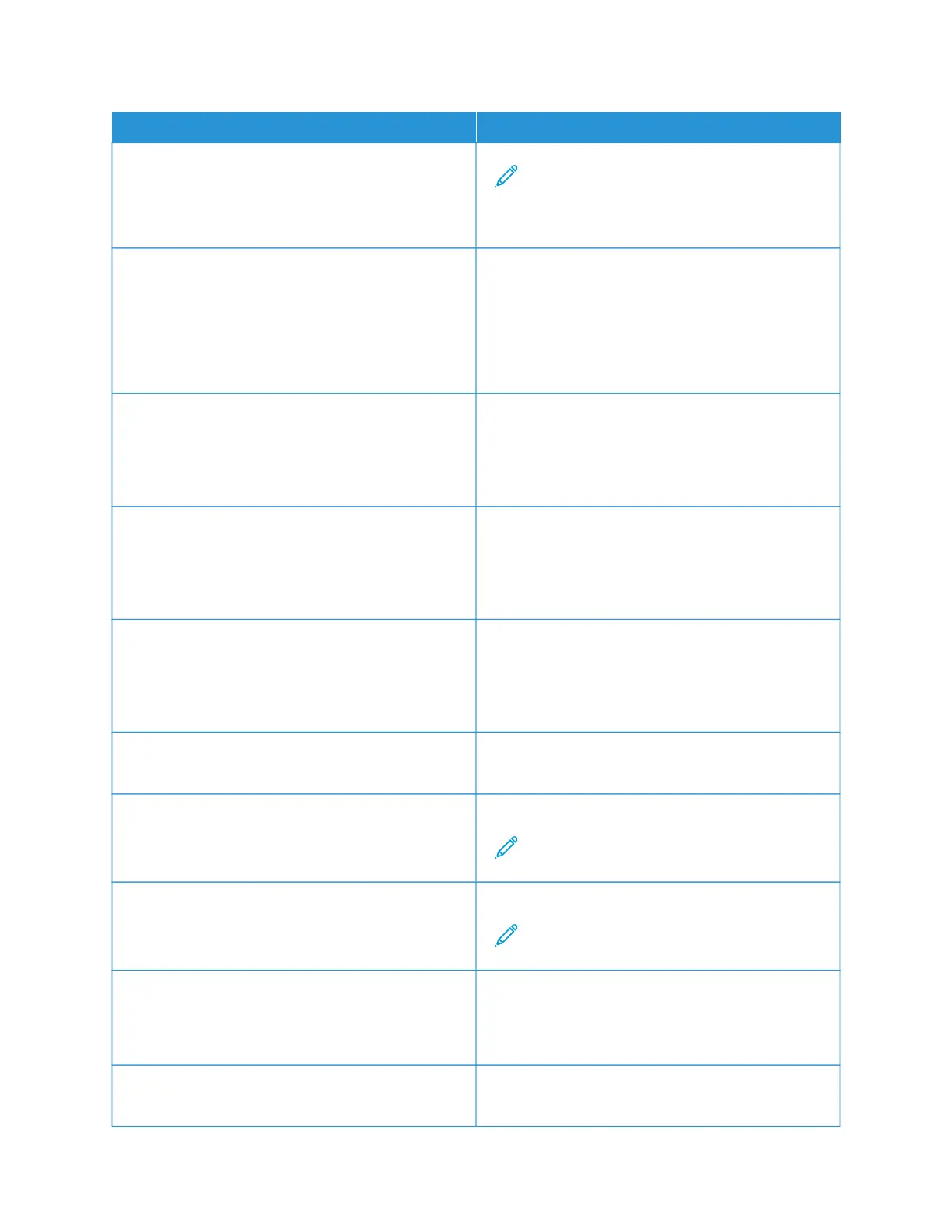MMEENNUU IITTEEMM DDEESSCCRRIIPPTTIIOONN
– On*
– Off
Note: DHCP is a standard protocol that allows a
server to distribute IP addressing and
configuration information dynamically to
clients.
IIPPvv44
• Set Static IP Address
– IP Address
– Netmask
– Gateway
Set the static IP address of your printer.
IIPPvv66
• Enable IPv6
– Off
– On*
Enable IPv6 in the printer.
IIPPvv66
• Enable DHCPv6
– Off*
– On
Enable DHCPv6 in the printer.
IIPPvv66
• Stateless Address Autoconfiguration
– Off
– On*
Set the network adapter to accept the automatic IPv6
address configuration entries provided by a router.
IIPPvv66
DNS Address
Specify the DNS server address.
IIPPvv66
Manually Assigned IPV6 Address
Assign the IPv6 address.
Note: This menu item appears only in some
printer models.
IIPPvv66
Manually Assigned IPV6 Router
Assign the IPv6 router address.
Note: This menu item appears only in some
printer models.
IIPPvv66
Address Prefix
0–128 (64*)
Specify the address prefix.
IIPPvv66
All IPv6 Addresses
Show all IPv6 addresses.
90
Xerox
®
C230 Color Printer User Guide
Use printer menus