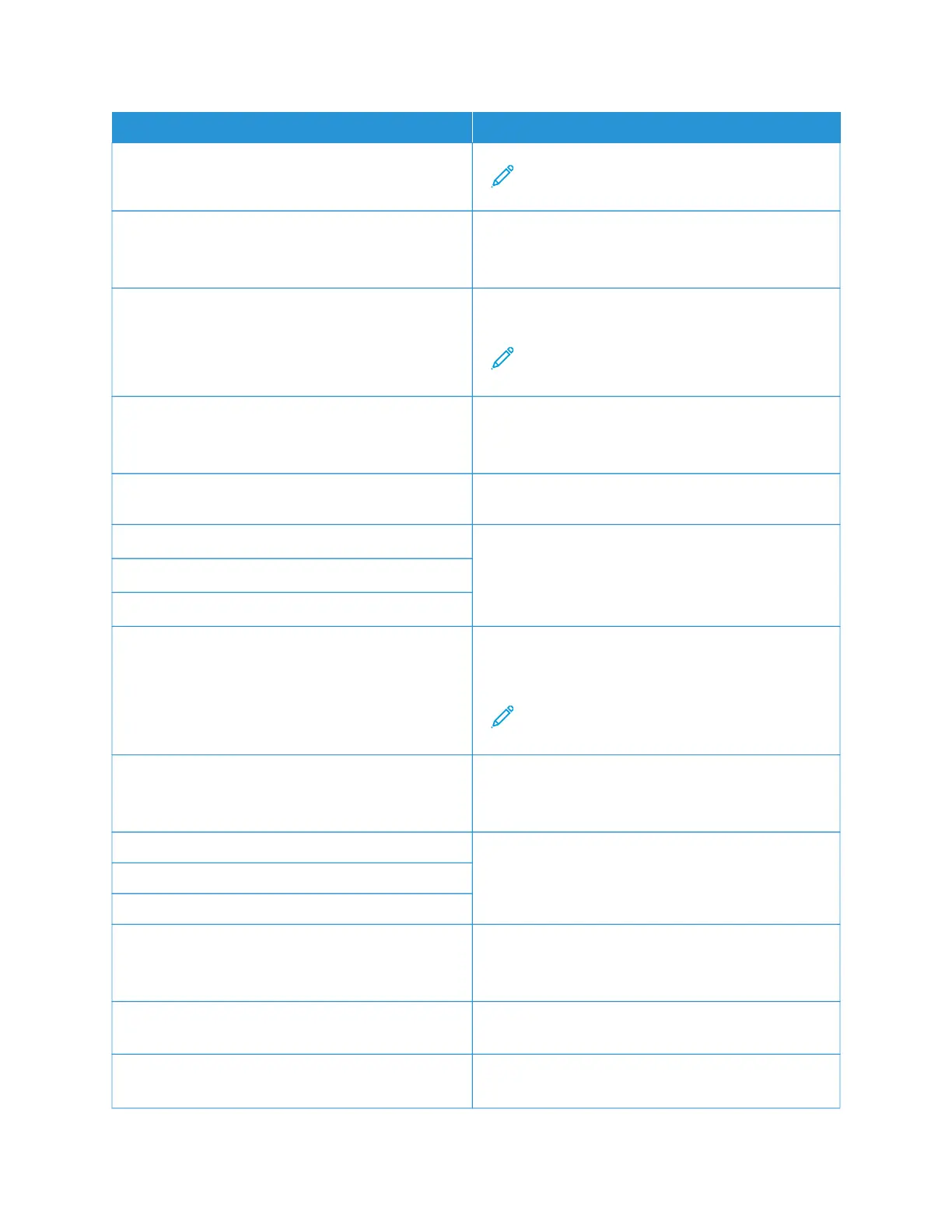MMEENNUU IITTEEMM DDEESSCCRRIIPPTTIIOONN
Note: This menu item appears only in some
printer models.
AAllllooww DDHHCCPP//BBOOOOTTPP ttoo uuppddaattee NNTTPP sseerrvveerr
• On*
• Off
Allow the DHCP and BOOTP clients to update the NTP
settings of the printer.
ZZeerroo CCoonnffiigguurraattiioonn NNaammee Specify a service name for the zero configuration
network.
Note: This menu item appears only in some
printer models.
EEnnaabbllee AAuuttoo IIPP
• On*
• Off
Assign an IP address automatically.
DDNNSS AAddddrreessss Specify the current Domain Name System (DNS) server
address.
BBaacckkuupp DDNNSS AAddddrreessss Specify the backup DNS server addresses.
BBaacckkuupp DDNNSS AAddddrreessss 22
BBaacckkuupp DDNNSS AAddddrreessss 33
DDoommaaiinn SSeeaarrcchh OOrrddeerr Specify a list of domain names to locate the printer and
its resources that reside in different domains on the
network.
Note: This menu item appears only in some
printer models.
EEnnaabbllee DDDDNNSS
• On
• Off*
Update the Dynamic DNS settings.
DDDDNNSS TTTTLL Specify the current DDNS settings.
DDeeffaauulltt TTTTLL
DDDDNNSS RReeffrreesshh TTiimmee
EEnnaabbllee mmDDNNSS
• Off
• On*
Update multicast DNS settings.
WWIINNSS AAddddrreessss Specify a server address for Windows Internet Name
Service (WINS).
EEnnaabbllee BBOOOOTTPP
• Off*
Allow the BOOTP to assign a printer IP address.
92
Xerox
®
C230 Color Printer User Guide
Use printer menus