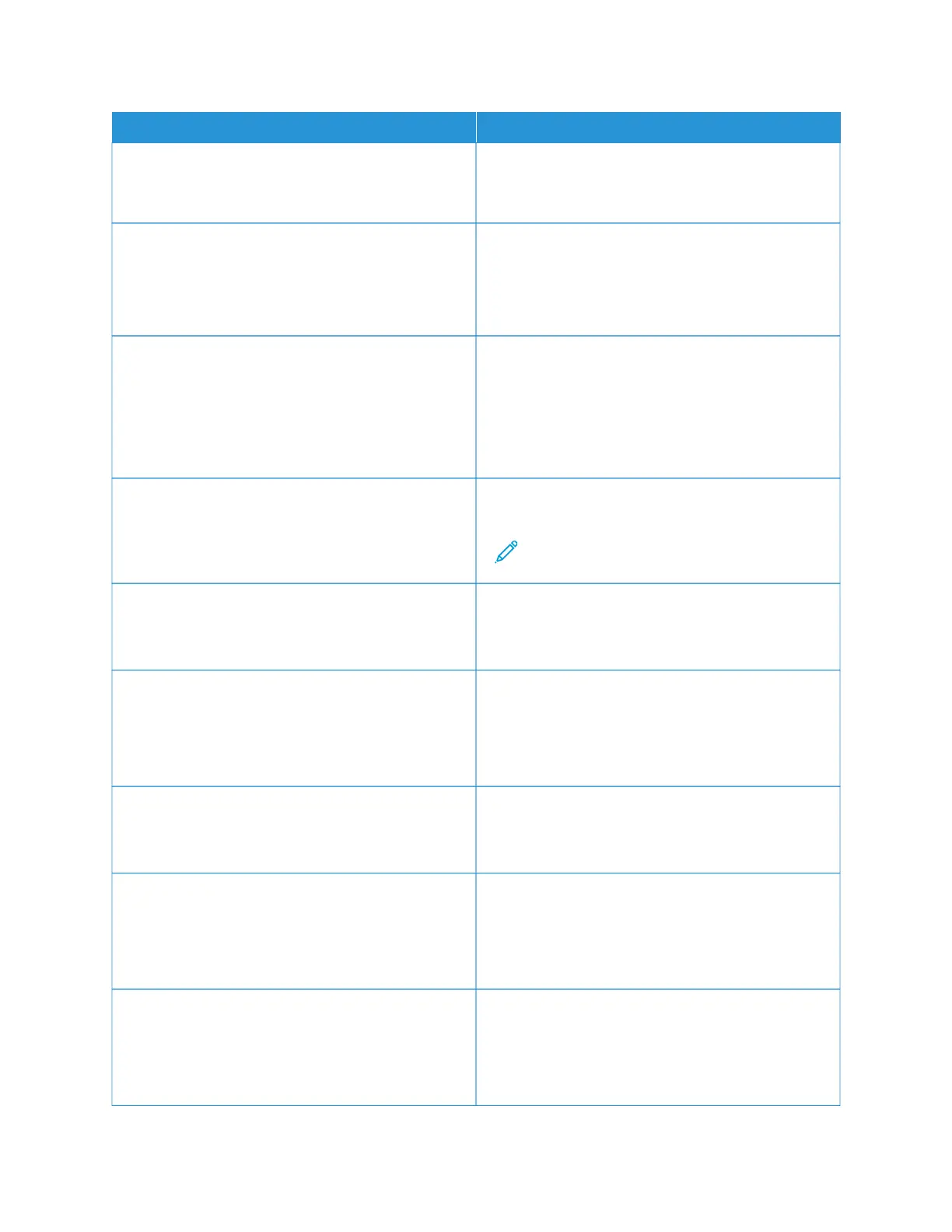MMEENNUU IITTEEMM DDEESSCCRRIIPPTTIIOONN
• Off
• Single*
• Continuous
the printer requires user intervention.
SSuupppplliieess
• Show Supply Estimates
– Show estimates*
– Do not show estimates
Show the estimated status of the supplies.
SSuupppplliieess
• Cartridge Alarm
– Off
– Single*
– Continuous
Set the number of times that the alarm sounds when
the cartridge is low.
SSuupppplliieess
Custom Supply Notifications
Configure notification settings when the printer
requires user intervention.
Note: This menu item appears only in the
Embedded Web Server.
EE--mmaaiill AAlleerrttss SSeettuupp
• E-mail Setup
– Primary SMTP Gateway
Type the IP address or host name of the primary SMTP
server for sending e-mail.
EE--mmaaiill AAlleerrttss SSeettuupp
• E-mail Setup
– Primary SMTP Gateway
1–65535 (25*)
Enter the port number of the primary SMTP server.
EE--mmaaiill AAlleerrttss SSeettuupp
• E-mail Setup
– Secondary SMTP Gateway
Type the server IP address or host name of your
secondary or backup SMTP server.
EE--mmaaiill AAlleerrttss SSeettuupp
• E-mail Setup
– Secondary SMTP Gateway Port
1–65535 (25*)
Enter the server port number of your secondary or
backup SMTP server.
EE--mmaaiill AAlleerrttss SSeettuupp
• E-mail Setup
– SMTP Timeout
5–30 seconds (30*)
Specify how long before the printer times out if the
SMTP server does not respond.
Xerox
®
C235 Color Multifunction Printer User Guide 131
Use printer menus
