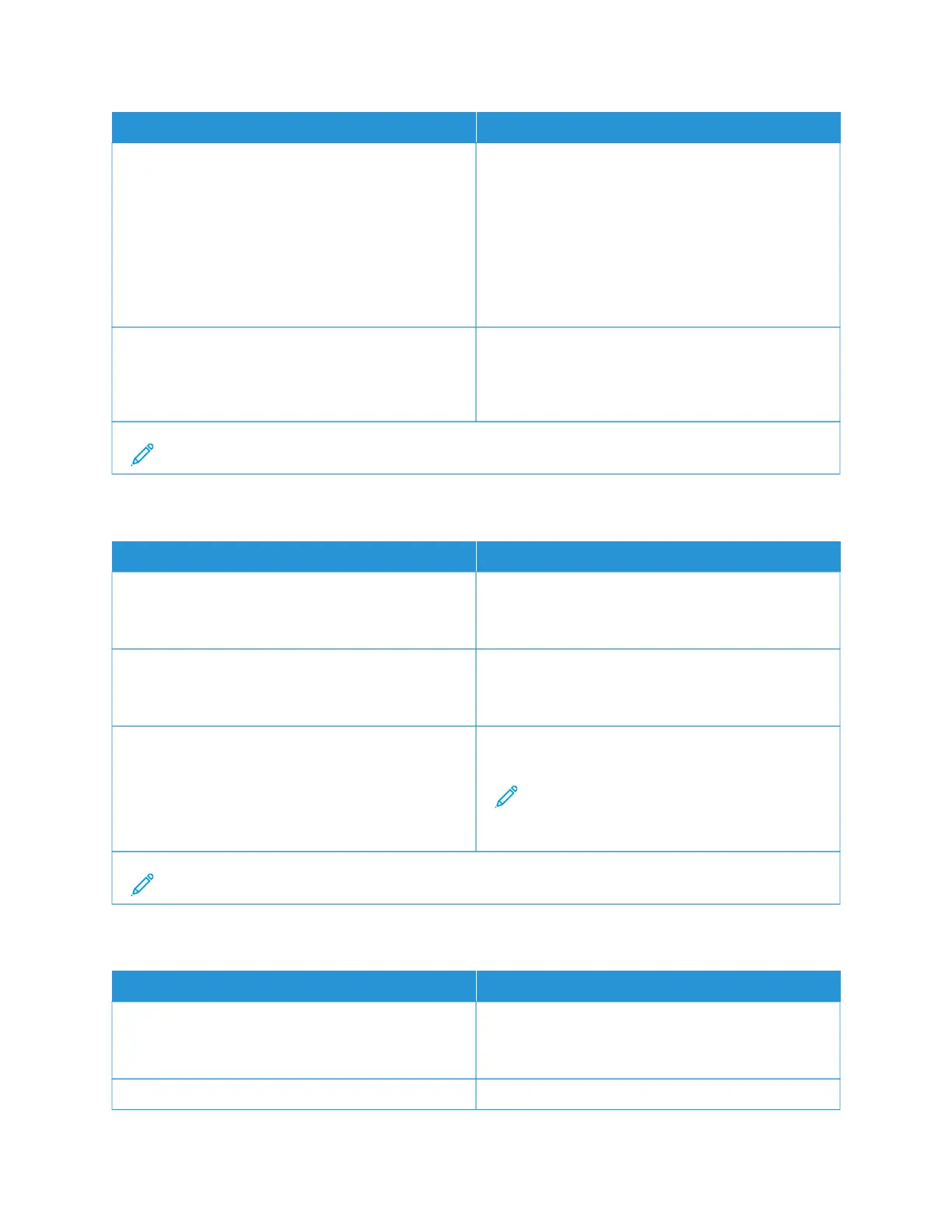MMEENNUU IITTEEMM DDEESSCCRRIIPPTTIIOONN
• Pages per Side
– Off*
– 2 Portrait pages
– 4 Portrait pages
– 2 Landscape pages
– 4 Landscape pages
document.
CCooppyy
Darkness
1–9 (5*)
Determine the darkness of the scanned text images.
Note: An asterisk (*) next to a value indicates the factory default setting.
REMOTE OPERATOR PANEL
MMEENNUU IITTEEMM DDEESSCCRRIIPPTTIIOONN
EExxtteerrnnaall VVNNCC CCoonnnneeccttiioonn
• Don’t Allow*
• Allow
Connect an external Virtual Network Computing (VNC)
client to the remote control panel.
AAuutthheennttiiccaattiioonn TTyyppee
• None*
• Standard Authentication
Set the authentication type when accessing the VNC
client server.
VVNNCC PPaasssswwoorrdd Specify the password to connect to the VNC client
server.
Note: This menu item appears only if
Authentication Type is set to Standard
Authentication.
Note: An asterisk (*) next to a value indicates the factory default setting.
NOTIFICATIONS
MMEENNUU IITTEEMM DDEESSCCRRIIPPTTIIOONN
AADDFF LLooaaddeedd BBeeeepp
• Off
• On*
Enable a sound when loading paper into the ADF.
AAllaarrmm CCoonnttrrooll Set the number of times that the alarm sounds when
130
Xerox
®
C235 Color Multifunction Printer User Guide
Use printer menus
