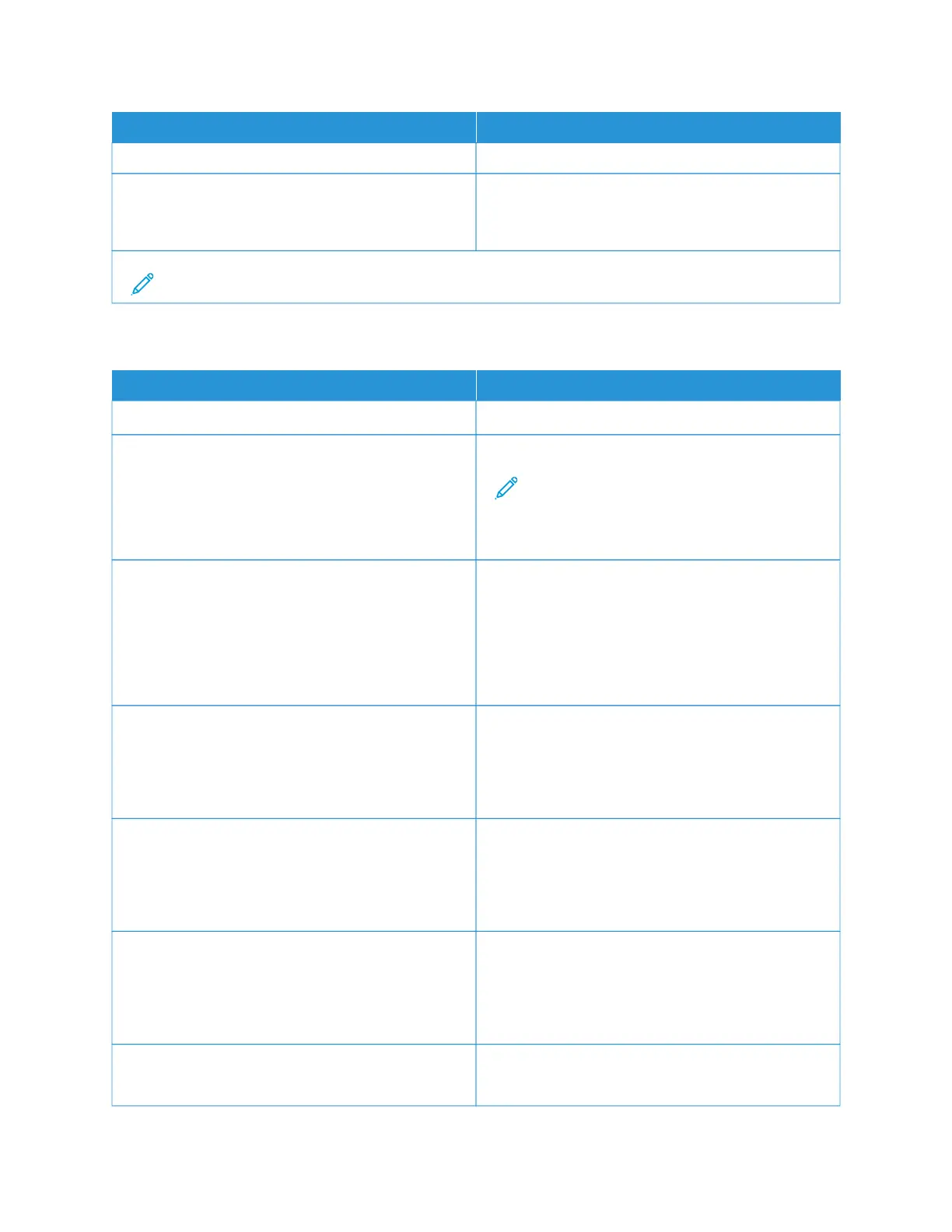MMEENNUU IITTEEMM DDEESSCCRRIIPPTTIIOONN
• Off
EEnnaabbllee MMoopprriiaa PPrriinntt DDiissccoovveerryy
• On*
• Off
Enable Mopria Print Discovery setting in the Printer.
Note: An asterisk (*) next to a value indicates the factory default setting.
ETHERNET
MMEENNUU IITTEEMM DDEESSCCRRIIPPTTIIOONN
NNeettwwoorrkk SSppeeeedd Show the speed of an active network adapter.
IIPPvv44
• Enable DHCP
– On*
– Off
Enable Dynamic Host Configuration Protocol (DHCP).
Note: DHCP is a standard protocol that allows a
server to distribute IP addressing and
configuration information dynamically to
clients.
IIPPvv44
• Set Static IP Address
– IP Address
– Netmask
– Gateway
Set the static IP address of your printer.
IIPPvv66
• Enable IPv6
– Off
– On*
Enable IPv6 in the printer.
IIPPvv66
• Enable DHCPv6
– Off*
– On
Enable DHCPv6 in the printer.
IIPPvv66
• Stateless Address Autoconfiguration
– Off
– On*
Set the network adapter to accept the automatic IPv6
address configuration entries provided by a router.
IIPPvv66
DNS Address
Specify the DNS server address.
Xerox
®
C235 Color Multifunction Printer User Guide 183
Use printer menus
