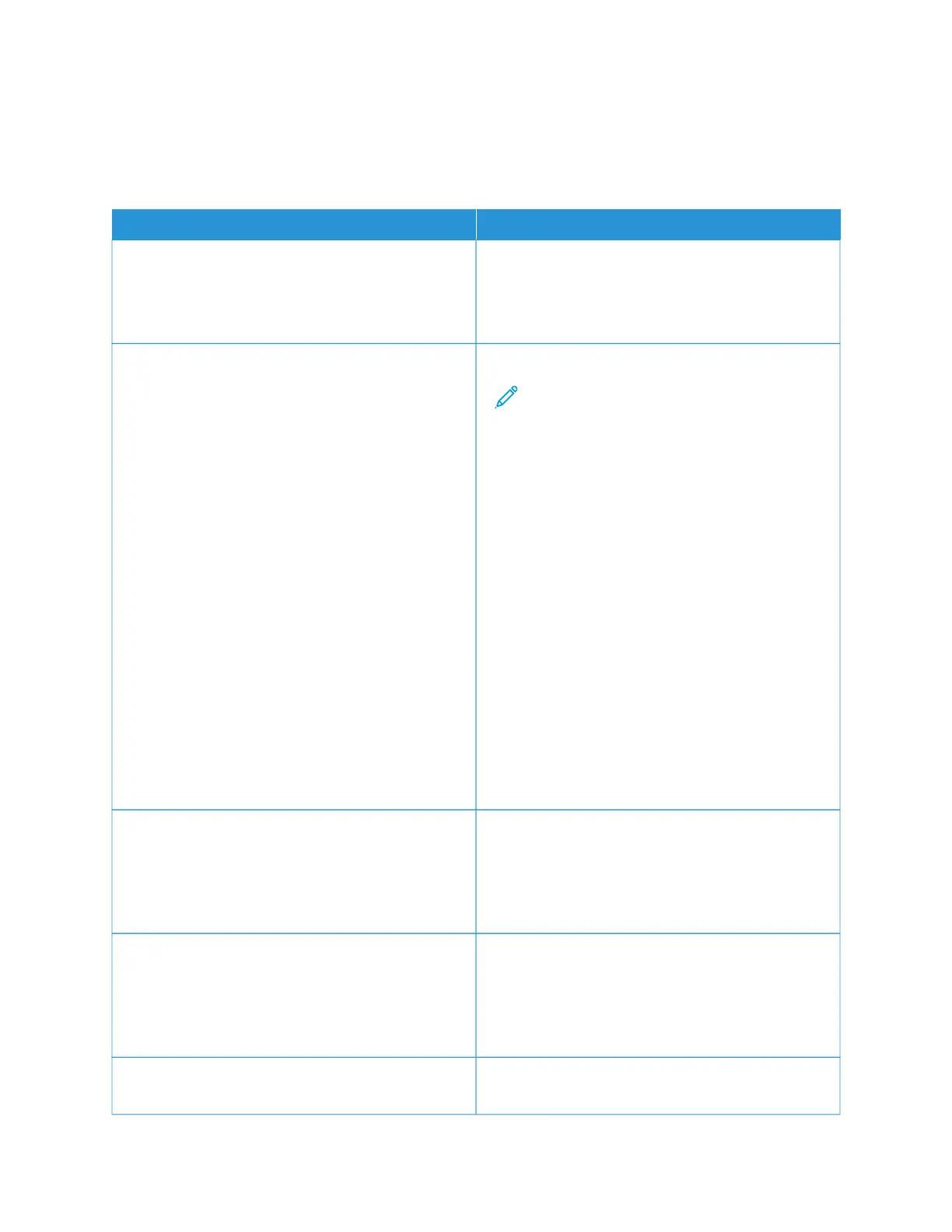FTP
FTP DEFAULTS
MMEENNUU IITTEEMM DDEESSCCRRIIPPTTIIOONN
FFoorrmmaatt
• PDF (.pdf)*
• TIFF (.tif)
• JPEG (.jpg)
Specify the file format for the scanned image.
PPDDFF SSeettttiinnggss
• PDF Version
– 1.3
– 1.4
– 1.5*
– 1.6
– 1.7
• Archival Version
– A-1a*
– A-1b
• Secure
– Off*
– On
• Archival (PDF/A)
– Off*
– On
Set the PDF format for the scanned image.
Note: Archival Version and Archival (PDF/A)
appear only if PDF Version is set to 1.4.
CCoonntteenntt TTyyppee
• Text
• Text/Photo*
• Graphics
• Photo
Improve the output result based on the content of the
original document.
CCoolloorr
• Black and White
• Gray
• Color*
• Auto
Specify the color when scanning an image.
RReessoolluuttiioonn
• 75 dpi
Set the resolution of the scanned image.
168
Xerox
®
C235 Color Multifunction Printer User Guide
Use printer menus
