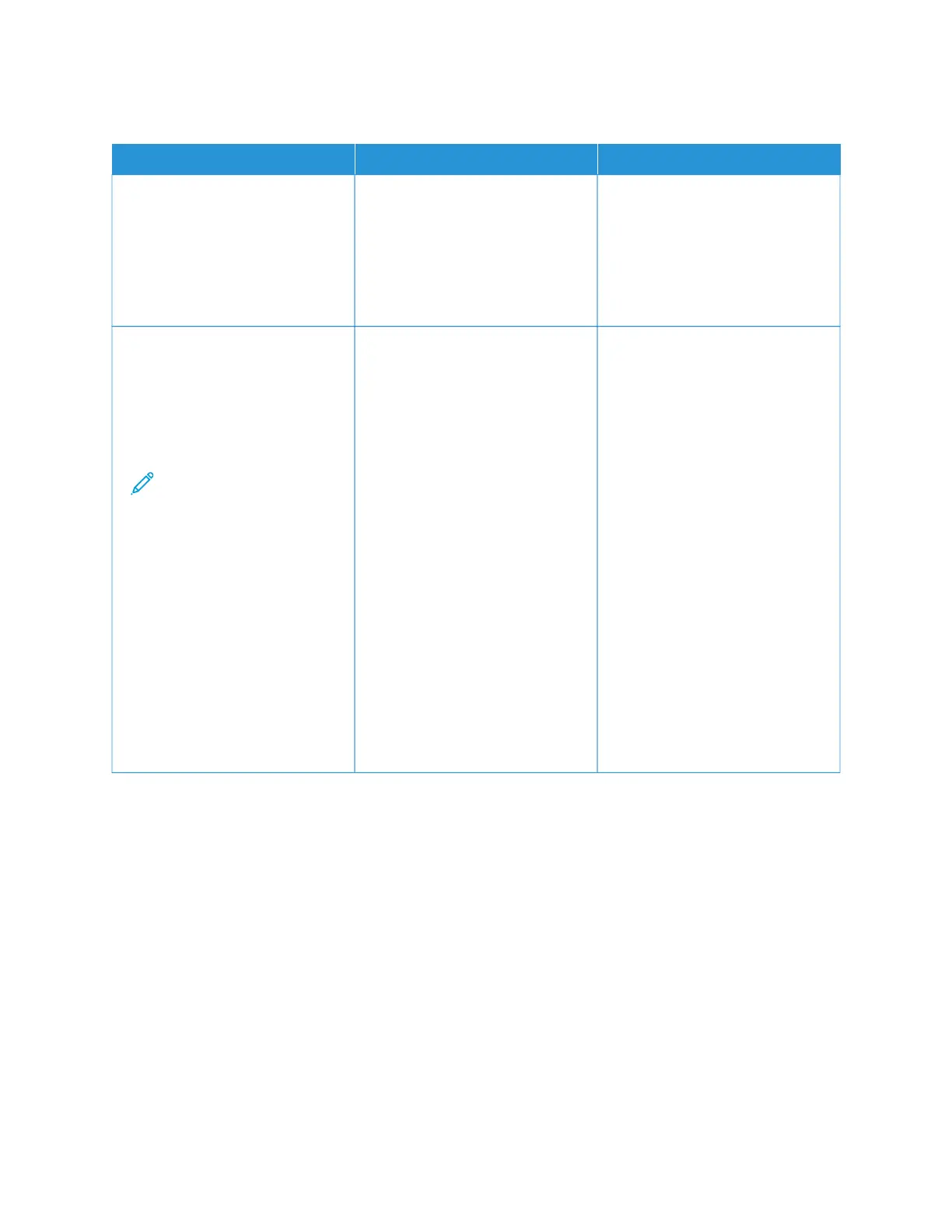JOB PRINTS FROM THE WRONG TRAY OR ON THE WRONG PAPER
AACCTTIIOONN YYEESS NNOO
SStteepp 11
1 Check if you are printing on the
correct paper.
2 Print the document.
Is the document printed on the
correct paper?
Go to step 2. Load the correct paper size and
paper type.
SStteepp 22
1 Depending on your operating
system, specify the paper size
and paper type from the
Printing Preferences or Print
dialog.
Note: You can also
change the settings on
the printer control
panel. Navigate to:
SSeettttiinnggss >> PPaappeerr >>
TTrraayy CCoonnffiigguurraattiioonn >>
PPaappeerr SSiizzee//TTyyppee.
2 Make sure that the settings
match the paper loaded.
3 Print the document.
Is the document printed on the
correct paper?
\
The problem is solved. Refer to Contacting Customer
Support
Xerox
®
C235 Color Multifunction Printer User Guide 253
Troubleshoot a problem
