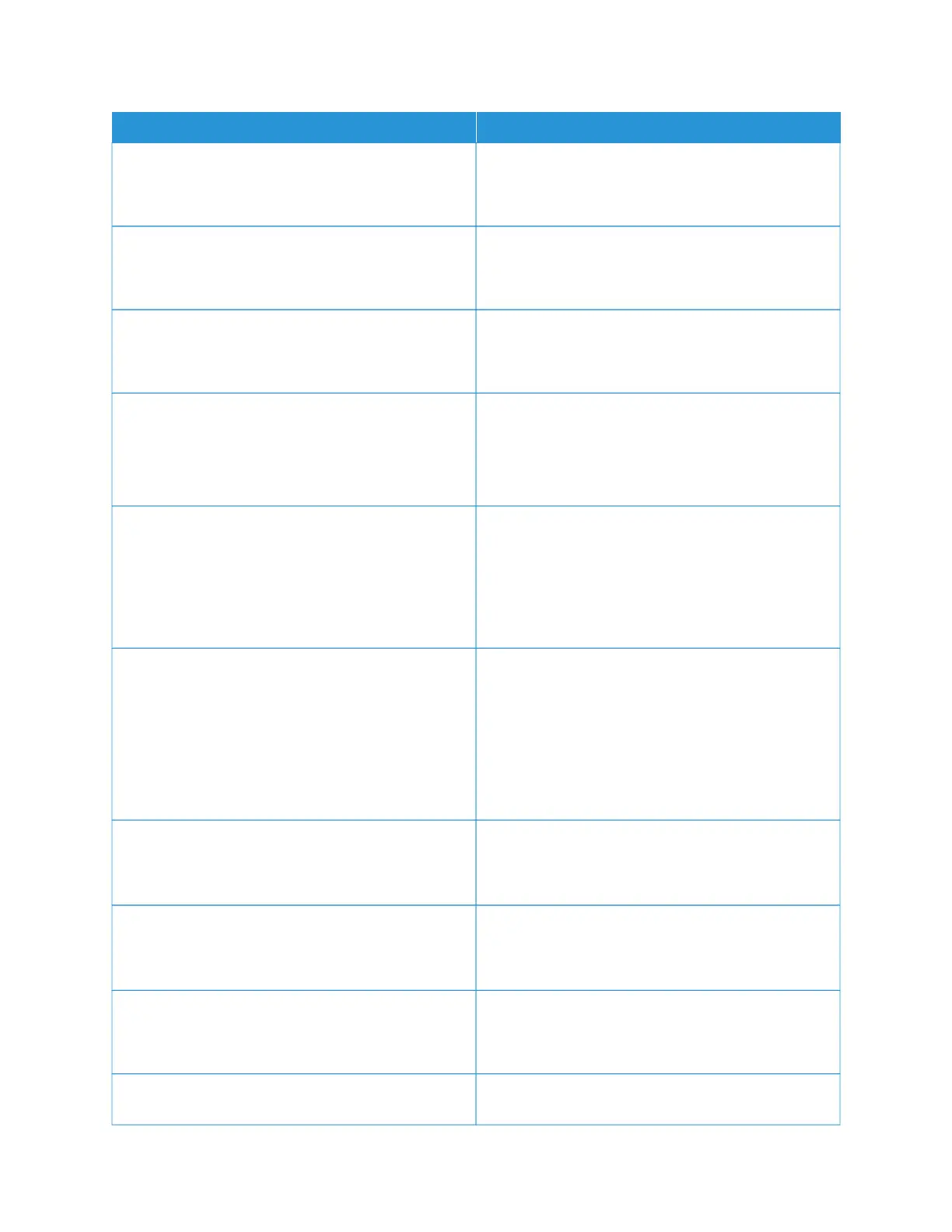MMEENNUU IITTEEMM DDEESSCCRRIIPPTTIIOONN
EE--mmaaiill AAlleerrttss SSeettuupp
• E-mail Setup
– Device Userid
Specify the user ID to connect to the SMTP server.
EE--mmaaiill AAlleerrttss SSeettuupp
• E-mail Setup
– Device Password
Specify the password to connect to the SMTP server.
EE--mmaaiill AAlleerrttss SSeettuupp
• E-mail Setup
– NTLM Domain
Specify the domain name for the NTLM security
protocol.
EErrrroorr PPrreevveennttiioonn
• Jam Assist
– Off
– On*
Set the printer to check for jammed paper
automatically.
EErrrroorr PPrreevveennttiioonn
• Auto Continue
– Disabled
– Enabled* (5 seconds)
• Auto Continue Time
Let the printer continue processing or printing a job
automatically after clearing certain attendance
conditions.
EErrrroorr PPrreevveennttiioonn
• Auto Reboot
– Auto Reboot
– Reboot when idle
– Reboot always*
– Reboot never
Set the printer to restart when an error occurs.
EErrrroorr PPrreevveennttiioonn
• Auto Reboot
– Max Auto Reboots (2*)
Set the number of automatic reboots that the printer
can perform.
EErrrroorr PPrreevveennttiioonn
• Auto Reboot
– Auto Reboot Window (720*)
Set the number of seconds before the printer performs
an automatic reboot.
EErrrroorr PPrreevveennttiioonn
• Auto Reboot
– Auto Reboot Counter
Show a read-only information of the reboot counter.
EErrrroorr PPrreevveennttiioonn Set the printer to show a message when a short paper
error occurs.
Xerox
®
C235 Color Multifunction Printer User Guide 133
Use printer menus