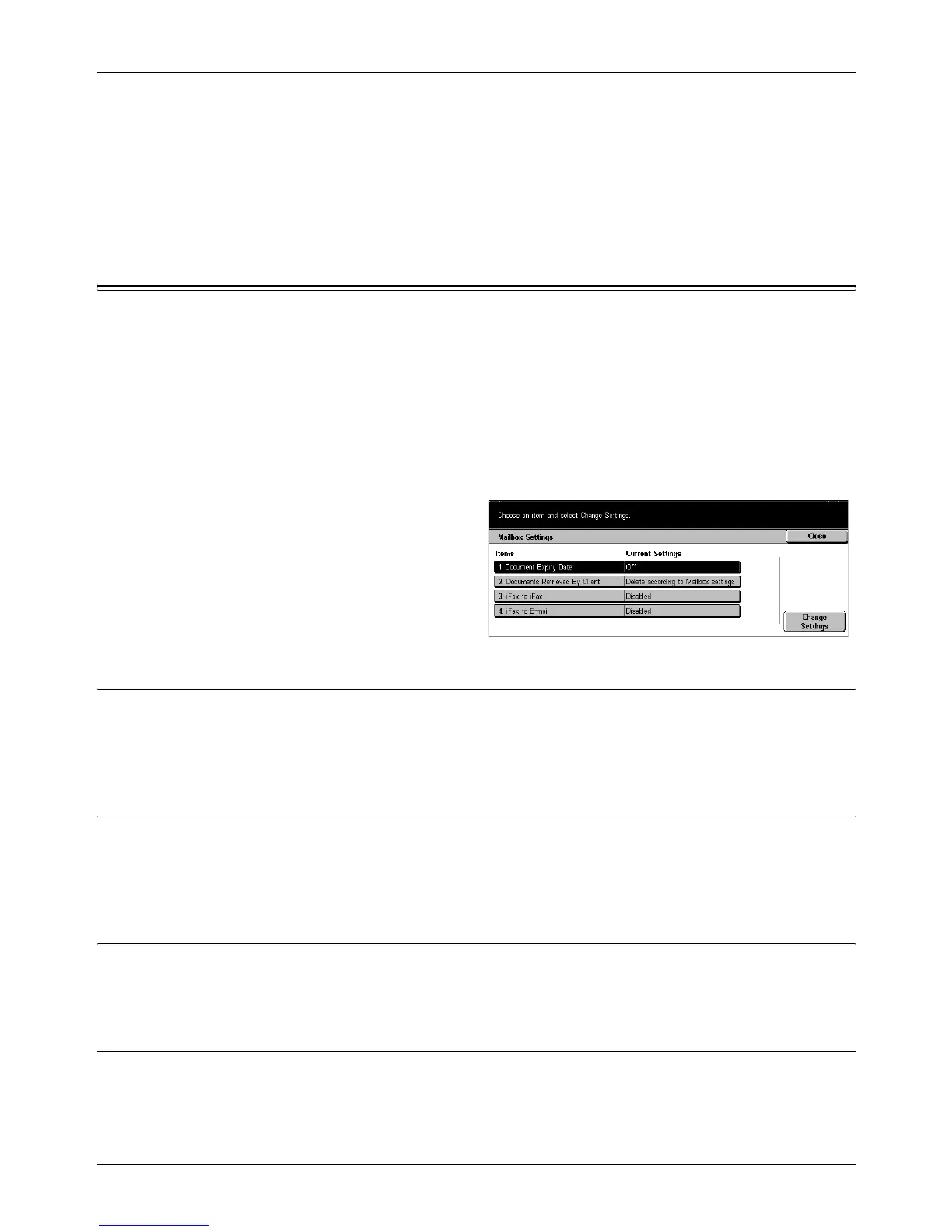11 Setups
240 Xerox CopyCentre/WorkCentre/WorkCentre Pro 123/128 User Guide
Page size for Split Send
Specify whether or not to divide scanned data into multiple files by the selected number
of pages. If you select [On], then select the number of pages in the range of 1 to 999.
NOTE: Scanned data can be divided into multiple files only when PDF is selected as
the file format.
Mailbox Settings
This screen allows you to configure various settings for mailboxes created for saving
confidential incoming fax documents or scanned documents. For more information,
refer to the following.
Document Expiry Date – page 240
Documents Retrieved By Client – page 240
Internet Fax to Internet Fax – page 240
Internet Fax to E-mail – page 240
1. Select [Mailbox Settings] on the
[System Settings] screen.
2. Perform the necessary
operations.
3. Select [Close].
Document Expiry Date
Use this feature to discard documents from mailboxes when the specified period of time
elapses. Specify how long documents should be held (up to 14 days), and at what time
they should be discarded.
Documents Retrieved By Client
Use this feature to specify an option for discarding documents in mailboxes after they
are retrieved. Specify whether those documents should always be discarded or should
be discarded according to the settings made on the individual mailboxes.
Internet Fax to Internet Fax
Use this feature to specify whether to allow documents received through the Internet
Fax service to be retransferred through the Internet Fax service.
Internet Fax to E-mail
Use this feature to specify whether to allow documents received through the Internet
Fax service to be retransferred as e-mail.
