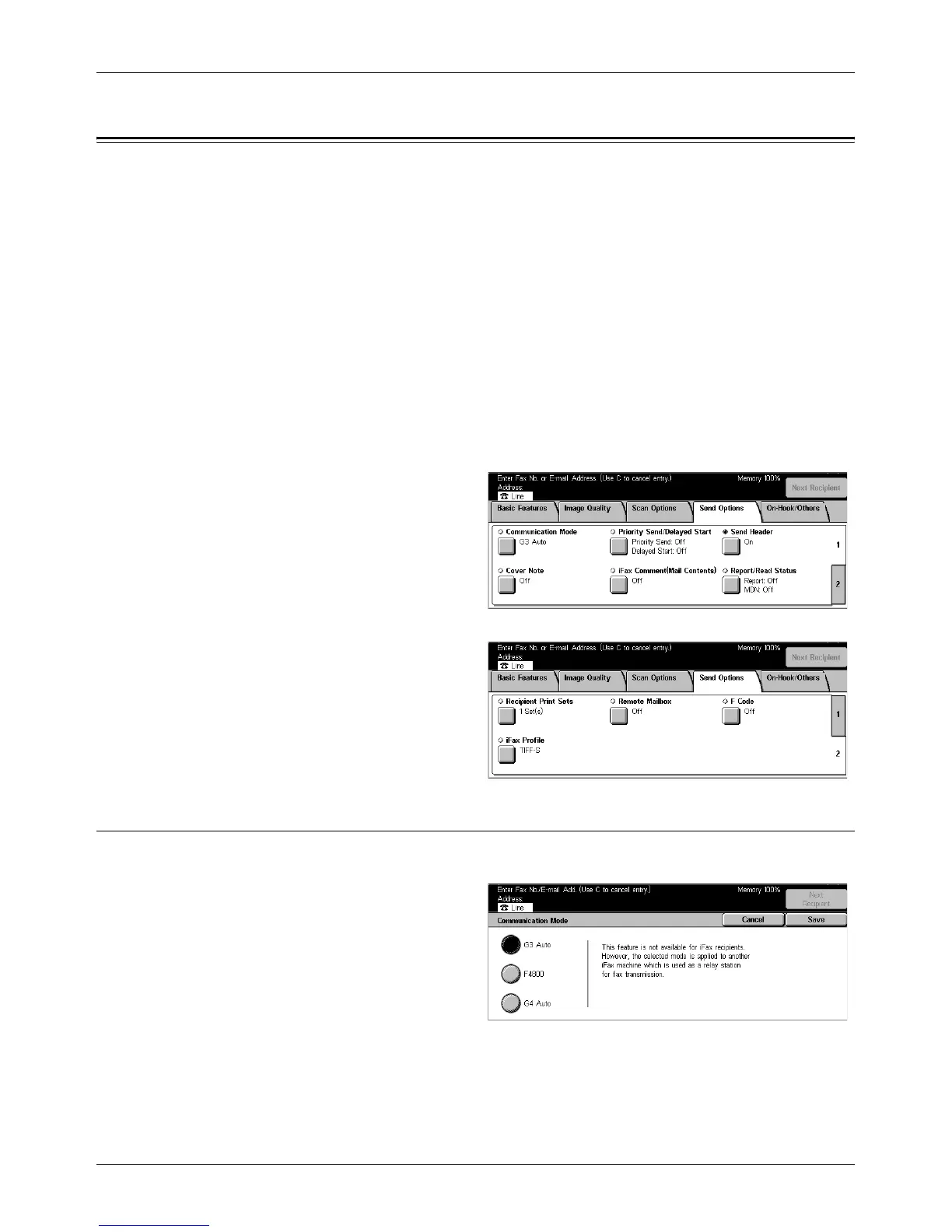Send Options - Fax/Internet Fax
Xerox CopyCentre/WorkCentre/WorkCentre Pro 123/128 User Guide 91
Send Options - Fax/Internet Fax
This section describes how to specify the transmission options on the [Send Options]
screen. For information on the features available, refer to the following.
Communication Mode – page 91
Priority Send/Delayed Start – page 92
Send Header – page 93
Cover Note – page 94
Internet Fax Comment (Mail Contents) – page 95
Transmission Report: Read Status (MDN) and Send Status (DSN) – page 96
Recipient Print Sets – page 97
Remote Mailbox – page 97
F Code – page 98
Internet Fax Profile – page 99
1. Press the <All Services> button
on the control panel.
2. Select [Fax/Internet Fax] on the
touch screen.
3. Select the [Send Options] tab.
Use the side tabs to switch
screens.
4. Select the required option.
Communication Mode
Use this feature to select a communication mode for fax transmissions.
1. Select [Communication Mode]
on the [Send Options] screen.
2. Select the required option.
3. Select [Save].
G3 Auto
Select this mode if the remote machine is G3 compatible. This mode is the one usually
selected. The machine automatically switches modes depending on the capabilities of
the remote machine.
