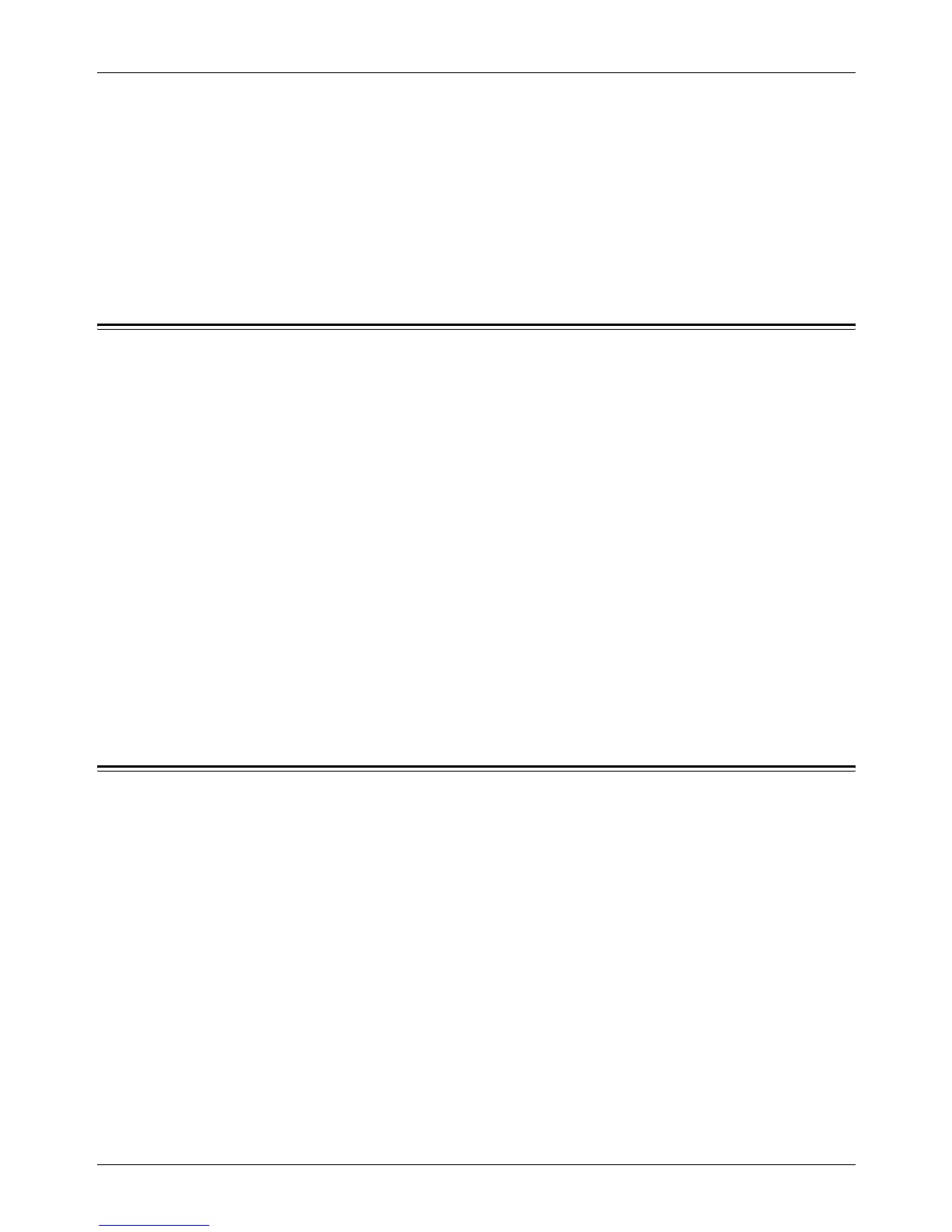17 Specifications
340 Xerox CopyCentre/WorkCentre/WorkCentre Pro 123/128 User Guide
Double-sided Module
Paper Sizes: A5 (148 × 210 mm/5.8 × 8.3”) SEF to A3 (297 × 420 mm/11.7 × 16.5”)
SEF
Paper Weight: 60–105 g/m
2
**: Depending on the type of paper used and the operating environment, paper may
not feed to the machine properly or print quality may be negatively affected.
Paper Output
Center Output Tray
Capacity: Approximately 500 sheets of 80 g/m
2
(20 lb bond) paper
Delivery: Face down in order (offset stacking is available)
NOTE: Paper Weight must be between 60 to 105 g/m
2
when using the offset stacking
feature.
Finisher
Capacity: 1,000 sheets of 80 g/m
2
(20 lb bond) Letter/A4 (210 × 297 mm/8.5 × 11.0”)
or smaller paper
Paper Sizes: A4 SEF/A4 LEF/A3 SEF/B5 LEF/B4 SEF/7.25 × 10.5” LEF/8.5 × 11” SEF/
8.5 × 11” LEF/8.5 × 13” SEF/8.5 × 14” SEF/17 × 11” SEF/16K LEF/8K SEF
Paper Weight: 64 to 128 g/m
2
Set Size: 50 sheets of 90 g/m
2
or less paper (20 lb bond)
Staples: 5,000 per cartridge or more. Staples 2 to 50 sheets of 80 g/m
2
or lighter paper
Electrical Specifications
Frequency
50/60 Hz
Electrical Voltage
110–127 VAC & 220–240 VAC
Power Consumption
Maximum average – 1.33 KVA (@110 VAC), 1.524 KVA (@127 VAC), 1.76 KVA
(@220 VAC), 1.92 KVA (@240 VAC)
