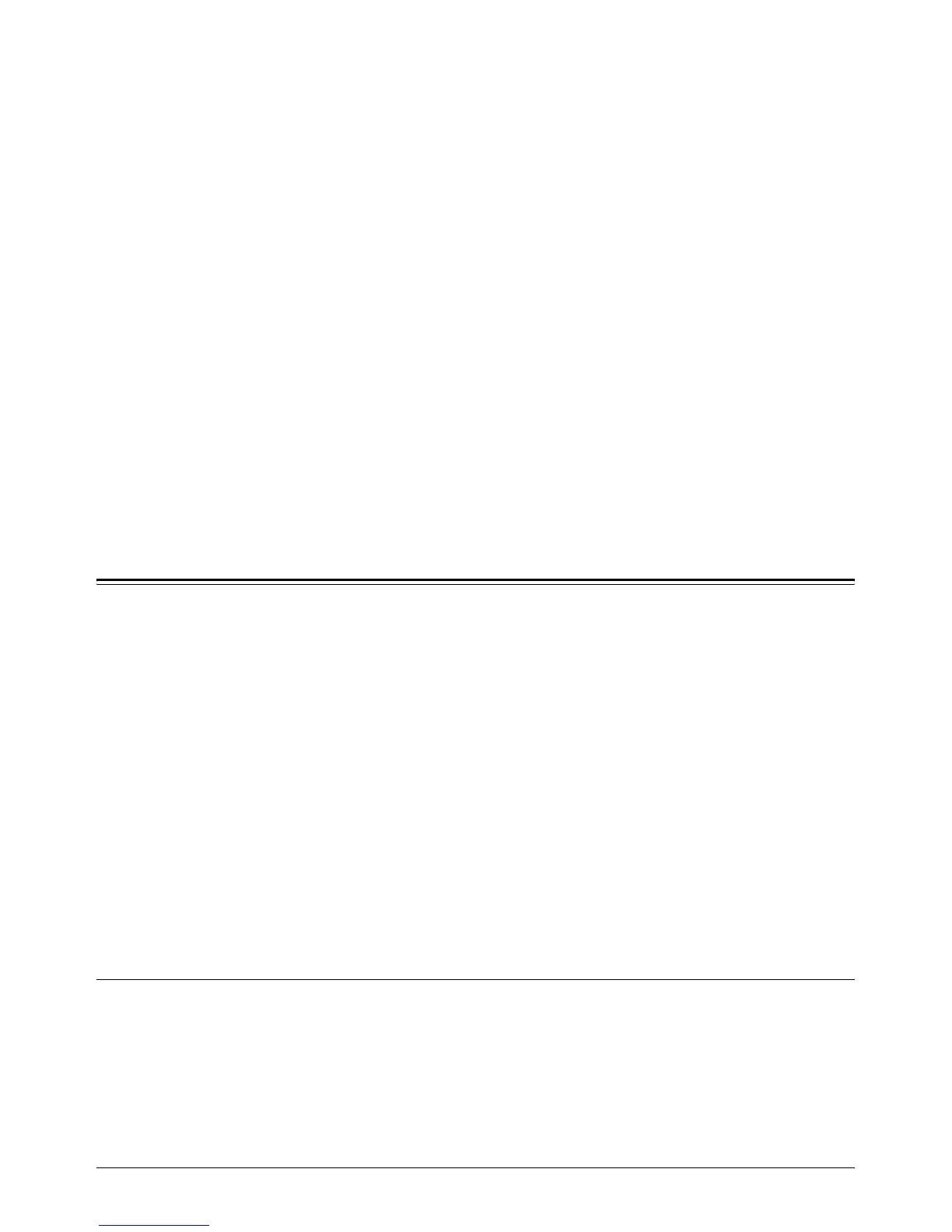Xerox CopyCentre/WorkCentre/WorkCentre Pro 123/128 User Guide 75
4 Fax/Internet Fax
This chapter contains information on the fax screens and the fax features available. In
addition to conventional fax features, the machine offers you a Direct Fax feature and
an Internet Fax feature. Direct Fax allows you to transmit faxes directly from PC clients.
Internet Fax allows you to send scanned images by e-mail over the Internet or intranet.
For more information on Direct Fax, refer to Fax Driver On-line Help on the CentreWare
CD-ROM. For more information on Internet Fax, refer to the System Administration
Guide.
NOTE: Some of the features described in this chapter are optional and may not apply
to your machine configuration.
NOTE: When setting up Fax options, users in European countries and North
American countries may be required to set the country code for the line. Specify the
country referring to the chapter on Other Settings. Also refer to Country Code for Fax
Option on page 343.
Fax/Internet Fax Procedure
This section describes the basic procedure for sending faxes and Internet Faxs. Follow
the steps below.
1. Load the Documents – page 75
2. Select the Features – page 76
3. Specify the Destination – page 77
4. Start the Fax/Internet Fax Job – page 77
5. Confirm the Fax/Internet Fax Job in the Job Status – page 78
Stop the Fax/Internet Fax Job – page 78
NOTE: If the Authentication feature is enabled, you may need an account number
before using the machine. To get an account number or for more information, contact
the Key Operator.
NOTE: For information on using Direct Fax from PC clients, refer to Fax Driver On-line
Help on the CentreWare CD-ROM.
1. Load the Documents
The following steps explain how to load documents using the document feeder. When
sending a fax, you can scan up to 600 mm in length (single-sided mode). You can also
use the document glass to send documents if required.
This machine is capable of scanning mixed size originals, using the document feeder.
Align the documents against the inner corner of the document feeder; and enable the
