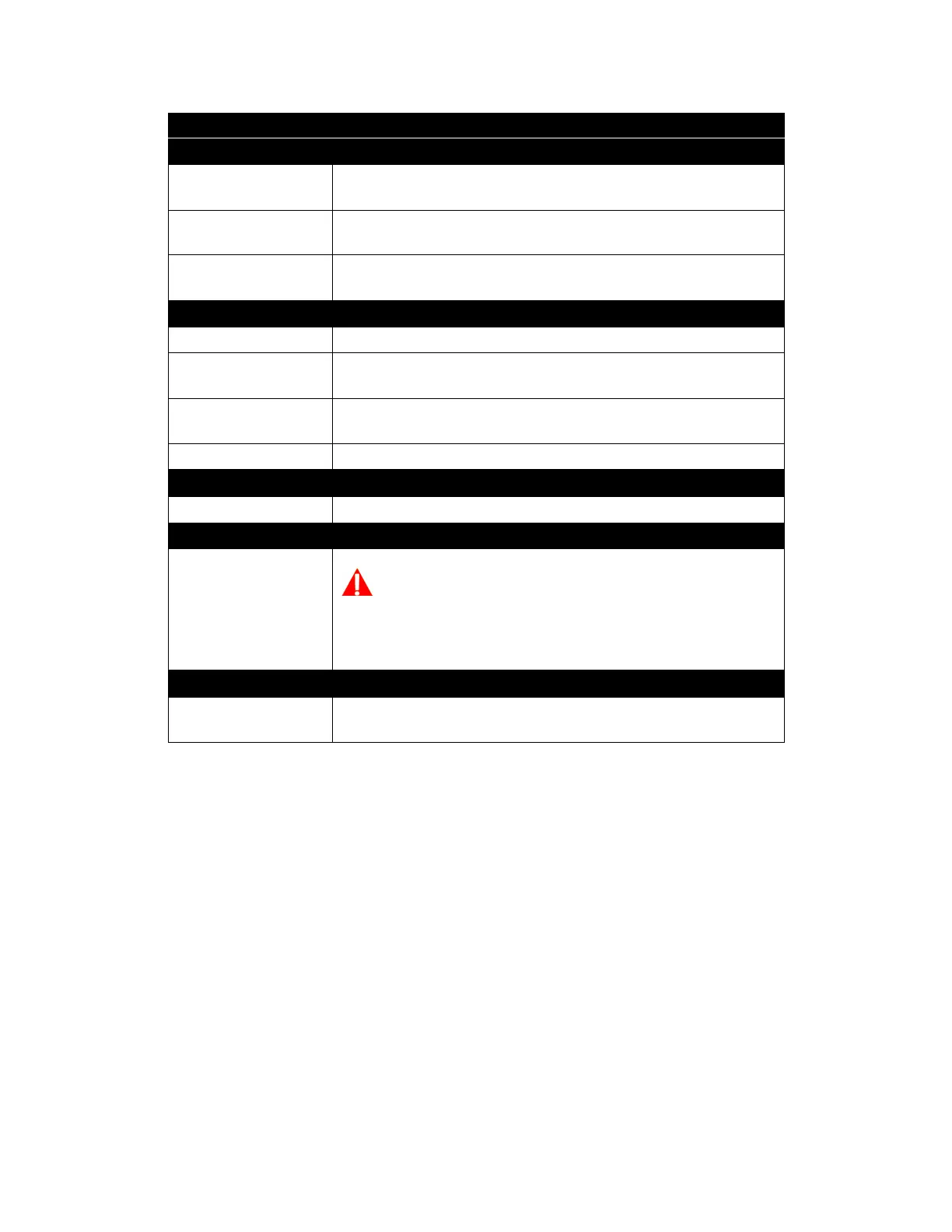The Scanner’s LCD Xerox
®
D70n Scanner
User Guide 4-3
Ethernet
IP Address If connected to a wired network (LAN), the IP address will be displayed here.
For advanced settings see The Scanner’s Web Interface > Wired.
MAC Address The MAC address is displayed here. For advanced settings see The Scanner’s
Web Interface > Wired.
DHCP Displays if DHCP is enabled or disabled. For advanced settings see The
Scanner’s Web Interface > Wired.
Counters
Total Displays the total amount of scans the scanner has performed.
ADF Roller Displays the total number of times the roller has been used. This roller must
eventually be replaced, see Replacing the Rollers.
Separation Roller Displays the total number of times the roller has been used. This roller must
eventually be replaced, see Replacing the Rollers.
Cleaned Displays the number of scans since rollers were last cleaned.
Clean Mode
Used to rotate the rollers during cleaning. See Cleaning the ADF Rollers.
Factory Default
WARNING:
Pressing the Duplex button on this option will reset all scanner
settings to factory default, including those set on The Scanner’s
Web Interface.
Register
Used to register the scanner for use with VAST Network. For more
information see Connecting the Scanner for Use on the Cloud Server.
Scanner LCD Menu Options