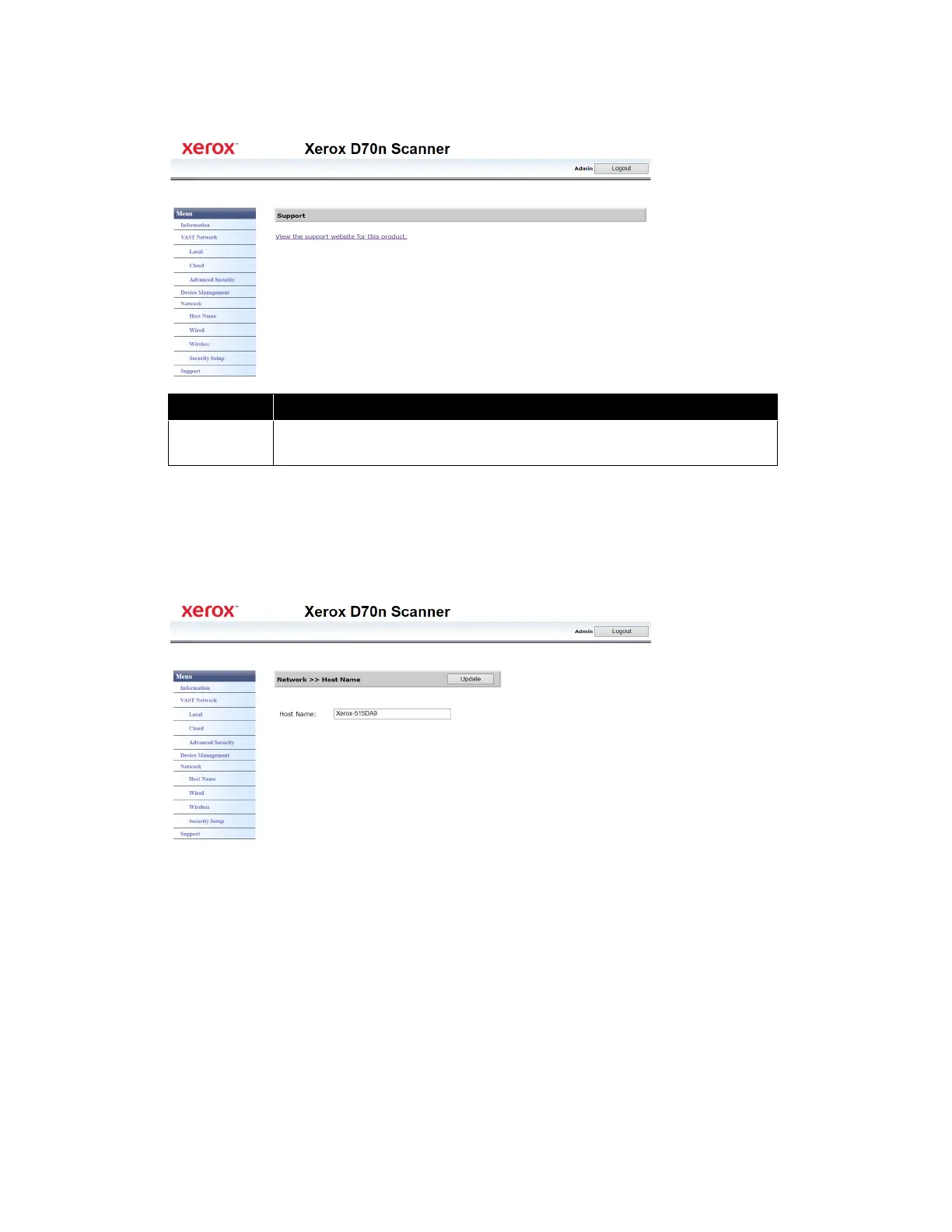The Scanner’s Web Interface Xerox
®
D70n Scanner
User Guide 9-3
Support
Network
HOST NAME
Displays the scanner’s host name. You can customize this name.
Changing the host name
Make sure you are logged in to the The Scanner’s Web Interface. By default: Login Name: admin
and Password: admin. To customize these credentials, see Changing your Login Credentials.
1. From the menu go to the Network tab.
2. Then from its sub menu, go to the Host Name tab.
3. In the Host Name field, enter the desired display name.
4. Click Update.
5. A prompt message will appear confirming that the request was successfully processed.
6. Click OK.
Item Description
Drivers Links to scanner’s support page. Download scanner drivers for use on your PC. You can
also access scanner and software manuals.