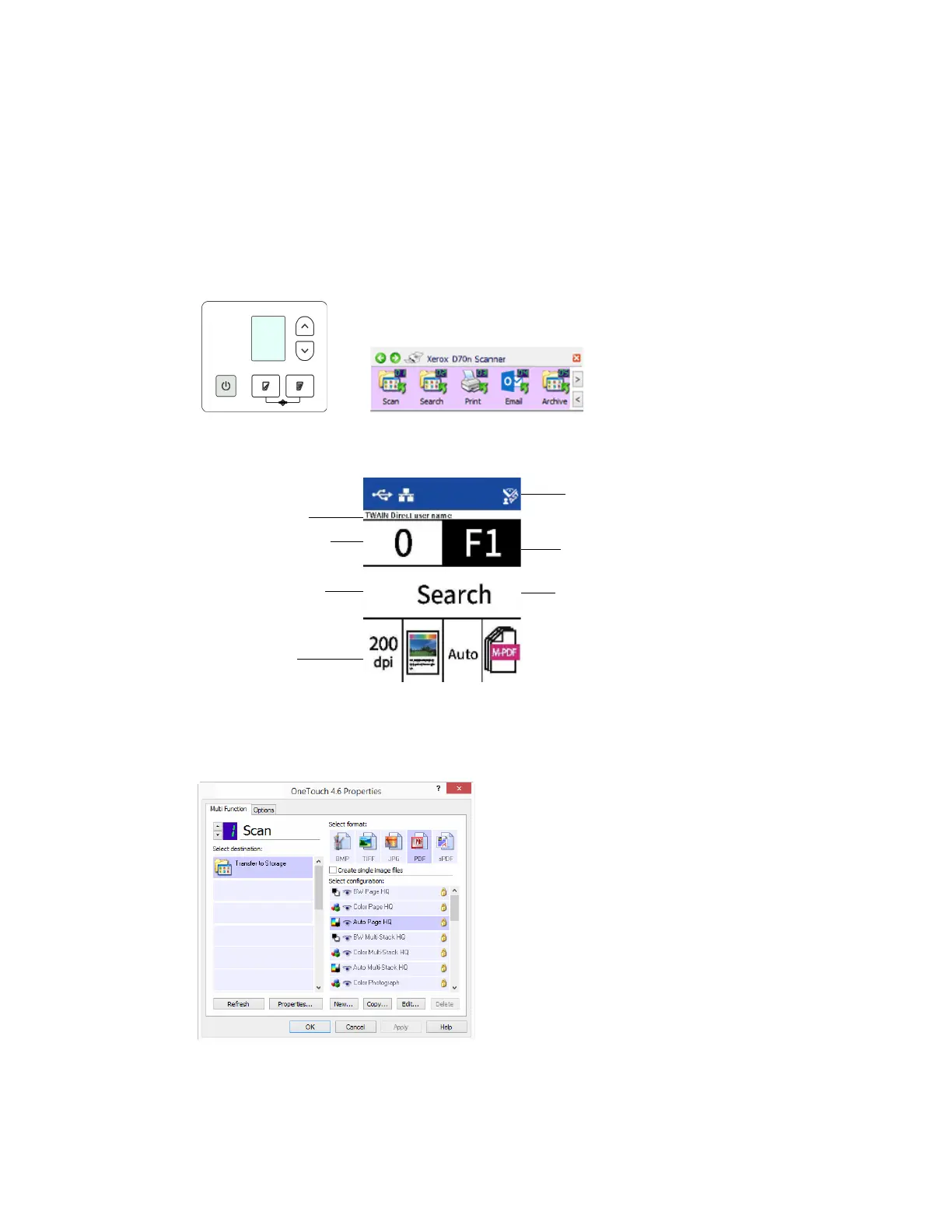Loading Documents to Scan Xerox
®
D70n Scanner
User Guide 8-5
Scanning Interfaces
• OneTouch Control Panel—When you press the Simplex/Duplex button on the scanner, the
documents are scanned using the scans settings for the first OneTouch scan function. The
scanned image is then sent to a destination on your computer or network drive.
• OneTouch Button Panel—Scanning from the on-screen OneTouch Button Panel is the same
as pressing the Simplex/Duplex button on the scanner, except you click an icon that
represents the function.
Please see the OneTouch Scanning Guide, available online, for instructions. You can also click
the Help button in the OneTouch Properties window to open the instructions in an Internet
browser.
Scanner Control Panel
OneTouch Button Panel
Icon corresponds to
button destination
Indicates current scan
settings
Indicates OneTouch
function number
Function name
Indicates scan count
User name
Indicates connectivity states