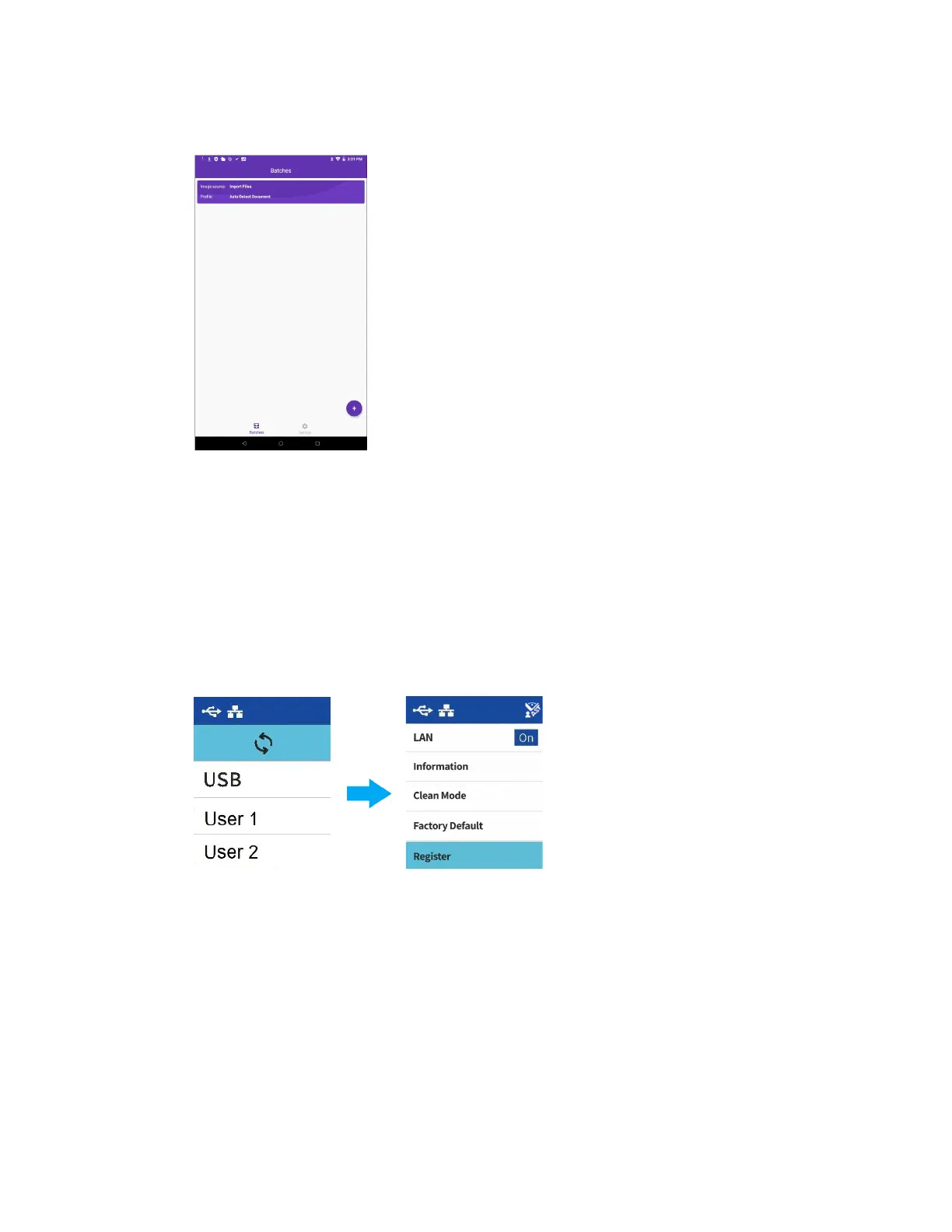Loading Documents to Scan Xerox
®
D70n Scanner
User Guide 8-7
• Android Mobile App — To install the mobile app, see Installation for Use on Your Mobile
Device. See the Mobile Apps user guide, available online, for instructions.
• Network Scanning —See the Visioneer Network Driver user guide, available online, for
instructions.
The scanner LCD will display the list of available users (maximum of 5). You can find your user
identification in the Visioneer Network Scanner Manager - see the Visioneer Network Driver
user guide, available online, for additional details.
1. Use the up and down arrows to select USB connection or your user identification.
2. Use the Duplex button to confirm your selection.
Once the user is selected, the LCD screen will update with the corresponding OneTouch
buttons. You can now scan using the OneTouch Control Panel or the OneTouch Button Panel.
3. To go back to the user list, press both Up and Down arrows for a few seconds. The scanner will
go to the user list in a few seconds if not used.