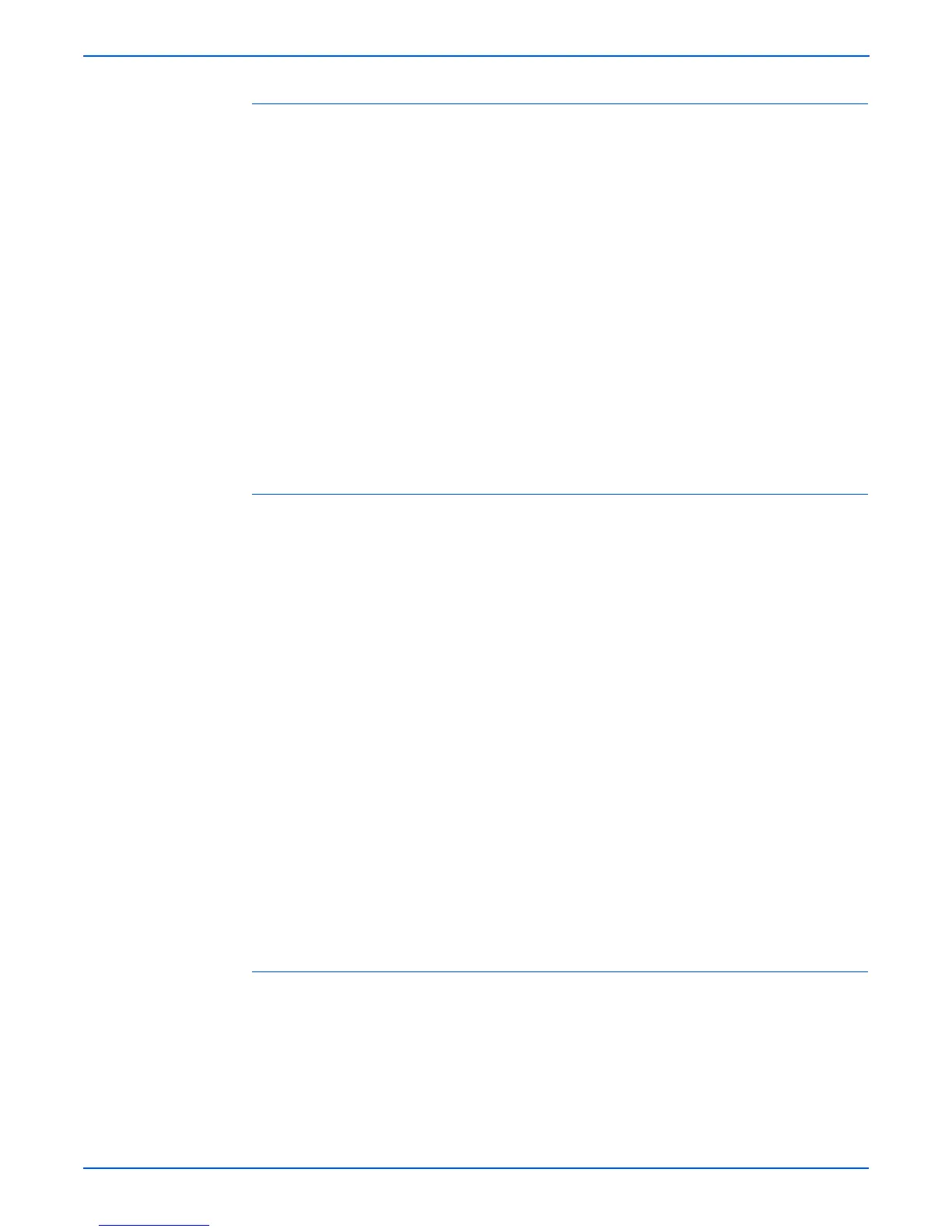3-10 Phaser 4500/4510 Service Manual
Error Messages and Codes
Engine Test Print
You can use Engine Test Print (see “Engine Test Print” on page 6-4) to
identify, repair, and validate the operability of printer Xerographics and paper
handling from all paper sources, options, and output destinations.
Print Test Pattern Starts the print.
Input Tray Lets you select the tray used as paper source.
Output Tray Lets you select the output location.
Duplex Turns two-sided printing on or off if the duplex unit is installed.
Print Quantity Allows you to select the number of test prints to run. Use the OK
button to select which digit to change, use the UP or DOWN buttons to
change the value of the digit, and use the Back button to set the selection. If
Duplex is set to ON, the quantity selected indicates the number of two-sided
prints.
Print Resolution Allows you to select either 600 or 1200 dpi as the print
resolution for engine test prints. The default setting when entering diagnostics
is 1200.
Engine NVRAM Adjustments
These adjustments allow you to change printer settings that control the power
of the laser beam, and that control the registration of the image on the paper.
Laser Power Adjusts the power of the laser beam. Adjustment is done on a
scale of 0-8, with 4 being the factory default.
Tray 1/2/3/4 Process Direction Adjusts the image registration in the process
direction on paper coming from one of the paper trays. Increasing or
decreasing the set value by one number moves the leading edge of the print
area 0.5 mm closer to or farther from the edge of the paper.
Tray 1/2/3/4 Scan Direction Adjusts the image registration in the scan direction
on paper coming from one of the paper trays. Increasing or decreasing the set
value by one number moves the side edge of the print area 0.5 mm closer to
or farther from the edge of the paper.
Duplex Process Direction Adjusts the image registration in the process direction
on paper coming from the duplex unit. Increasing or decreasing the set value
by one number moves the leading edge of the print area 0.5 mm closer to or
farther from the edge of the paper.
Duplex Scan Direction Adjusts the image registration in the scan direction on
paper coming from the duplex unit. Increasing or decreasing the set value by
one number moves the leading edge of the print area 0.5 mm closer to or
farther from the edge of the paper.
Motors/Fan Test
Individually turns on each drive motor or fan. In each case except the stacker
offset motor, the sound of the motor running is the indication that the item
passed or failed the test. In the case of the stacker offset motor, the motion of
the offset chute is the indicator.
Duplex Motor (All tests) The test runs the motor about three seconds, then
stops it. The test runs the motor even when the duplex unit is open or a printer
cover is open.