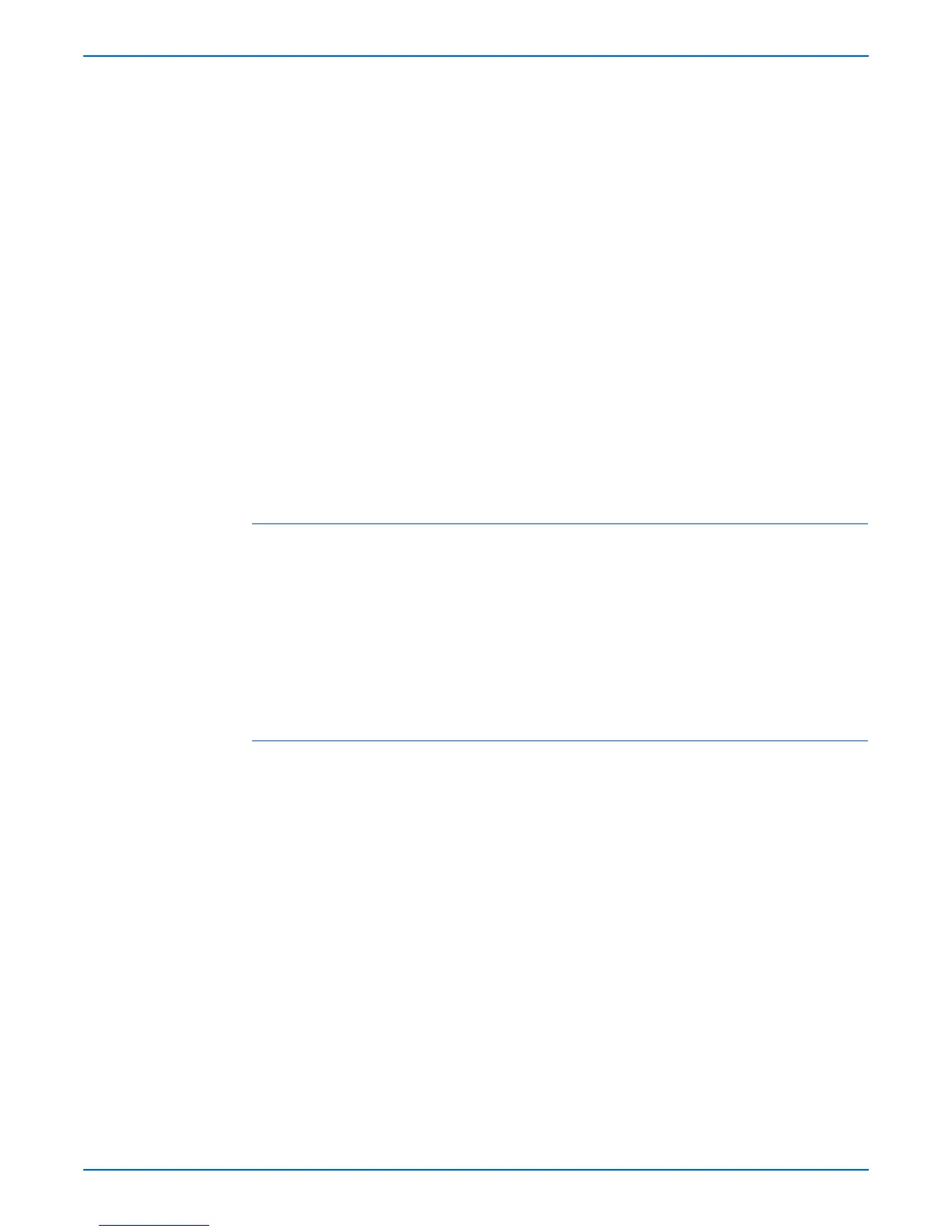Phaser 4500/4510 Service Manual 3-11
Error Messages and Codes
Exit Motor (All tests) The test runs the motor about three seconds, then stops
it. Print engine top and rear covers must be closed and print cartridge must be
installed for the motor to run.
Main Motor The test runs the motor for one minute or until you press the Back
button to stop it. Print engine top and rear covers must be closed and print
cartridge must be installed for the motor to run.
Fan Motor High Speed The test runs the main and sub fans for about three
seconds, then returns them to low speed. The test runs with covers open.
Fan Motor Stop The test stops the main and sub fans for about three seconds,
then turns them on again at low speed. The test runs with covers open.
Laser Scan Motor The test runs the motor about three seconds, then stops it.
The test runs with covers open.
Stacker Motor The test runs the motor about three seconds, then stops it. The
test runs with print engine covers open.
Stacker Offset Motor The test runs the motor to move the chute once in each
direction. The test runs with covers open.
Tray 3/4 Feed Motor The test runs the motor about three seconds, then stops it.
The test runs with print engine covers open. Attempting to test a tray that is
not installed results in an “Option Not Installed” message.
Main Motor + Clutch/Sol Tests
Runs the main motor and activates the clutch selected to test the drive.
Tray 1/2/3/4 Feed Tests the drive to the feeder in the selected tray.
Tray 3/4 Turn Roller Tests the drive to the turn roller in the selected tray.
o
e
These tests feed a sheet of paper into the registration roller nip that must
be cleared following the test.
Sensor Tests
Tests the functionality of sensors/switches/options when the sensor or switch
is manually toggled, or when either the duplex unit or stacker is installed.
Top Cover Switch Tests the circuit (not just a single switch) affected by opening
the top cover. The print cartridge must be installed and the rear cover closed
for this test to be effective. Toggle the switch by opening and closing the top
cover. “Open” or “Closed” indications appear on the control panel.
Rear cover switch Tests the circuit (not just a single switch) affected by opening
the rear cover. The print cartridge must be installed and the top cover closed
for this test to be effective. Toggle the switch by opening and closing the rear
cover. “Open” or “Closed” indications appear on the control panel.
Duplex Cover Switch Tests the circuit affected by opening the duplex unit.
Toggle the switch by opening the duplex unit rear cover.
Stacker Cover Switch Tests the circuit affected by opening the stacker rear
cover.
Paper Tray Size Read Displays the paper size selected by the position of the
paper end guide in the paper tray. This test only tests the operation of the
paper size switch assembly. It does not recognize custom paper sizes.