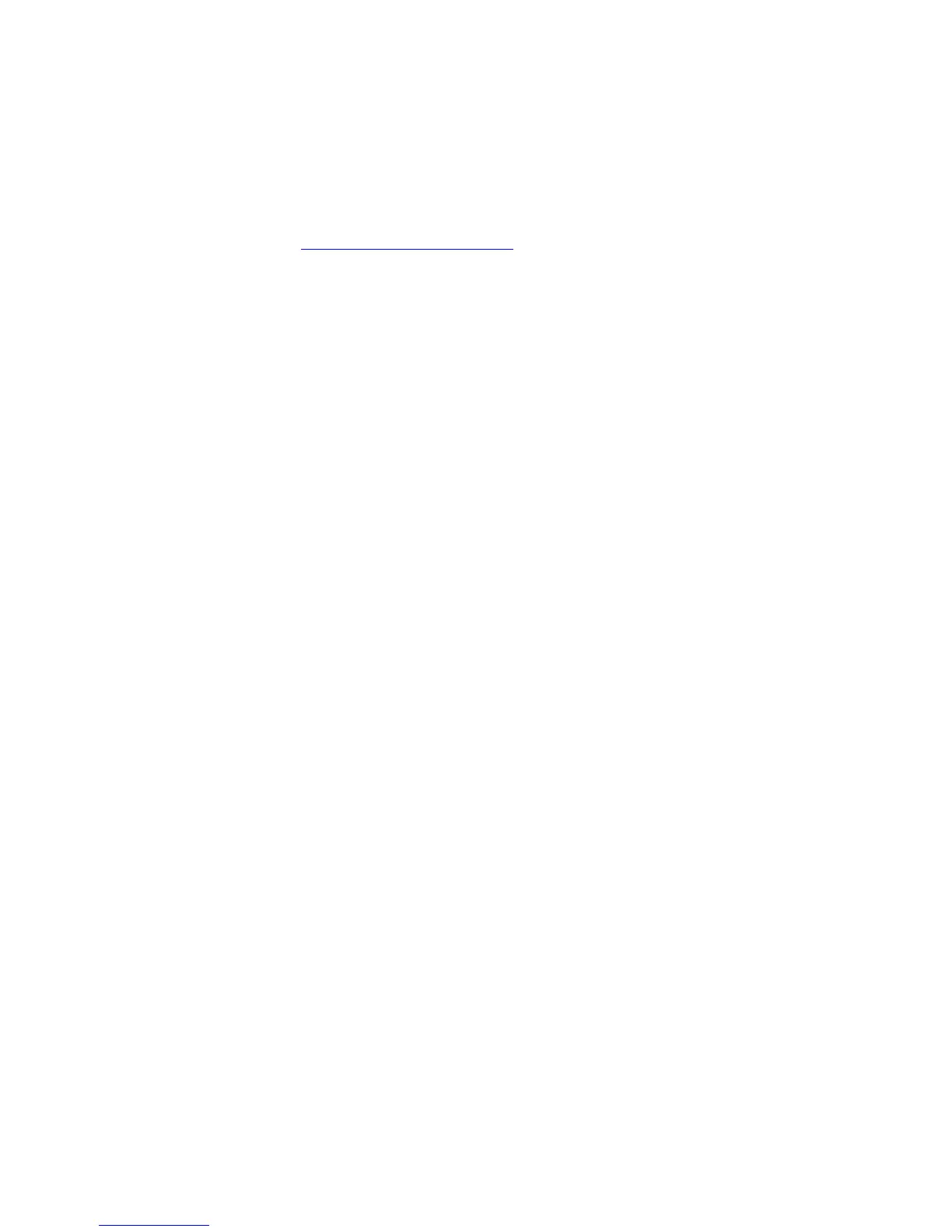Phaser® 5500 Laser Printer
Copyright © 2004 Xerox Corporation. All Rights Reserved.
1-24
Registering Your Printer
Registering your printer is quick and easy. You can register your printer using one of the
following methods:
■ Registration card that came with your printer
■ Online form at www.xerox.com/office/register
■ Web link from the Printer Installer and Utilities CD-ROM
Registering your printer gives you access to Color Connection, a great source for the latest
printing hints and tips, and new ideas to promote your business. Color Connection has
everything you need to help you look great in print.
Registering your printer also provides you with updates and news about your printer.