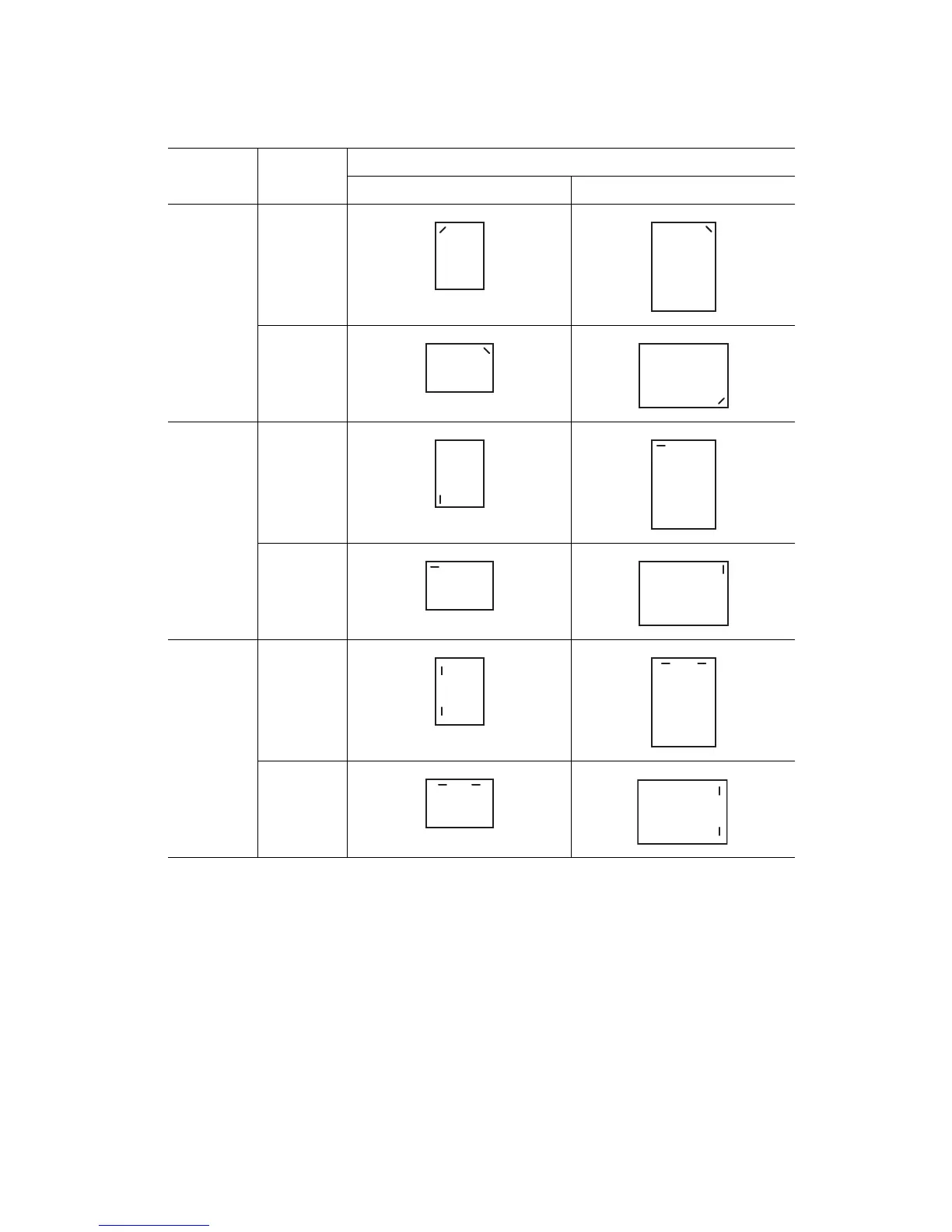Basic Printing
Phaser® 5500 Laser Printer
2-29
Use the following table to determine the position of the staples:
Stapling Orientation
Paper Feed Direction
Long-Edge Feed Short-Edge Feed
Front Portrait
Landscape
Rear Portrait
Landscape
Dual * Portrait
Landscape
* Paper size must be Letter and A4 (SEF or LEF), B4 JIS, A3, Legal, U.S. Folio and Tabloid (SEF),
Executive and B5 JIS (LEF).
A
A
A
A
A
A
A
A
A
A
A
A