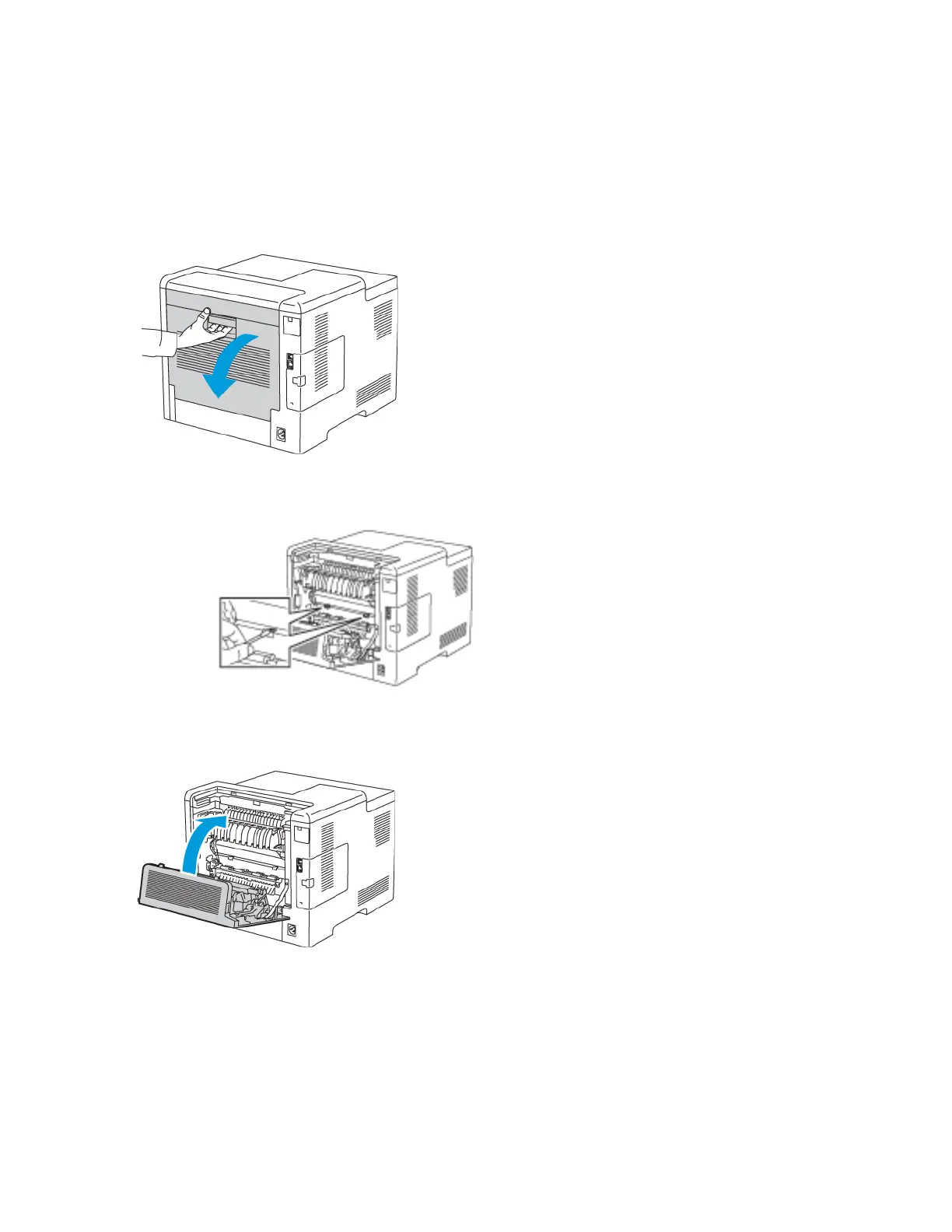CClleeaanniinngg tthhee CCoolloorr DDeennssiittyy SSeennssoorrss
If the print or color density is too light, missing, or the background is foggy, clean the color density
sensors.
1. Power off the printer. For details, refer to Powering the Printer On and Off.
2. Lift the rear door release and pull open the door.
3. Use a dry cotton swab to clean the color density sensors.
4. Close the rear door.
108
Xerox
®
Phaser
®
6510 Printer
User Guide
Maintenance