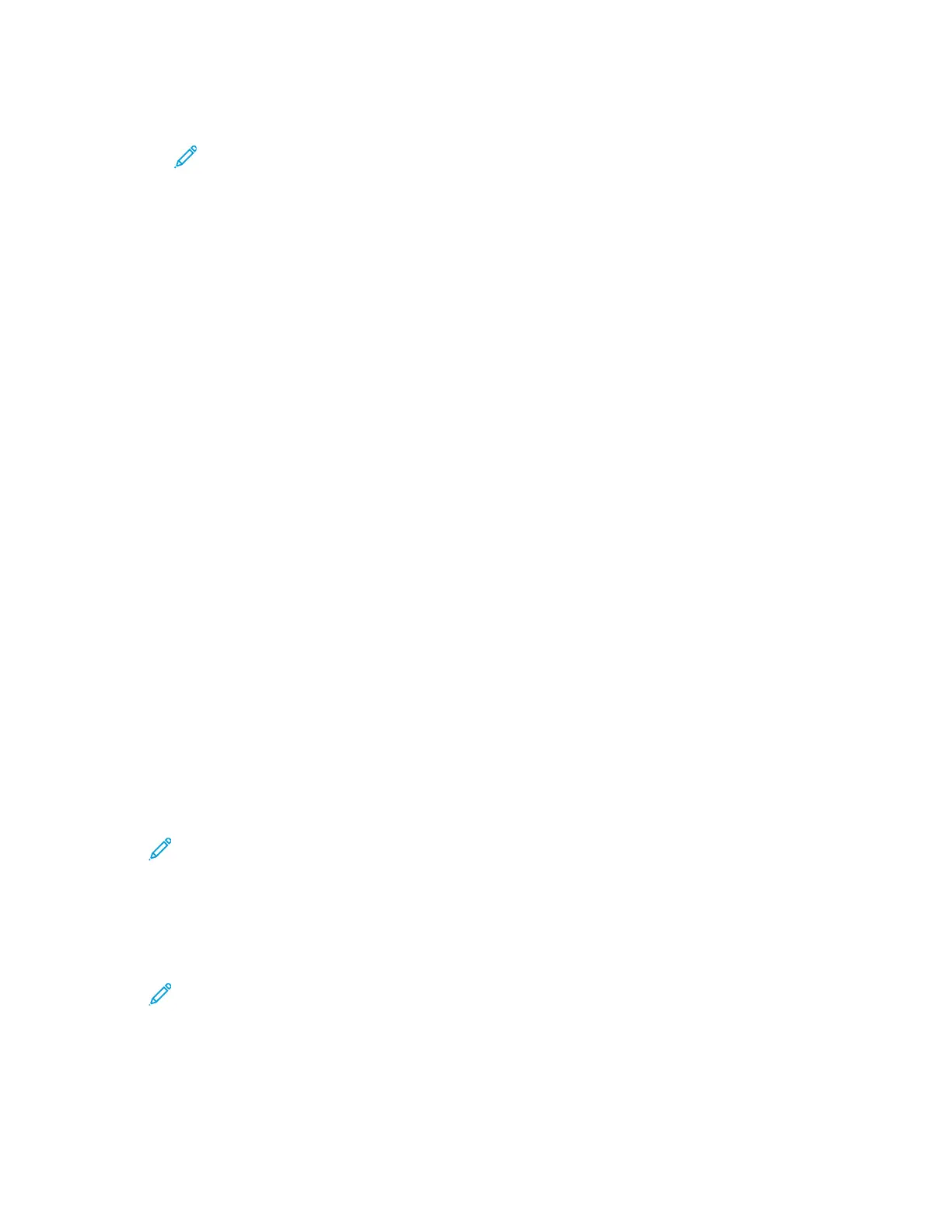• To enable or disable Time Server Synchronization, click the toggle button.
Note: The check mark on the toggle button indicates the setting is enabled.
• Type the Time Server Address.
• To set the amount of time between time synchronizations, for Time Synchronization Interval,
click the current value, then type a value in hours.
• To save SNTP settings, click OK.
9. To save Date & Time settings, click OK.
CCoonnffiigguurriinngg tthhee DDeevviiccee WWeebbssiittee TTiimmeeoouutt
You can set the timeout period for the Embedded Web Server. The timer begins when user input
stops. At the end of the specified timeout period, the logged in user is logged out automatically.
1. At your computer, open a Web browser. In the address field, type the IP address of the printer,
then press Enter or Return.
2. In the Embedded Web Server, log in as a system administrator. For details, refer to Logging In as
the Administrator.
3. Click System→Timeouts.
4. For Device Website Timeout, type a number in minutes.
5. Click OK.
CCoonnffiigguurriinngg PPoowweerr SSaavveerr UUssiinngg tthhee EEmmbbeeddddeedd WWeebb
SSeerrvveerr
You can set the time that the printer spends idle in ready mode before it automatically transitions to
a lower power level.
To configure Power Saver Timeouts:
1. At your computer, open a Web browser. In the address field, type the IP address of the printer,
then press Enter or Return.
2. In the Embedded Web Server, click System→Power Saver.
Note: If this feature does not appear, log in as a system administrator. For details,
refer to Logging In as the Administrator.
3. To set the time delay before the printer enters Low-Power mode, for Low Power Timeout, click
current value, then type the desired timeout in minutes.
4. To set the time delay before the printer enters Sleep mode, for Sleep Timeout, click current value,
then type the desired timeout in minutes.
Note: The sum of the two timeouts is within 60 minutes.
5. To set Auto Power Off, click Auto Power Off:
• To power off the device after all timeouts complete, select On, click the current value, then
type the required timeout in hours.
• To power off the device only if specific conditions are met:
Xerox
®
Phaser
®
6510 Printer
User Guide
155
System Administrator Functions