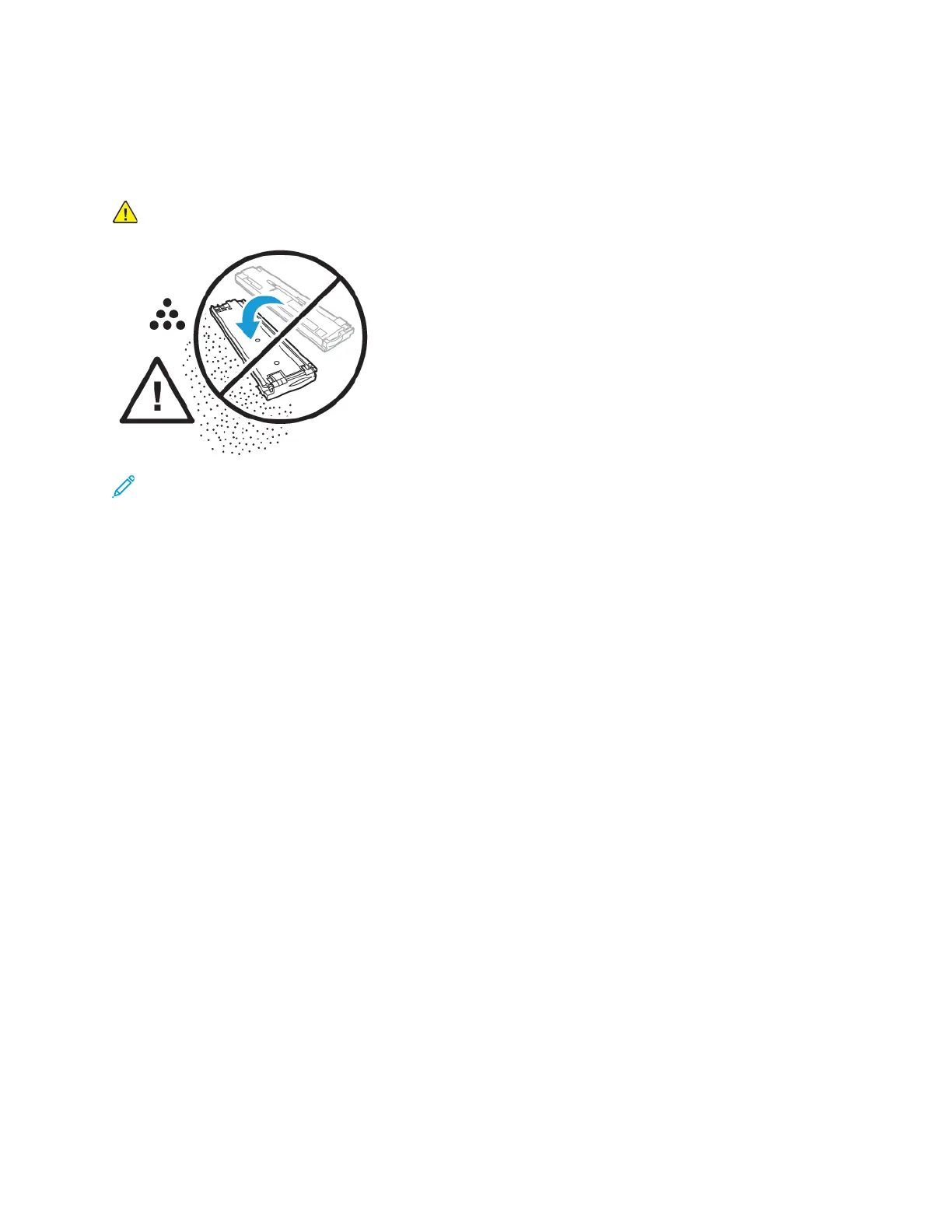RReeppllaacciinngg tthhee WWaassttee CCaarrttrriiddggee
When a waste cartridge is almost full, a reorder message appears on the control panel. When the
waste cartridge is full, the printer stops printing, and a replace message appears on the control panel.
Caution: To avoid toner spills, do not lay the waste cartridge face down, or on its side.
Note: Each new waste cartridge includes installation instructions.
156
Xerox
®
VersaLink
®
C8000/C9000 Color Printer
User Guide
Maintenance