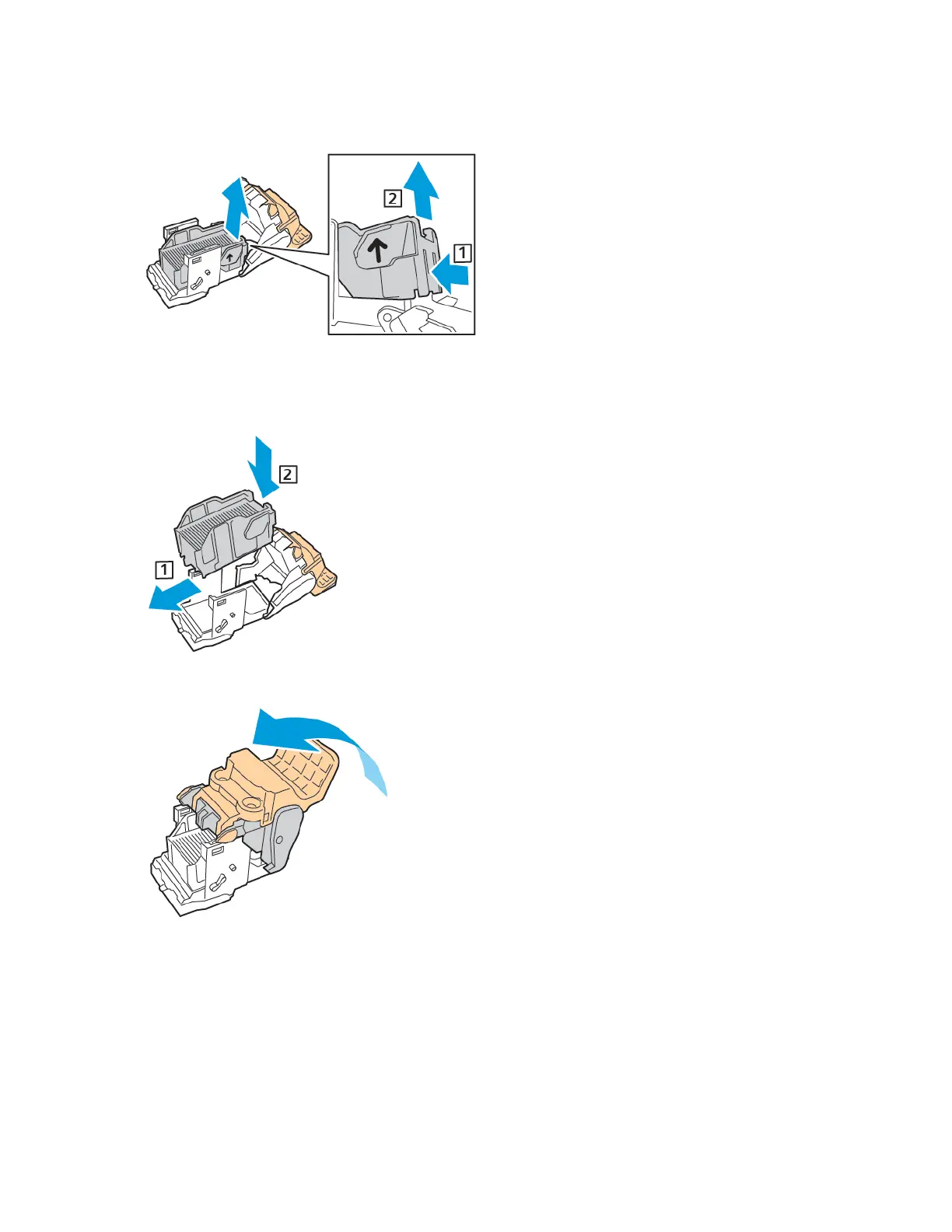7. To remove the staple pack, press the rear of the cartridge, then lift out the staple pack as shown.
8. Insert the front side of the new staple pack into the staple cartridge, then push the rear side into
the cartridge.
9. To close the staple cartridge, push back the cartridge handle until it clicks.
166
Xerox
®
VersaLink
®
C8000/C9000 Color Printer
User Guide
Maintenance