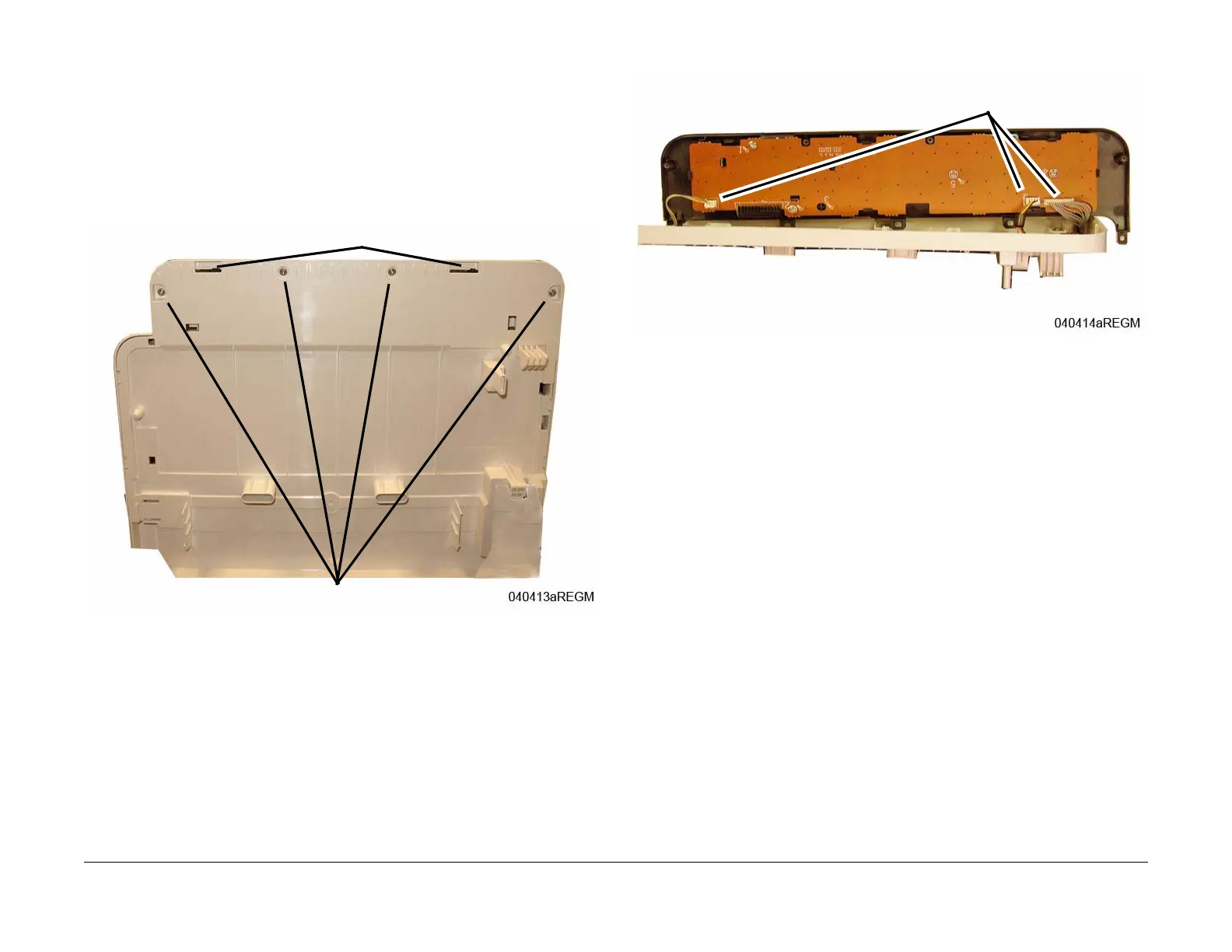June 2014
4-19
Xerox® WorkCentre® 3025 Multifunction Printer Service Manual
REP 1.11
Repairs
REP 1.11 Scanner Drive Motor
Parts List on PL 4.1 and PL 4.2
Removal
1. Switch Off the Printer and unplug the Power Cord.
2. Remove the Scanner Module (REP 1.10)
3. Open the Scanner and release the Control Panel from the Scanner (Figure 1).
a. Remove the screws (4).
b. Release the latches (2).
Figure 1 Control Panel Bottom Screws (Bottom View)
4. Disconnect the connectors (3) and remove the Control Console (Figure 2).
Figure 2 Control Panel Removal (Front View)
Screws
Latches
Connectors