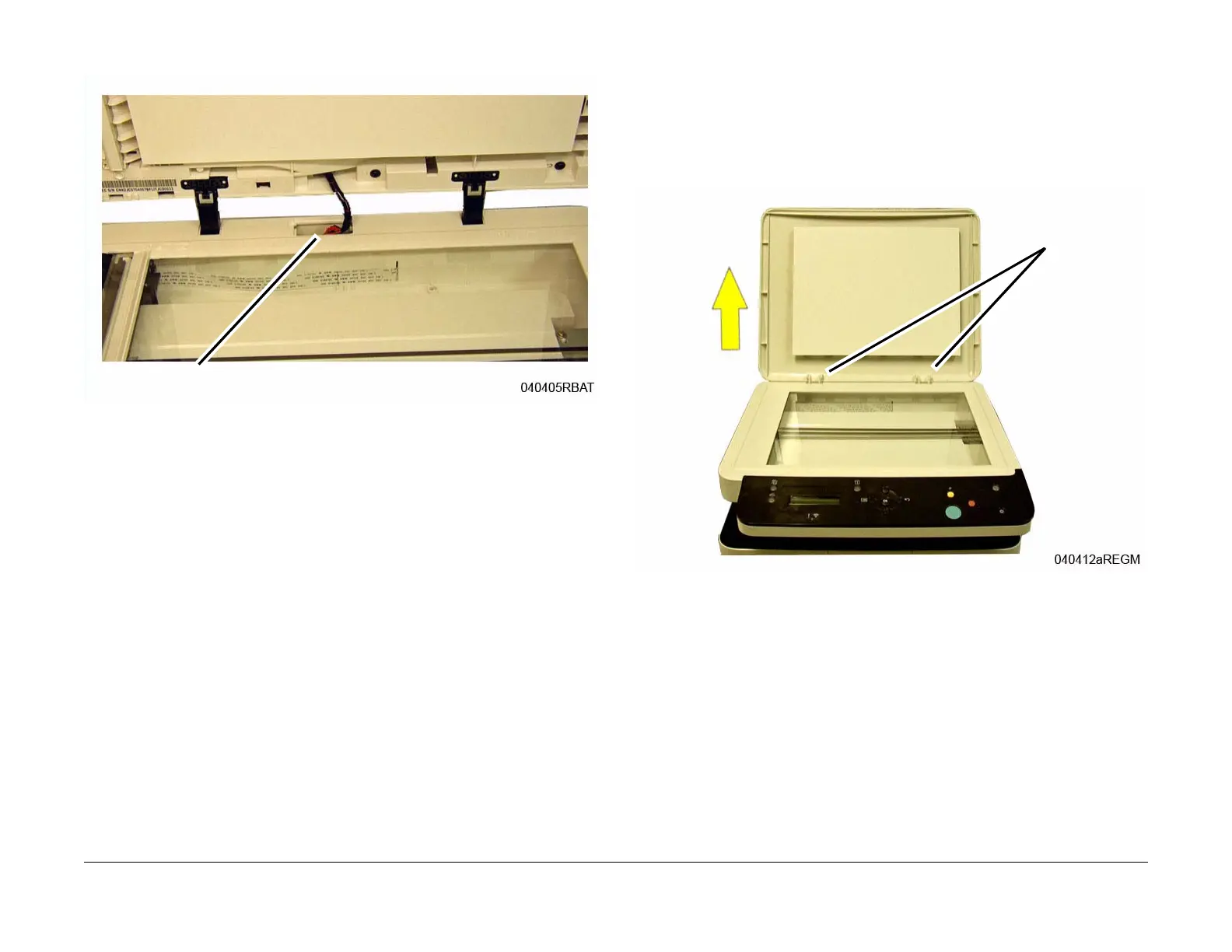June 2014
4-38
Xerox® WorkCentre® 3025 Multifunction Printer Service Manual
REP 1.22, REP 1.23
Repairs
3. Disconnect the connector and lift the ADF off of the Printer (Figure 2).
Figure 2 ADF Connector
Replacement
Install the components in the reverse of removal.
REP 1.23 Platen Cover
Parts List on PL 1.1
Removal
1. Remove the Platen Cover (Figure 1):
a. Open the Platen Cover.
b. Lift up, releasing the hinged latches.
Figure 1 Platen Cover Removal
Replacement
Install the components in the reverse of removal.
ADF Connector
Hinged Latches