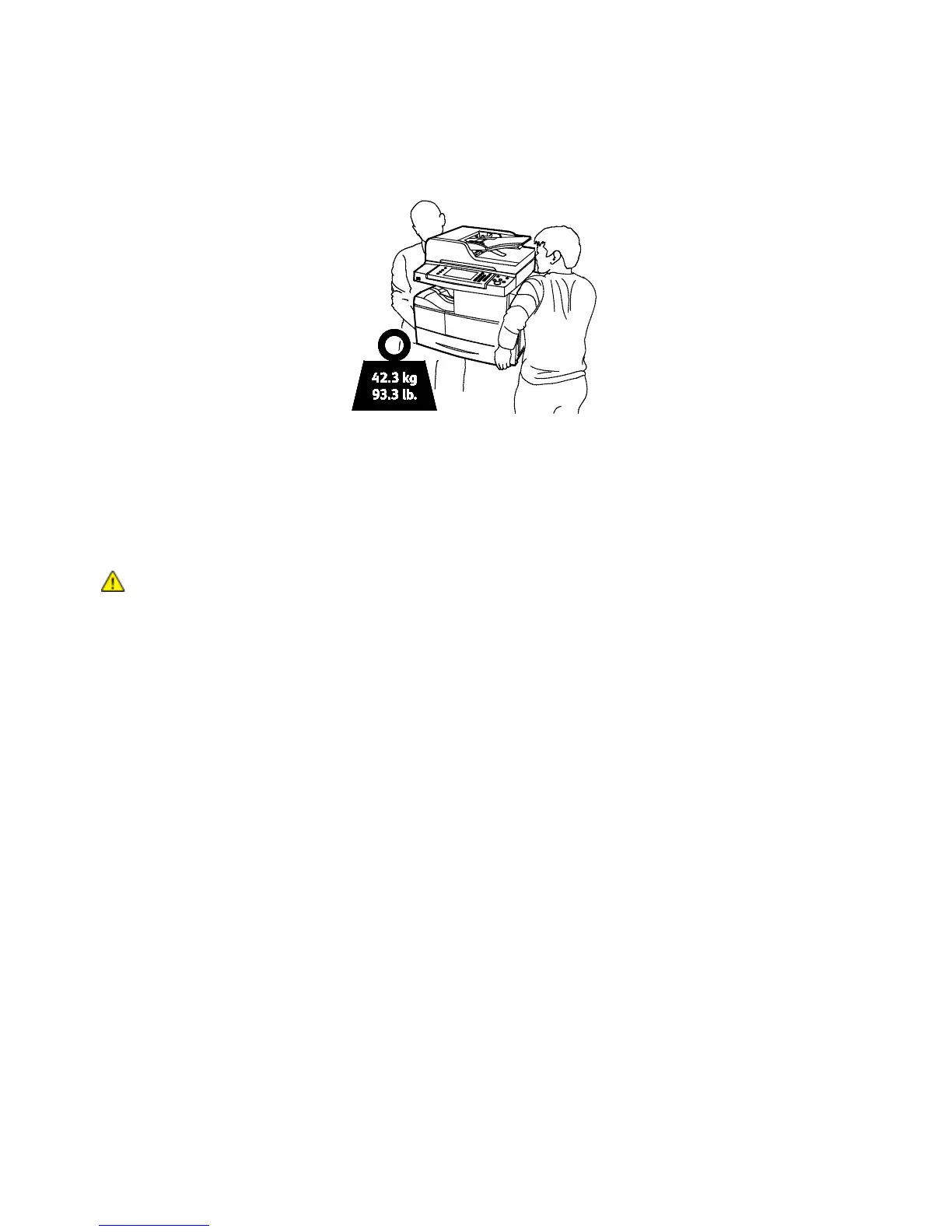Maintenance
Xerox
®
WorkCentre
®
4265 Multifunction Printer 141
User Guide
4. When moving the printer from one location to another, use caution to ensure that the printer does
not topple.
5. When lifting the printer, grasp the areas as shown.
Notes:
• To prevent dropping or tipping the printer, hold the printer between two people, with each
person using one hand underneath to hold the printer and the other hand on top to stabilize it.
• Repack the printer and its options using the original packing material and boxes or a Xerox
Repackaging Kit. For a repacking kit and instructions, go to
www.xerox.com/office/WC4265support.
CAUTION: Failure to repackage the printer properly for shipment can result in damage not covered
by the Xerox
®
Warranty, Service Agreement, or Total Satisfaction Guarantee. The Xerox
®
Warranty,
Service Agreement, or Total Satisfaction Guarantee do not cover damage to the printer caused by
improper moving.
After moving the printer:
1. Reinstall any parts you removed.
2. Reconnect the printer to the cables and power cord.
3. Plug in and turn on the printer.
Billing and Usage Information
Billing and printer usage information appears on the Billing Meters information screen. The impression
counts shown are used for billing.
To view Billing and Usage information:
1. At the printer control panel, press the Machine Status button.
2. To view basic impression counts, touch the Billing Information tab:
3. To view detailed usage information, touch Usage Counters.
4. To refresh the usage information, touch Update Counters.
Note: A page is one side of a sheet of paper that can be printed on one or two sides. A sheet printed
on two sides counts as two impressions.
