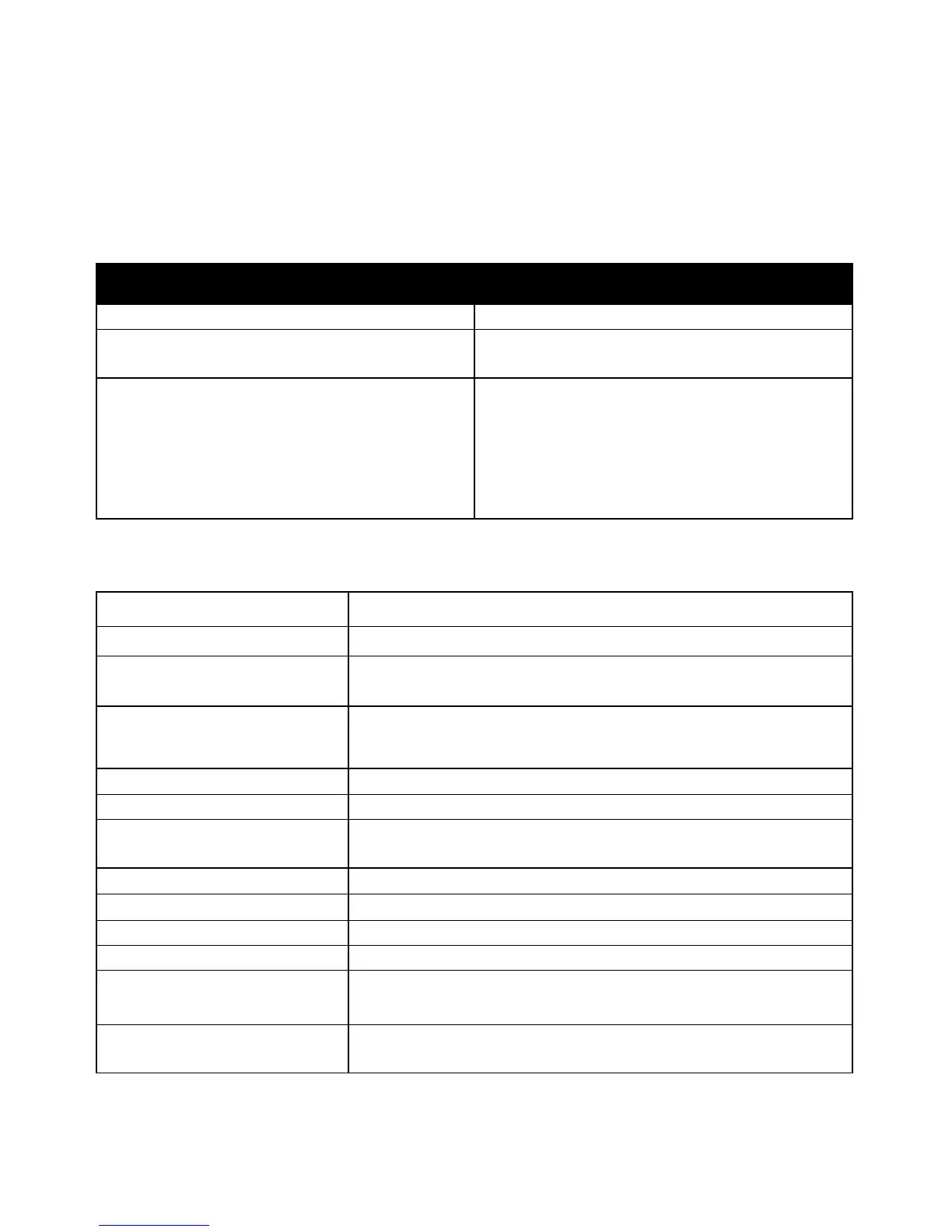Specifications
178 Xerox
®
WorkCentre
®
4265 Multifunction Printer
User Guide
Printer Configurations and Options
Standard Configurations
Model Includes
WorkCentre 4265/S Multifunction Printer Standard features
WorkCentre 4265/X Multifunction Printer
• Standard features
• Fax
WorkCentre 4265XF Multifunction Printer
• Standard features
• Fax
• 500-sheet finisher
• 2100-sheet high-capacity feeder
• One extra 520-sheet feeder
Standard Features
Print speed Standard mode supports up to 55 ppm for Letter and 53 ppm for A4
2-Sided print speed Standard mode supports up to 50 ppm for Letter and 48 ppm for A4.
Print resolution
• Standard print-quality mode: 600 x 600 dpi
• Enhanced print-quality mode: 1200 x 1200 dpi
Paper capacity
• Bypass tray with 100-sheet capacity
• Tray 1 with 520-sheet capacity
Maximum print size
Legal (216
x
356
mm, 8.5
x
14 in.)
2-Sided Printing Standard
Copy speed
• 1-sided copy: 55 copies per minute
• 2-sided copy: 50 copies per minute
Copy resolution
600 x 600
dpi
Maximum copy size
Legal (216
x
356
mm, 8.5
x
14 in.)
Duplex Automatic Document Feeder
Scan resolution
• Optical: 600 x 600 dpi
• Enhanced: Up to 4800 x 4800 dpi
• Document Glass: 216 x 356 mm, 8.5 x 14 in.
• Duplex Automatic Document Feeder: 216 x 356 mm, 8.5 x 14 in.
