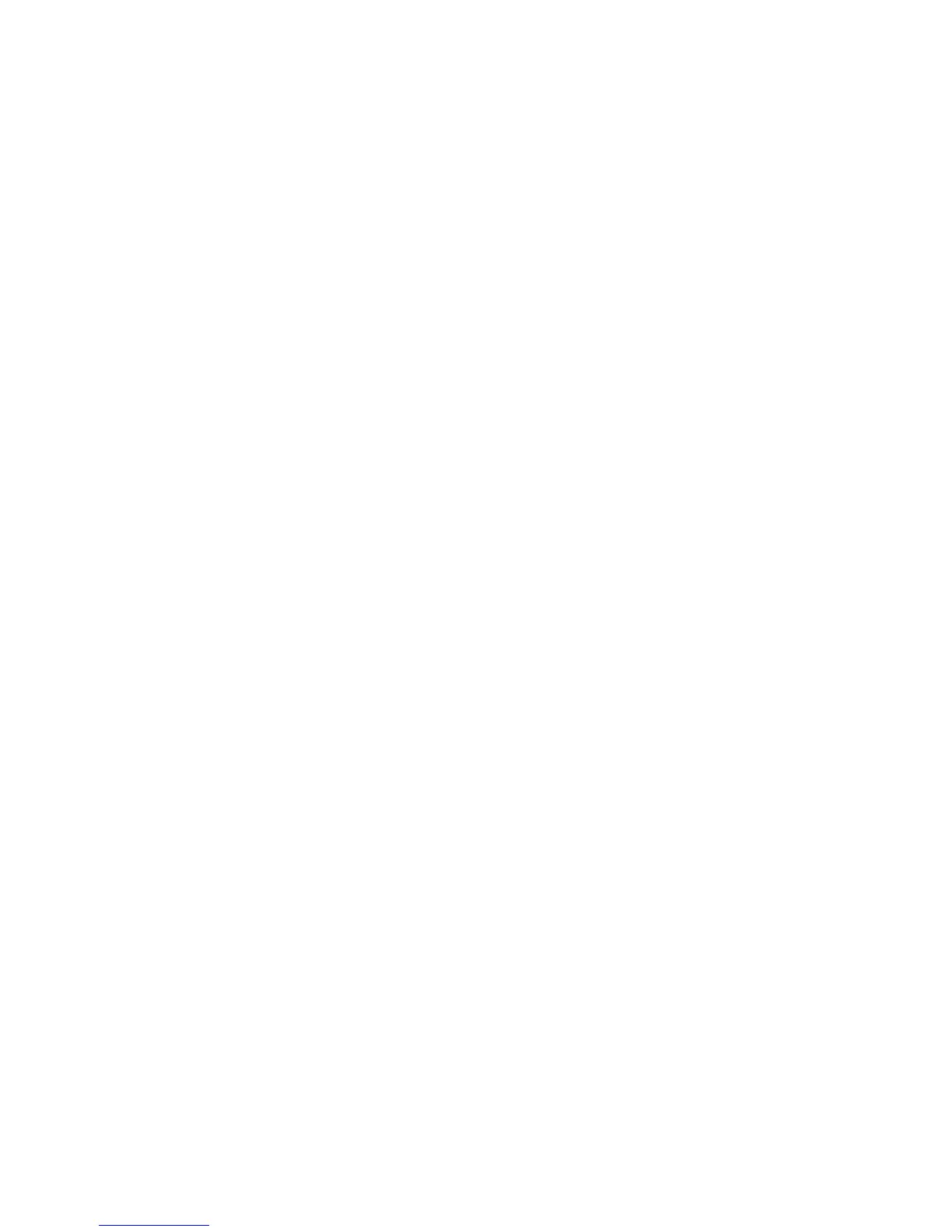Copying
Xerox
®
WorkCentre
®
4265 Multifunction Printer 99
User Guide
Advanced Copying
This section includes:
• Building a Copy Job............................................................................................................................................................. 99
Building a Copy Job
Use this feature to produce complex copy jobs that include a variety of originals requiring different copy
settings. Each segment of the job can have different copy settings. Once all the segments are
programmed, scanned, and temporarily stored in the printer, the copy job prints.
The Build Job screen displays information about the job such as the Segment #, Pages, and Quantity for
Final Job.
To build a copy job with multiple segments:
1. Press the Services Home button, then touch Copy.
2. Touch More Features > Build Job.
3. Touch On.
4. Touch Options.
a. Select or clear the Display Summary window between segments check box.
b. Select or clear the Turn Build Job Off after Job is Submitted check box.
5. Touch OK.
6. Program and copy the first segment.
a. Load the originals for the first segment.
b. Press the green Start button.
7. If a password is required, contact the system administrator.
8. Program and copy additional segments.
a. Load the originals for the next segment.
b. When the Build Job screen appears, touch Program Next Segment.
c. Press the green Start button.
9. Repeat the previous step for each remaining segment.
10. At any time, you can touch Delete All Segments to modify the job.
11. When all of the segments have been programmed and copied, touch Submit the Job.
If necessary, touch Delete > Delete Job to cancel the job.
