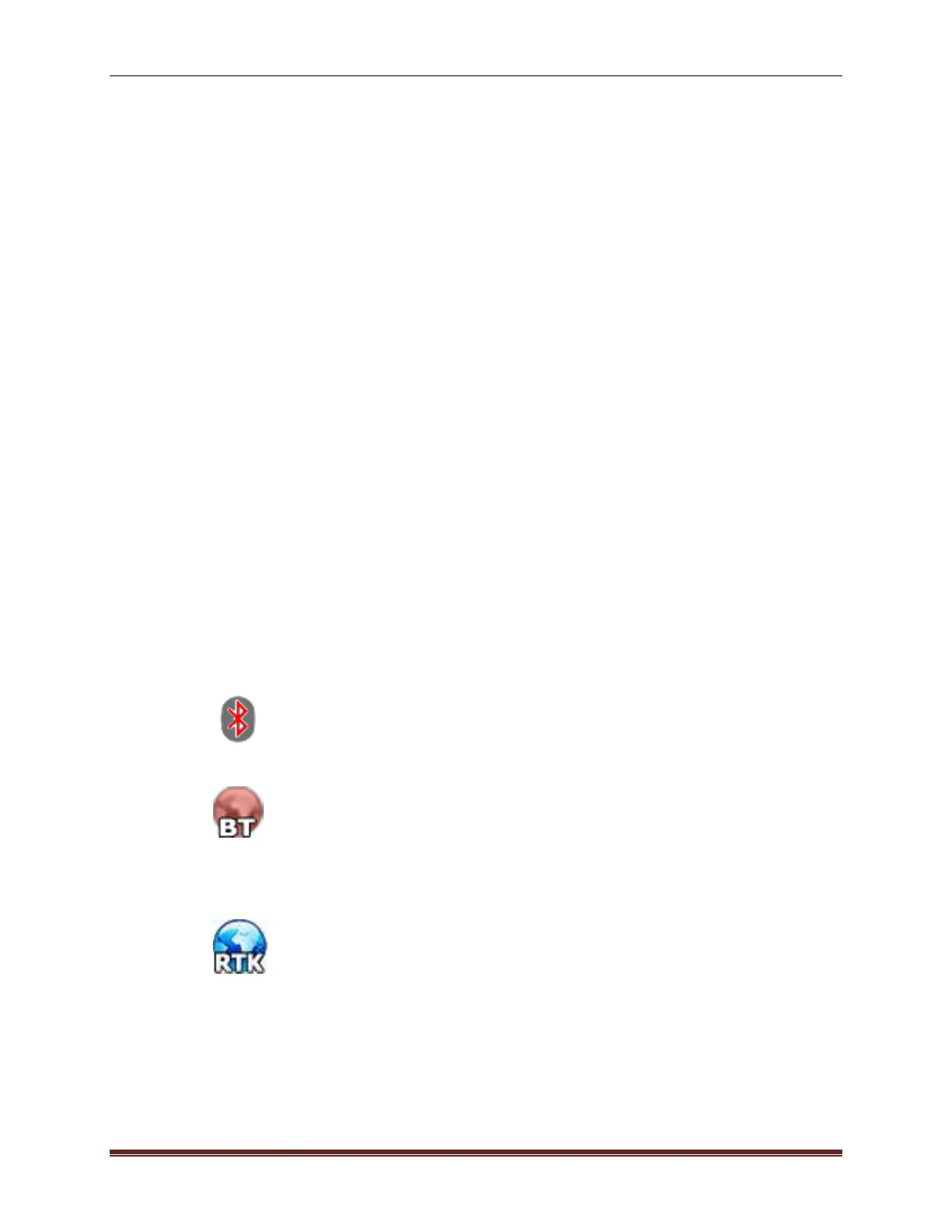SonTek, a Xylem brand
100 RiverSurveyor S5/M9 System Manual (February 2013)
Appendix D. Troubleshooting
1. Communications
a. PCM (Power and Communications Module)
a) Be sure the dummy plug is installed and the locking sleeve is secured
b) Be sure the battery pack in the PCM is fully charged
c) Bluetooth Radios
1. Bluetooth communications (BT) PCMs are always active and have an in-
ternal antenna. Make sure BT communications are active in the Mobile
device or the PC.
2. The Bluetooth dongle requires power from a PC USB port
d) Spread Spectrum (SS) Radios
1. The SS base radio requires a rechargeable battery pack. Be sure the
battery pack is fully charged.
b. Software
a) If the COM port shows a red light instead of green, then it is being occupied by an-
other program. The most common cause is Microsoft ActiveSync. Disable the
program. If the red light doesn’t turn green, restart the computer.
2. Interconnection and cables
a. Please be sure to follow assembly instructions to interconnect correctly to maintain se-
cure connections.
b. Make sure that all cables are properly connected. The connections between the trans-
ducer (S5 or M9) and PCM should be firm. Make certain that the locking sleeves are
tightened.
3. Data Collection
a. The Status Bar in the RiverSurveyor Live software is a good place to start to diagnose
any potential problems. Here is a list of the icons and description as well as a suggested
corrective action.
a) Bluetooth in the system is not activated. Activate in the Mobile device as in-
dicated above and be sure that antenna is installed properly.
b) Bottom track is not functioning. Please check cable connection between
the PCM and S5 or M9 ADP. Also check that the transducers are clean and unob-
structed. Some environmental conditions (such as bed conditions or grass/weeds)
may also result in invalid bottom detection.
c) RTK quality GPGGA data (accurate to 3 cm or less). No action required by
the user. Important Note: After powering on both systems (RTK Base Station and
RiverSurveyor) it typically takes approximately 10 minutes to connect to the system
to achieve this quality of data.
