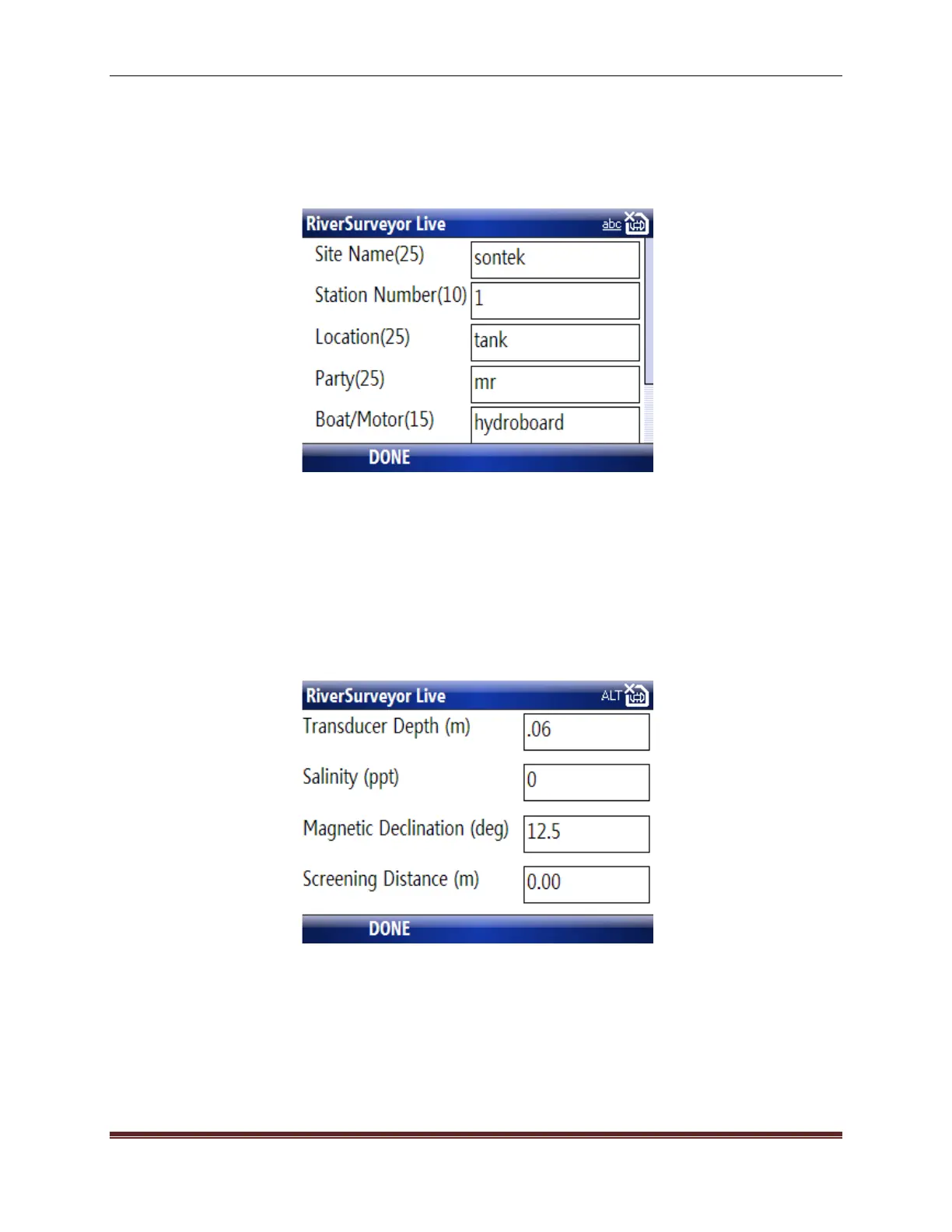SonTek, a Xylem brand
RiverSurveyor S5/M9 System Manual (February 2013)
55
7.6.1. Site Information (1)
On the Site Information screen (Figure 59), specific site information such as Site Name, Station
Number, Location, Party, Boat/Motor, Measurement Number, and Comments can be entered.
To enter data, use the letter keys and the arrow keys to move between fields.
Figure 59. Site Information Screen
The number in parentheses following each field in Figure 59 indicates the number of characters
allowed in the field. If this value is exceeded, an error message is displayed. The information
entered in this menu is applied to all future measurements, until the system is powered off.
7.6.2.
System Settings (2)
The System Settings screen (Figure 60) is for entering transducer depth, salinity, and magnetic
declination. A description of each field is presented below. After entering System Settings pa-
rameters, select
DONE to update the values in the system and return to the Main Menu.
Figure 60. System Settings Menu
