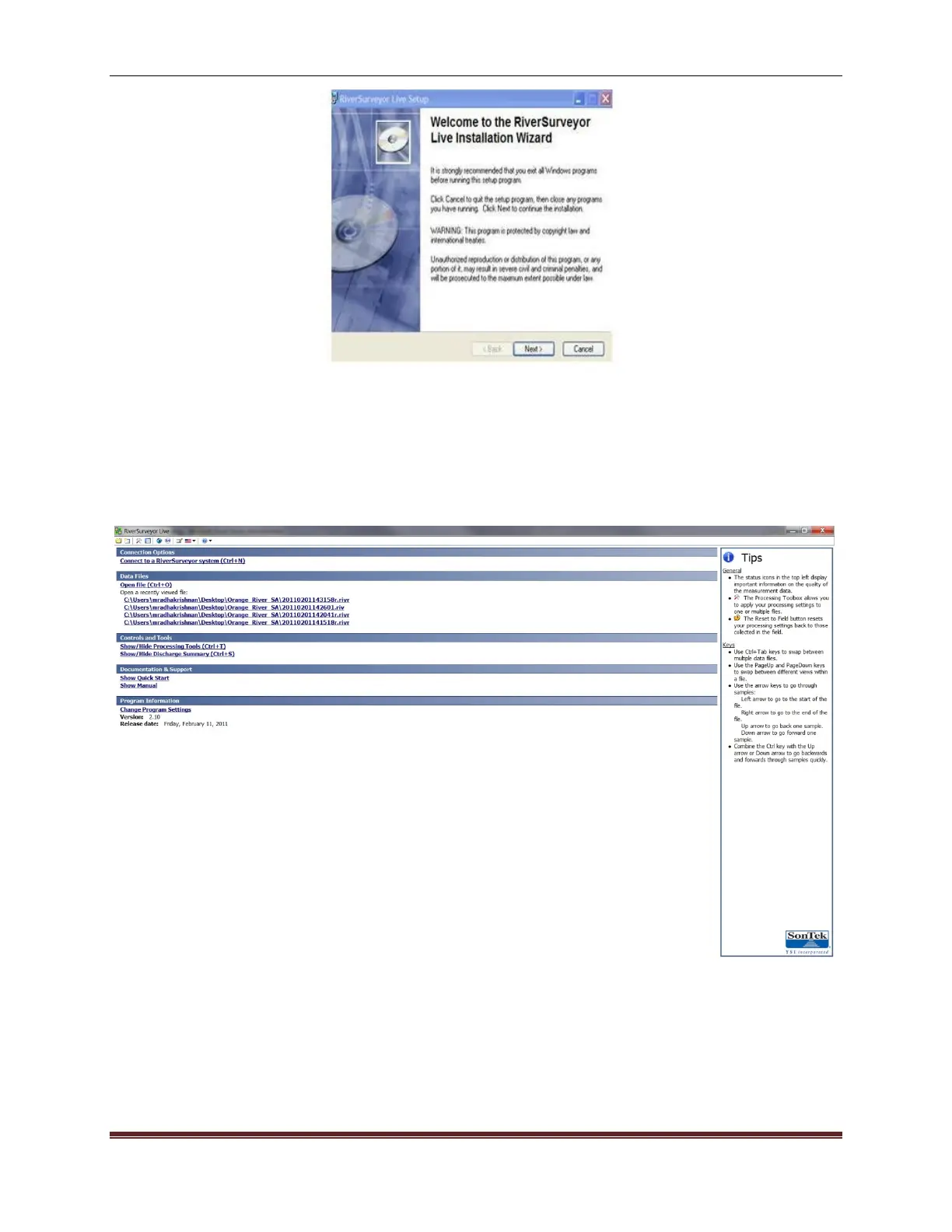SonTek, a Xylem brand
RiverSurveyor S5/M9 System Manual (February 2013)
29
Figure 24. Desktop Installation
Follow the on screen instructions to complete installation of the software. You are now ready to
use RiverSurveyor Live for PC to make a measurement
.
6.4. Starting the Software
Upon starting the software, the main menu will be presented as shown in Figure 25 below:
Figure 25. RiverSurveyor Live Main Menu
