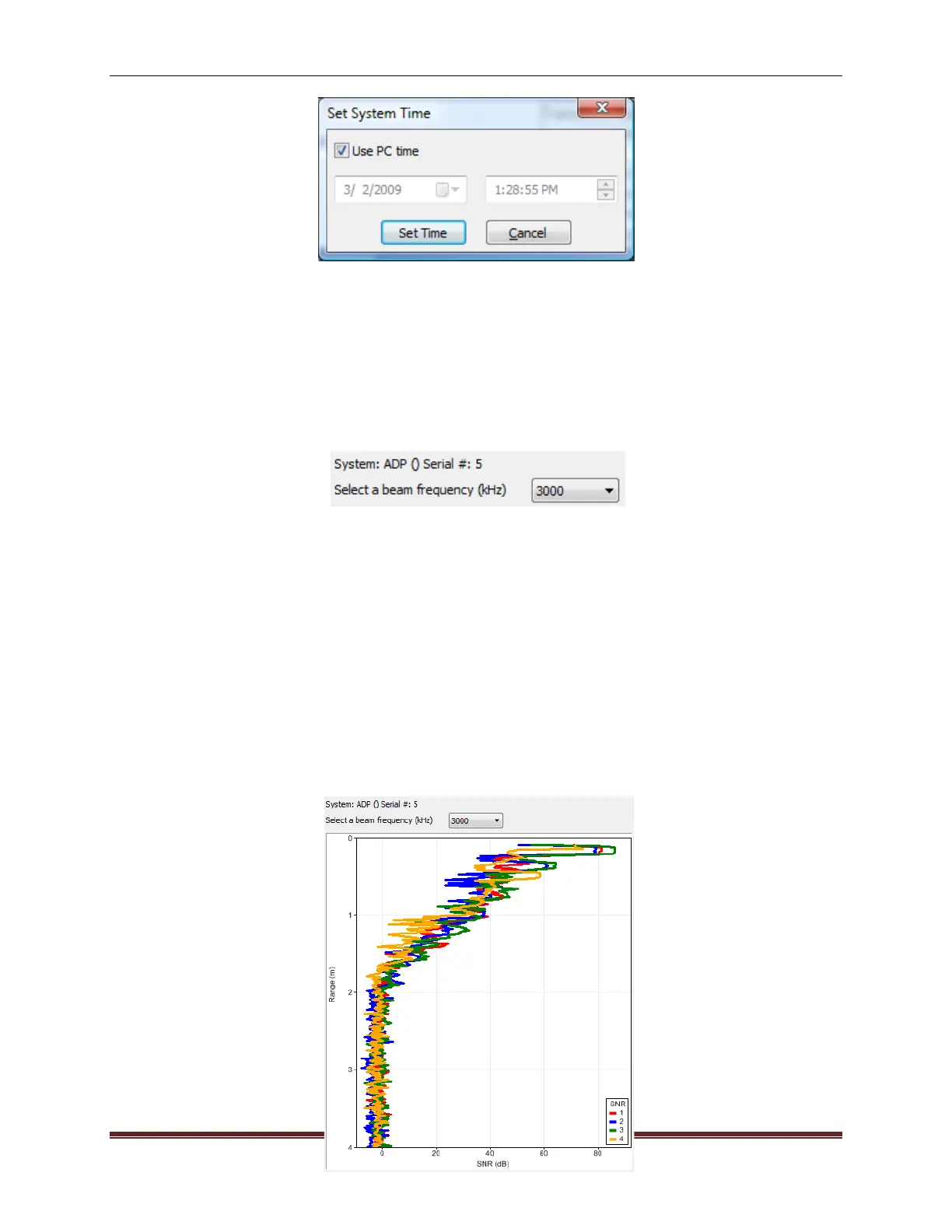SonTek, a Xylem brand
RiverSurveyor S5/M9 System Manual (February 2013)
41
Figure 37. Set System Time Window
6.9.4.
BeamCheck
BeamCheck displays the SNR (Signal to Noise Ratio) of each beam versus range. Click the
BeamCheck link to start the utility. A popup window (Figure 38) will appear displaying the serial
number of the system and the selected beam frequency.
Figure 38. BeamCheck Menu
Beam check will start automatically for the selected beam frequency showing a plot of each
beam (Figure 39). The other beam frequencies can be selected from the drop down menu as
the system runs.
