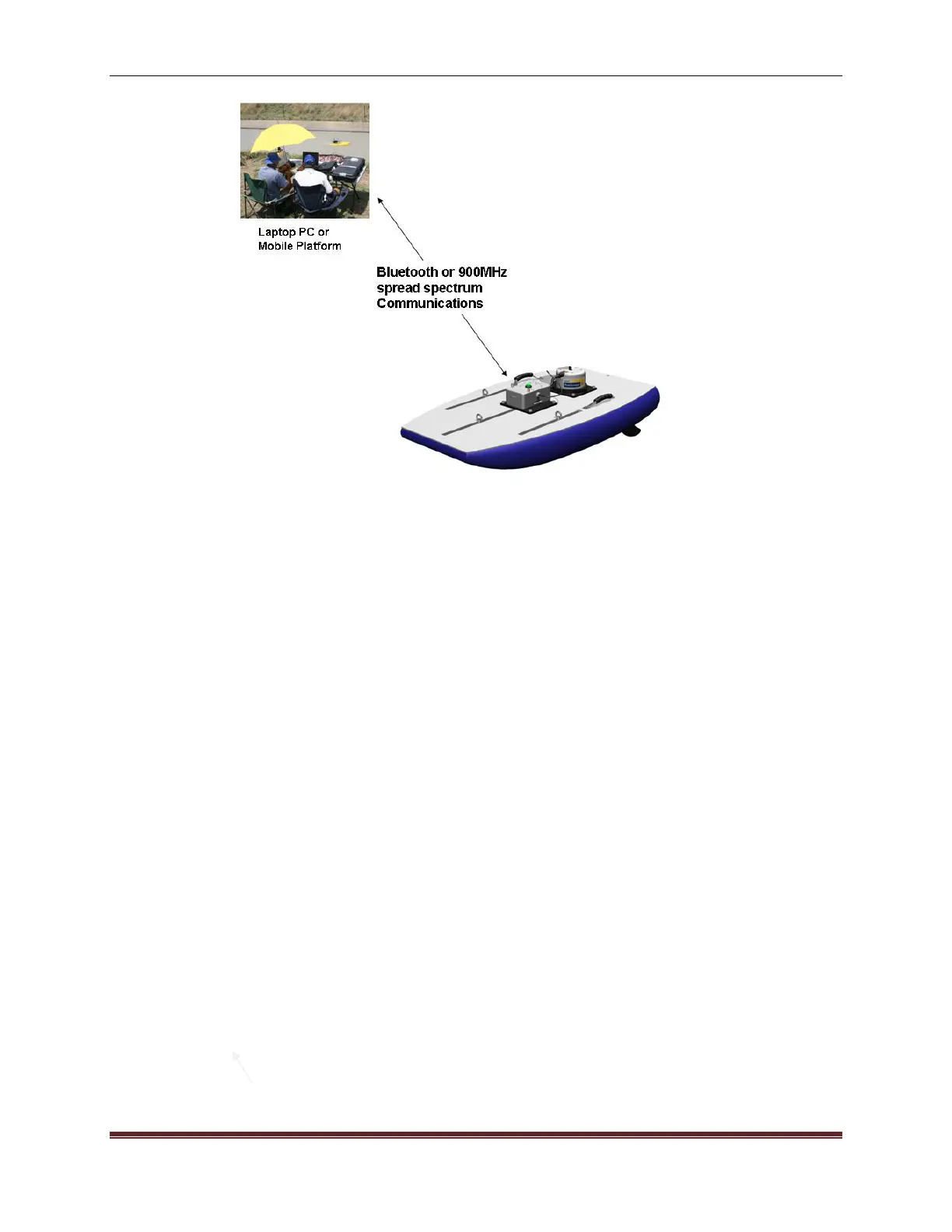SonTek, a Xylem brand
RiverSurveyor S5/M9 System Manual (February 2013)
11
Figure 10. Bluetooth Communications Option (Without GPS)
3.3.2.
Hardware Setup
Please use the following directions for Bluetooth communications setup.
1. Be sure to use the mounting directions from section 3.2.2 for the ADP and PCM
2. The Mobile device requires no external hardware for Bluetooth. However, the PC requires a
connection to a USB-powered Bluetooth Dongle into a serial port. A serial to USB adapter
is provided for PCs without a built-in serial port. The Dongle comes preconfigured and
should be recognized as plug-and-play.
3. Be sure that the Bluetooth Communications is activated. Start RiverSurveyor Live for PC
and establish communications with the system. Be sure the Parani Bluetooth checkbox is
selected in the communications of the Mobile device or PC.
4. Turn on System Power by pressing the white circular button on top of the PCM. The button
should then glow solid green.
Follow the directions outlined in Section 5 to make a discharge measurement.
Figure 11 presents the hardware necessary for the Bluetooth communications option.
