
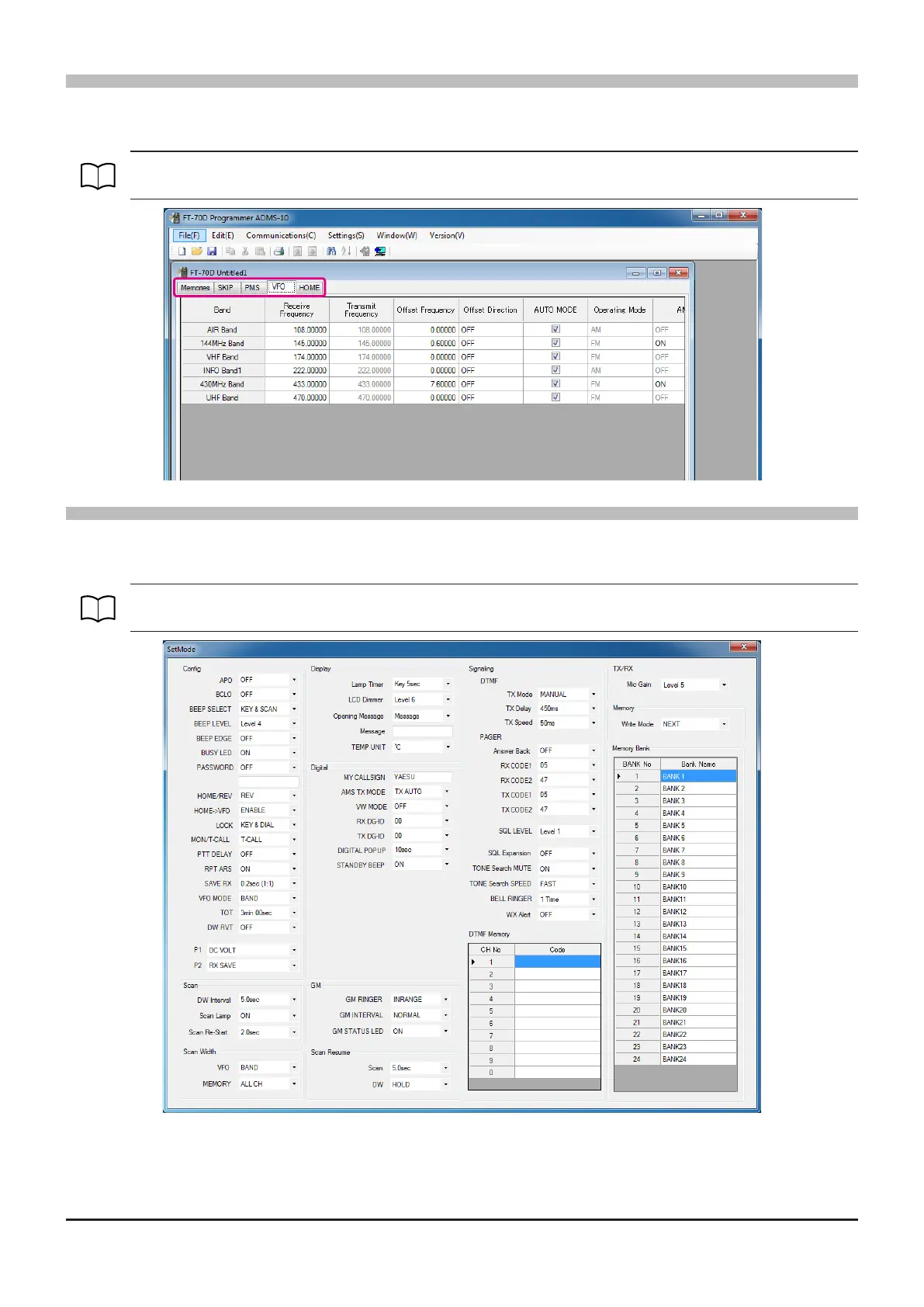 Loading...
Loading...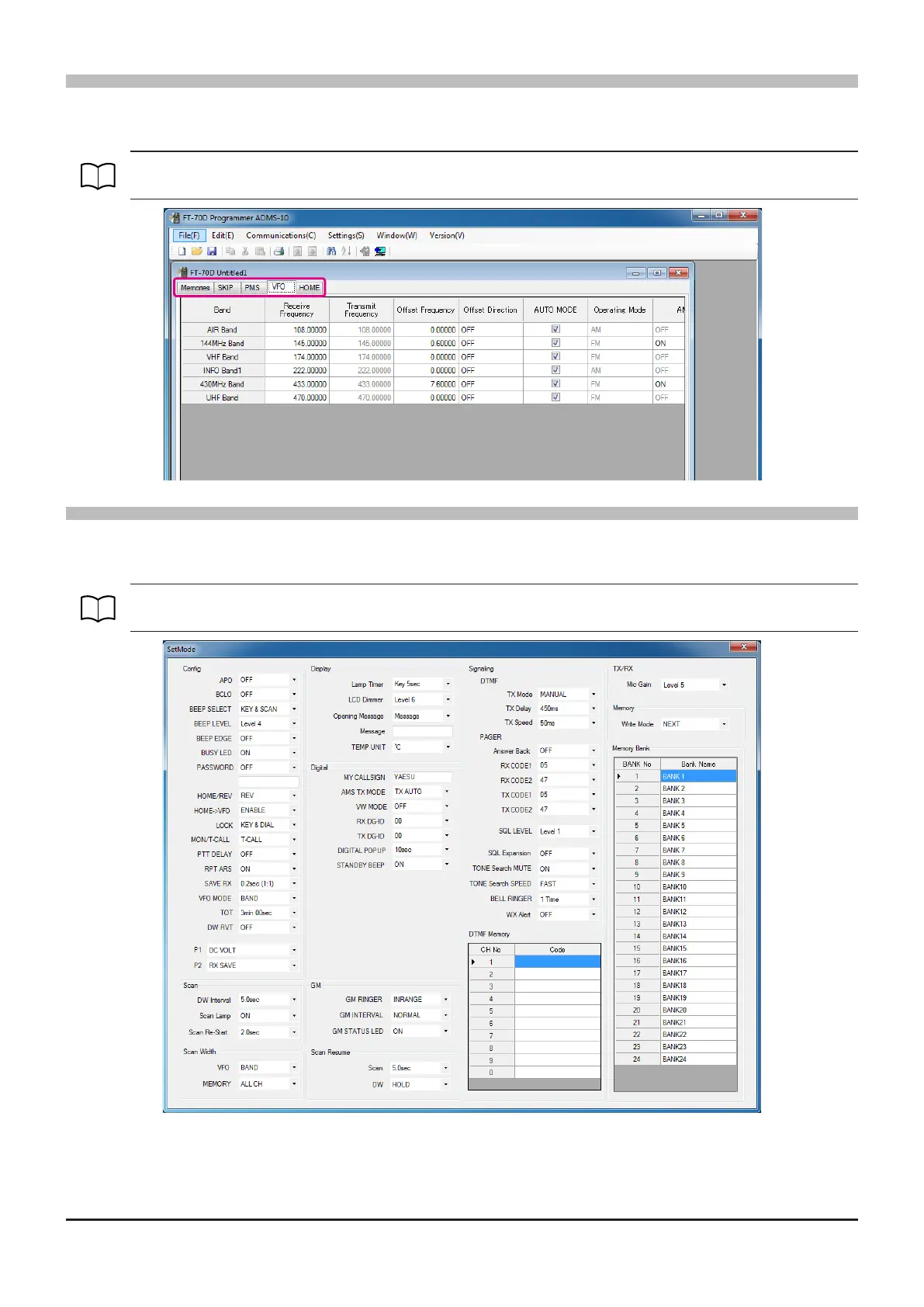
Do you have a question about the Yaesu FT-70DR and is the answer not in the manual?
| Frequency Range | 144-148 MHz, 430-450 MHz |
|---|---|
| Modes | FM, C4FM |
| Battery | 7.4V 1800mAh Li-ion |
| Waterproof Rating | IP54 |
| Receiver Type | Double-Conversion Superheterodyne |
| Weight | 9.9 oz (with battery) |
| GPS | No |