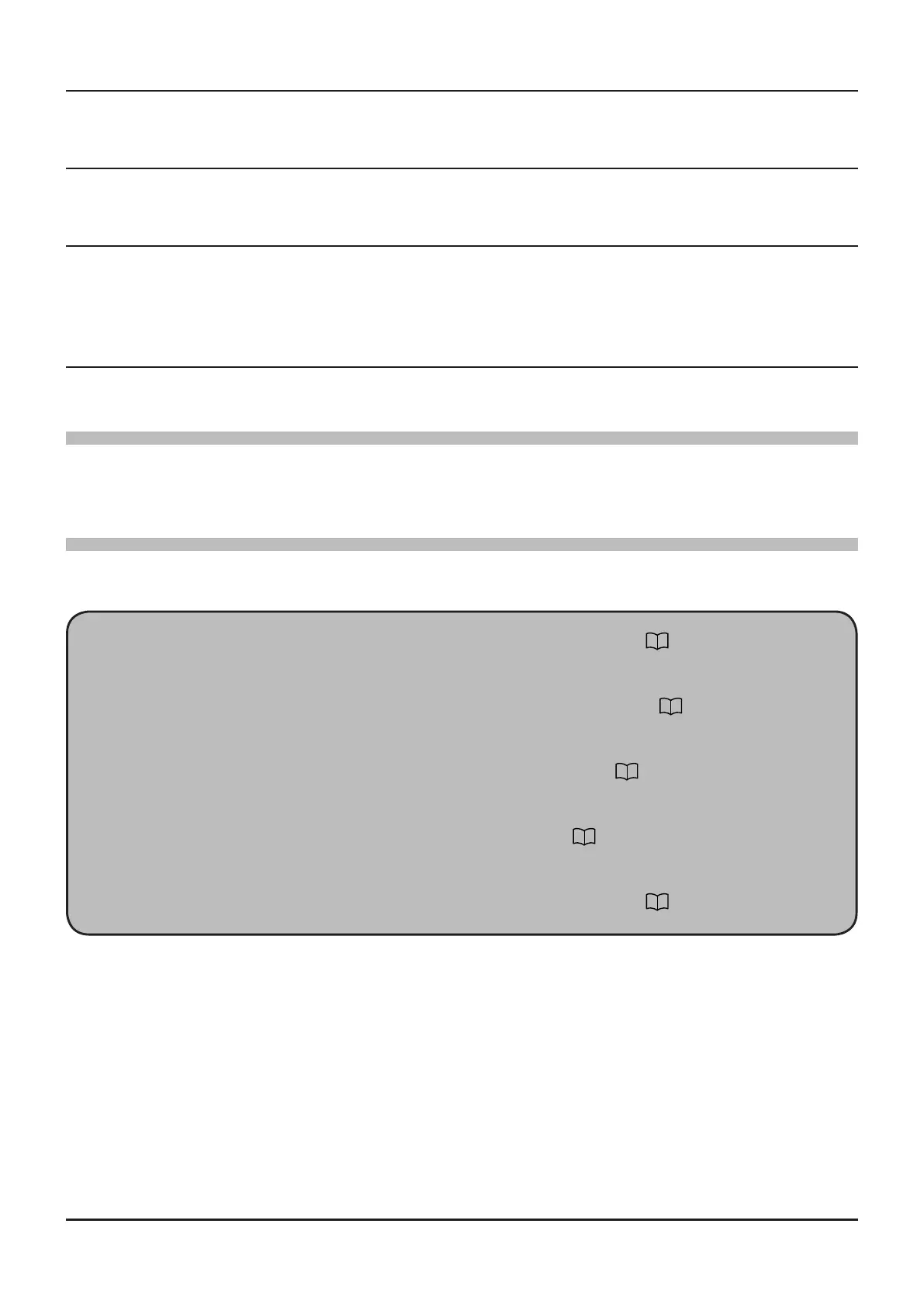CPU
The performance of the CPU must satisfy the operating system requirements.
RAM (System Memory)
The capacity of the RAM (system memory) must be more than sufcient to satisfy the operating system
requirements.
HDD (Hard Disk)
The capacity of the HDD must be more than sufcient to satisfy the operating system requirements.
In addition to the memory space required to run the operating system, about 50 MB or more of additional
memory space is required to run the program.
Necessary PC peripheral interfaces
USB port (USB 1.1 / USB 2.0)
Trademarks
Microsoft
®
, Windows
®
, Windows
®
7, Windows
®
8.1, Windows
®
10are registered trademarks in the United States and
other countries.
The ow of a setup of ADMS-10
The procedure when using ADMS-10 for the rst time is as follows.:
ADMS-10 Programming Software Installation ( 5 page)
↓
Activating the ADMS-10 Programming Software ( 6 page)
↓
Connecting the FT-70DR/DE with a PC ( 6 page)
↓
Updating of the driver software ( 8 page)
↓
To a explanation of operation of the ADMS-10 ( 10 page)
4
ADMS
-
10 Instruction Manual
